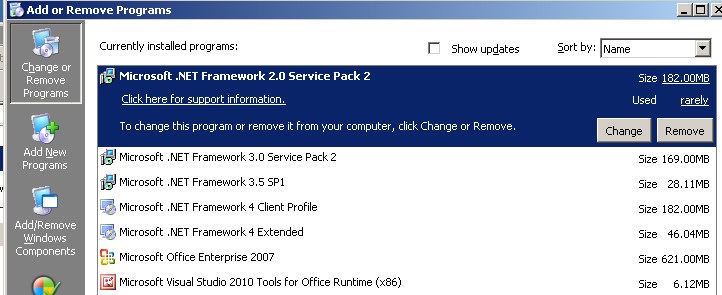1. Unable to find Outlook Integration Add-in in Outlook
2. While uploading mails in bulk, I always get “Fail to save local file” error after upload more than 200 files.
Solution: Go to Outlook File-> Info->Account Settings; make sure check “Use Cached Exchange Mode”.
3. When launching Oulook, I get “Outlook Data File not found” message
Solution:
Click OK to set Outlook Data file, then this message will not appear. If this message still appears, please go to File->Info->Account Settings->Data Files, check whether or not data file of “OutlookIntegration-BoostSolutions” is more than one. If so, you can delete them to recreate the data file after re-launch Outlook.
If you delete Outlook Integration temp file in your client but not delete this data file in Outlook, then above message will still appear.
4. Always show “Fail to connect server” in manage License window.
Solution:
Please make sure test connection successfully in General Settings;
Please make sure set client data storage successfully in server;
Please make sure set correctly user and password in client data storage of server;
5. User wants to get more details for mails uploading failure.
Solution:
Go to Outlook Integration configuration file in local machine. E.g C:\Users\tester\AppData\Roaming\BoostSolutions\Outlook Integration; open config.dat file, add parameter Debug=”1″, then restart Outlook Integration.