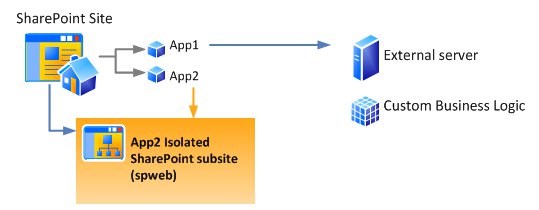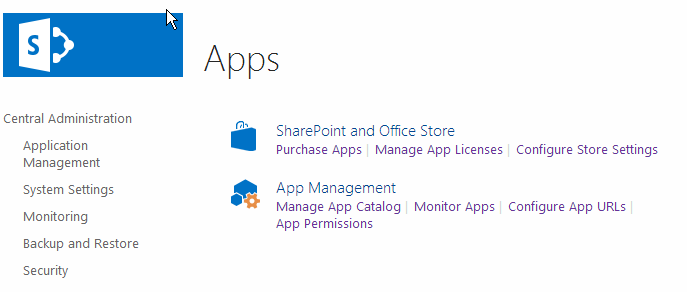Why use apps in SharePoint 2013?
Isolation prevents unauthorized access to users’ data. The isolation level determines the limit to potential breaches in security. By default, apps are deployed to their own web site in a special, isolated domain, rather than to your farm or a sandbox. Processes run in that domain.
Apps for SharePoint can be hosted by a provider, auto hosted by Windows Azure, hosted by SharePoint or a combination of these three. All of these can leverage SharePoint components. Custom code can only be run in provider-hosted or Windows Azure auto hosted options.
Install and update the App
- A user finds an app in the SharePoint Store or App Catalog.The App Catalog can be created in Central Administration.
- A user can add an app to his or her site. Other users can also do the same.
- The app developer releases an update to an app in the SharePoint Store or App Catalog.
- Users are notified of an update and decide whether to upgrade the app on their sites.
Uninstall and remove the App
- A user decides not to continue using the app and uninstalls it. The app instance and all data are deleted.
- SharePoint Store administrators discover an issue with the app and want to remove it.
- Store administrators disable and remove the app. Data from the app is retained for recovery purposes.
Reference: Microsoft