Assume that you have the following business requirements when using SharePoint:
- You want sensitive or important information to be hidden not only in SharePoint view (new/edit/view item) form, but also in the version history;
- You would like to export one list Column/View permission setting and import it to another list;
- Maybe you want to preview/view your Column/View permission settings rather than open the permission part. With Column/View permission Lite you will be able to fulfill your requirements. Let us take a look how.
First, let’s a look at the Hidden column in version history
- Go to the Column Permission Settings page by clicking the icon on the ribbon.

- In the Main Form page, click Add Permission Part and add the following permission part.
- Enter the part name cvp1 and enter cvp1 as the included user.
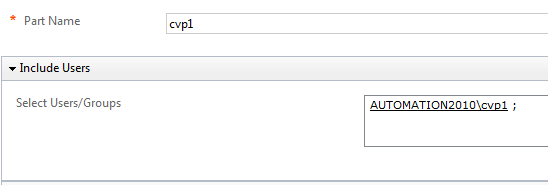
- In the permission settings section, set the column Monthly salary by checking the hidden box under the View Item Form.
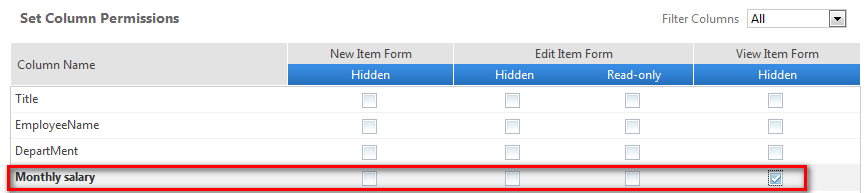
- Login to the list with cvp1 and check the item version history.(cvp1 should have full control on the site)
Before adding the above permission part your Version History should look like this:
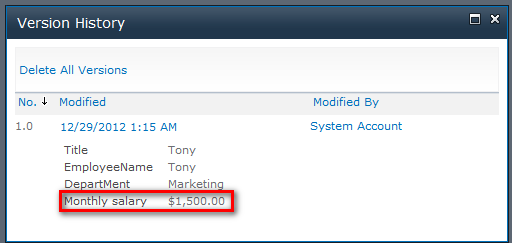
After adding the above permission part your Version History should look like this:
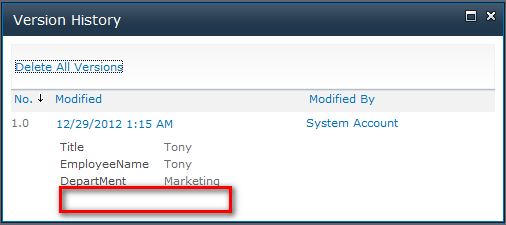
The next thing we will do is import one list Column/View permission settings to another list
- In the Main Form page, click Export. The above mentioned column permission setting will be exported as a XML file to your local downloads folder by default.
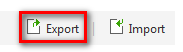
- Go to another list and import the file you exported above by clicking Import in the Main Form page. Note: make sure that the column that you want hidden exists in the target list
Lastly let us look at the convenience of Preview
- When you created the above permission part, you will notice that there is a preview button in the add or edit permission part page. Click Preview to preview your permission setting. You can also click view in the Main Form page to also see the permission setting.
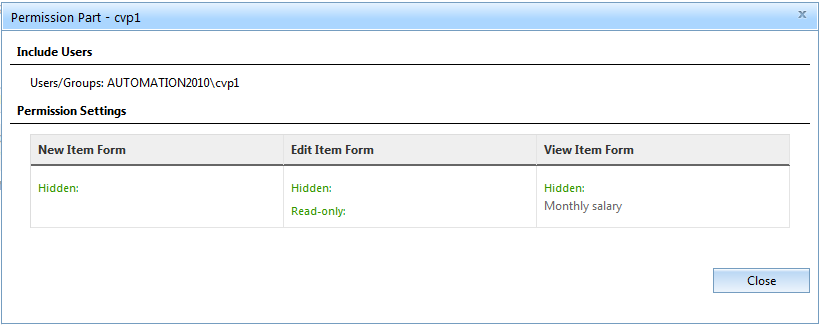
This concludes how simple and easy it is to use Column/View Permission Lite. With these simple and easy steps you can meet your business requirements. If you would like more information about Column/View Permission Lite, please take a look at our product page on our website at: http://www.BoostSolutions.com/columnpermission-lite.html







