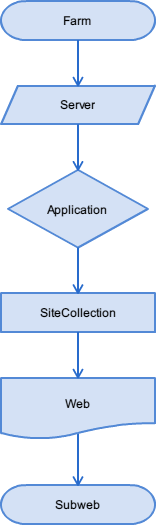 If you’re a SharePoint beginner, you may be confused by a variety of terms. The best way to learn these terms is to find out the overall SharePoint site structure, and then gradually refine your understanding.
If you’re a SharePoint beginner, you may be confused by a variety of terms. The best way to learn these terms is to find out the overall SharePoint site structure, and then gradually refine your understanding.
The overall logical structure of the SharePoint site can be summarized as below:
Farm – Server – Application – SiteCollection – web – subweb -…
Each hierarchy is 1: N relationship:
- One Farm contains multiple servers, all members share a common configuration database (default WWS_Content);
- One Server includes a number of Applications. Creating an Application in the SharePoint manage center is the first step of creating a site;
- An Application corresponds to a Web site in IIS, which will be assigned a unique port, the default being 80;
- One Application can contain multiple site collections (SiteCollections). New Application by default does not contain any SiteCollection, so you need to create site collection(s) for a new Application;
- A Site Collection must contain one and only one top-level site (Site); it can be regarded as a site (Site) or a top-level site (top web). So creating a Site Collection can be regarded as creating a top-level web site;
- The top-level site is an ordinary site (web), upon which multiple sub sites can be created. You can also create sub site(s) of any sub site.
In essence, the SharePoint site is ASP.NET site.
First, you should understand that all resources of the SharePoint site are shared, including assembly, aspx, ascx, js, and other basic resources.
When comparing wwwroot folder and IIS manager, you will find that web.config still exists in the wwwroot folder, but the bin folder does not, because all assemblies are shared and deployed into the GAC.
A very small number of files are stored in Site folder; most resources used by website are stored in the virtual directories included in C:\Program Files\Common Files\Microsoft Shared\Web Server Extensions\14. For more information about virtual directories, check http://technet.microsoft.com/zh-cn/library/cc721635.aspx.
In these special directories, there are various templates and shared resources. But that’s not all about SharePoint sites. Sites can be customized, so the modified files are separated from the shared resources. These files are stored in the database, not in the site directory.
Note that the URL accessed to site is not file path of the site. It is managed by SharePoint.
The above is an overview of the external structure of SharePoint.