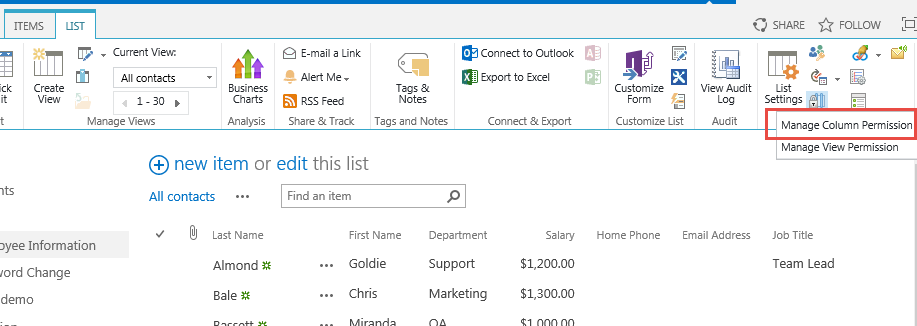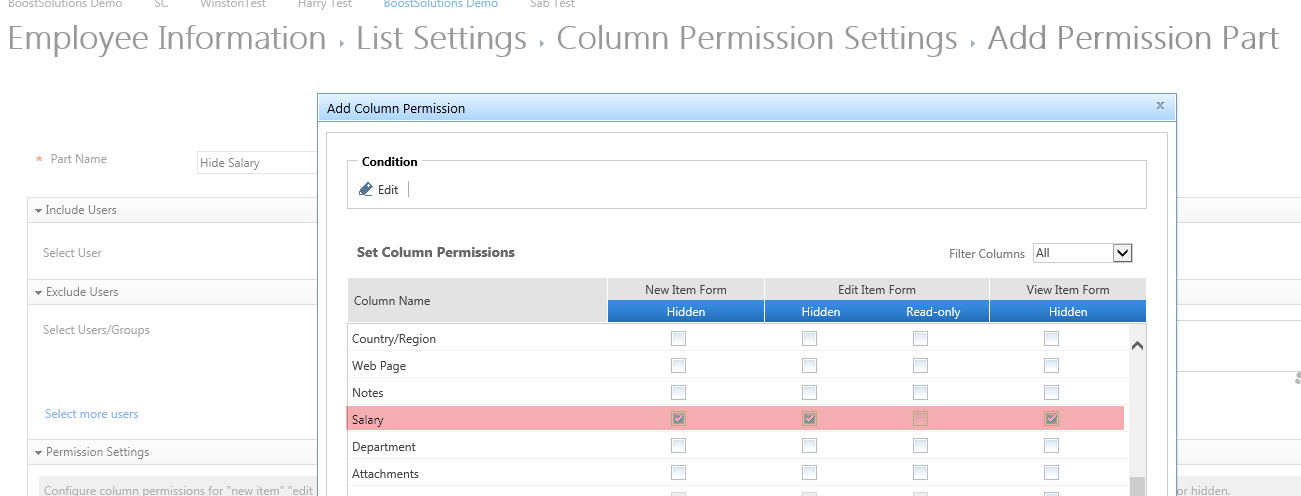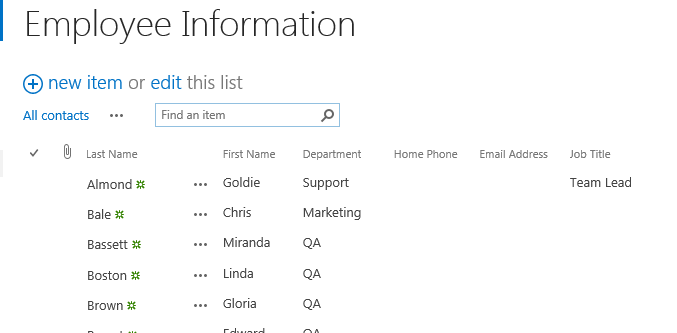Sometimes we need to hide necessary information in a SharePoint list for different purposes since there are confidential information that should not be exposed for all people in the company.
One of our customers, needs to hide Salary column in a list which stores employee information, such as, Name, Contact information, Position, Department, Manager, Salary, etc. Some of the fields will be shown for all employees so that they can enter the information on their own. But they don not want to show Salary neither in the list view or the edit item form, but only for HR department, since only HR have permission to edit that information and maintain it. This requirement cannot be done with OOTB SharePoint, but with our Column/View Permission tool.
After the installation, the Column/View Permission icon will be shown in the ribbon as the screenshot below:
Then we can set up the Salary column as hidden under three forms:
And log in as a limited user, the Salary column is hidden: