
SharePoint Classifier and its Components: How SharePoint Document Number Generator can help you
In our fist blog we took a look at SharePoint Classifier and the different components that make up SharePoint Classifier. In this blog we will take a closer look at one of the components, SharePoint Document Number Generator (which can be purchased separately). Ever have to try and find unique names or number for […]

SharePoint Classifier and its Components: A powerful document manager and what it can do for you
Out-of-the-Box SharePoint versus SharePoint Classifier Out-of-the-box SharePoint gives you Bulk Check in, the ability to fill in information but no auto-complete or other functions and basic filters to find information. With these you can get started with managing your documents but you will quickly realize that these functions instead of helping you are in fact […]
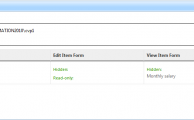
SharePoint Column/View Permission Lite Introduction
Assume that you have the following business requirements when using SharePoint: You want sensitive or important information to be hidden not only in SharePoint view (new/edit/view item) form, but also in the version history; You would like to export one list Column/View permission setting and import it to another list; Maybe you want to preview/view […]

How to Copy Permissions to Other Users in SharePoint
Introduction Permission Management is one of the key tasks of SharePoint. Current permission management in SharePoint requires you to grant permissions for each user on different sites, lists and folders. If the users’ permissions become too complex, then granting permissions becomes cumbersome and the efficiency of granting permission will be cut down dramatically. Suppose one […]

Understanding SharePoint Calendar Rollup Part 3: How to print to PDF or print out your calendar
You may not always be at your desk or are frequently on the go. What do you do if you need to have all your calendars with you? You could access you SharePoint environment from where you are, either on your mobile device or at a different computer. But you may not have permission to […]

Understanding SharePoint Calendar Rollup Part 2: How to color code and organize your calendars
You have decided to place all your calendars in one location so that you can easily view all your events. But your quickly realize that everything looks the same. With SharePoint Calendar Rollup you can quickly and easily color code all your calendars and events for easy viewing. How do I add colors to my […]

Understanding SharePoint Calendar Rollup Part 1: How to integrate multiple calendars into one location
Do you have too many calendars everywhere? Can’t keep your appointments straight? Missing important meetings or personal events? Not sure when to schedule things? Juggling many responsibilities at work and at home? These are some of the questions you might be struggling with and are probably wondering what you can do about it. With out […]

Alerts and Reminders
What are alerts and reminders? Put simply, alerts are triggered by events and reminders are based on a period of time. What does that even mean? Well, an event is referring to items you have in your SharePoint environment. If items are added, modified and/or deleted you will be sent an alert so you […]







