
How to get folder information in SharePoint 2010
How do you get get a folder’s detailed information, such as time it was modified and who modified it, from the folder’s “serverRelativeUrl” using JavaScript object model in SharePoint 2010? At first glance I thought this was a simple question. It is easy to get a SPFolder object from “serverRelativeUrl”, thus it should be very […]

How to Configure Send to Connections in SharePoint 2010
Document management is an important function in SharePoint, because many document libraries need to be created in different sites to store all kinds of documents. Due to some reasons, you may have to regularly copy some documents from different libraries to another same library. Fortunately, SharePoint provides Send to Connections to send connection to external […]
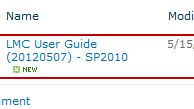
How to Create Content Organizer Rules in SharePoint 2010
SharePoint 2010 introduced a new feature called Content Organizer. This article will introduce how documents flow through the Content Organizer and how users can create and manage rules. 1. Content Organizer is a site level feature. Navigate to Site Actions => Site Settings => Site Actions =>Manage site features. 2. Activate the feature Content Organizer. […]

How to install a farm solution, in 2010 and 2013 mode, for SharePoint 2013
The SharePoint 2013 Upgrade Model allows administrators to create true “SharePoint 2010 sites” instead of Visual Upgrade sites. This method is fundamentally different from Visual Upgrade in that there is actually a “14” root folder that is deployed and all SharePoint 2010 features and files are also deployed. SharePoint 2013 allows you to run your […]
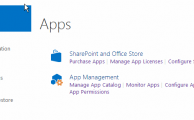
SharePoint 2013 App Tutorial (Basic)
Why use apps in SharePoint 2013? Isolation prevents unauthorized access to users’ data. The isolation level determines the limit to potential breaches in security. By default, apps are deployed to their own web site in a special, isolated domain, rather than to your farm or a sandbox. Processes run in that domain. Apps for SharePoint […]
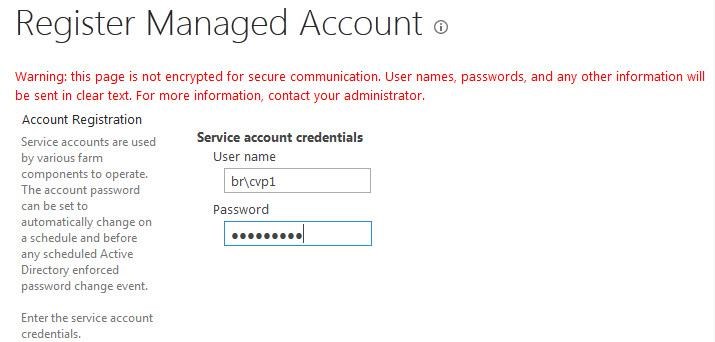
How to configure service account in SharePoint 2013
We know in SharePoint all web applications and Windows Services need one managed account, or it cannot be running successfully. Then how to configure service account in SharePoint 2013? The following will teach you step by step. Assume that for some reasons you have to change the current service account to another for Web Application […]
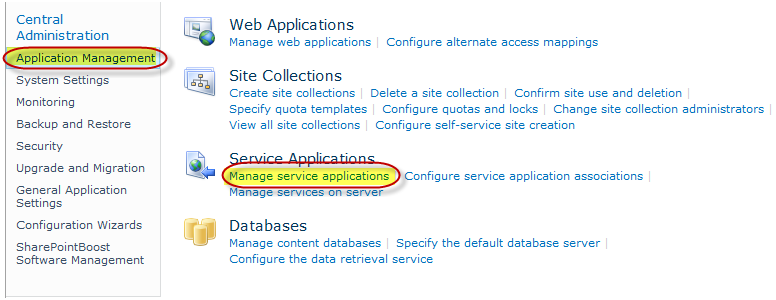
How to Enable Office Web Apps on SharePoint 2010
Office Web Apps are the online companion to Word, Excel, PowerPoint and OneNote applications that allow users to access documents, from anywhere. If you are going to use SharePoint 2010 in your organization, it allows you to do basic editing of word document without needing to install the Office Suite on client machines. System Requirements: […]
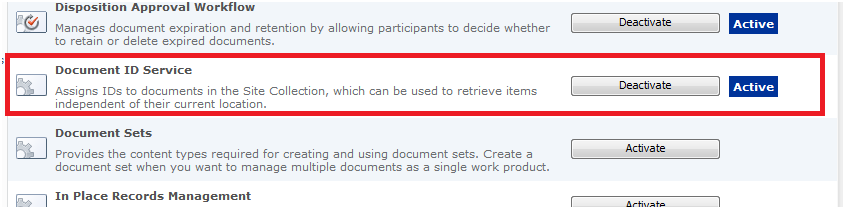
How to Configure Unique Document IDs in SharePoint 2010
Document IDs help you manage your documents by providing an easy way to track items regardless of their location. Starting with SharePoint2010, the unique identifier of a document is no longer a headache to manage. To use Document IDs, just follow these simple steps: 1. Activate the Document ID Site collection feature. 2. Enter Site […]







