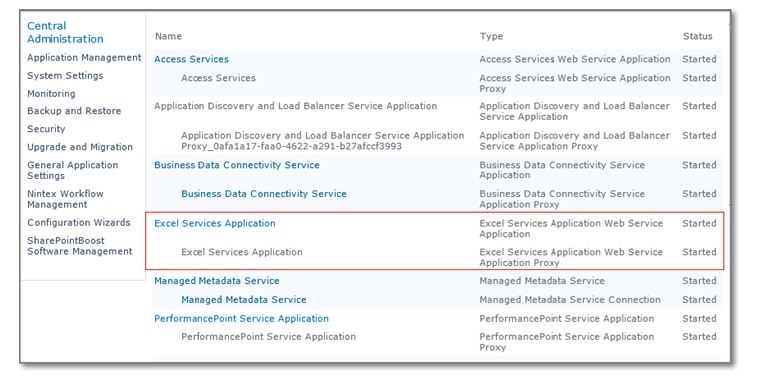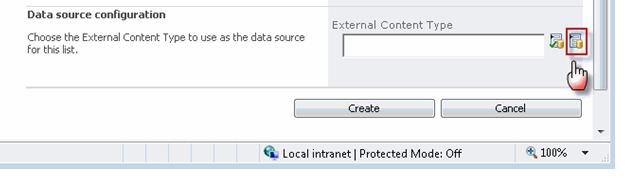
How to Create External Lists in SharePoint
Creating an external list is a very simple task after you create an external content type and can be done using Microsoft SharePoint Designer 2010 or the browser. Prerequisites Microsoft SQL Server 2005 or later installed on the server running Microsoft SharePoint Server. The Northwind SQL Server 2000 database installed on the server running SharePoint […]
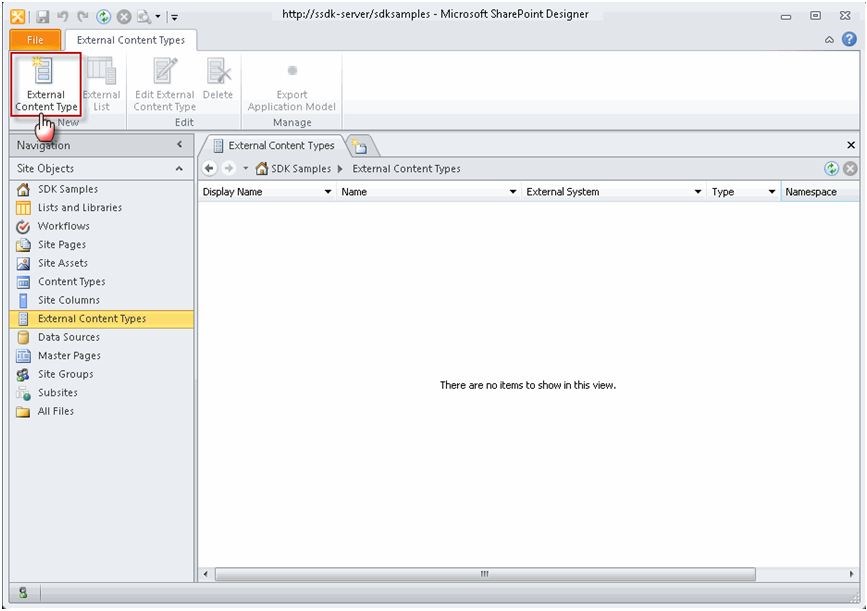
Create an External Content Type Based on a SQL Server Table By SharePoint Designer
To create and open a SharePoint site in SharePoint Designer Browse to the server running SharePoint Server and create a new Web site. Type the URL of the new Web site as http:// yourservername/sdksamples. Select any site template, for example, Blank Site. Click OK to create the site. On the client computer, start SharePoint Designer, […]
Get Started With SharePoint 2010 Management Shell
It is PowerShell With the installation of the SharePoint 2010, you can get a tool called Management Shell. It is a brand new tool for SharePoint, and it is PowerShell in fact. Be frankly, I don’t know anything about PowerShell before until me read a blog about how the using of PowerShell can easy the […]
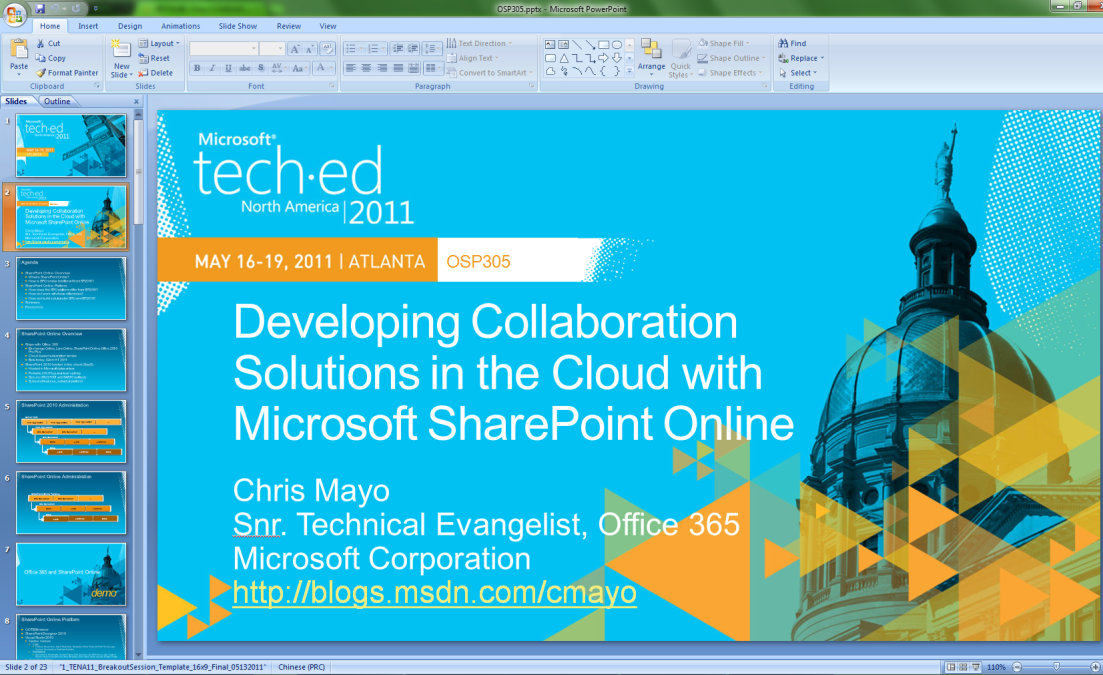
An Overview of Office365
About one month ago, Microsoft launched a new product Office 365. Cloud computing is definitely the hottest issue in these years. Lots of people believe in it is the future of the Software industry. And Office 365 is another convincing proof of this theory. In a company, there are a lot of people working together […]
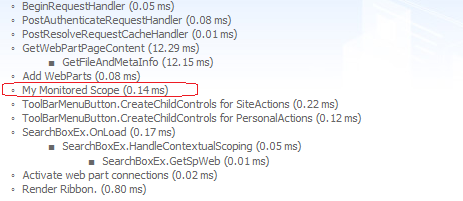
Using Developer Dashboard with SPMonitoredScope class
The Developer Dashboard is a new feature introduced in SharePoint 2010, it can provides additional performance and tracing information that can be used to debug and troubleshoot issues with page rendering time. How to Enable the Developer Dashboard Open a command window to the %ProgramFiles%\Common Files\Microsoft Shared\Web Server Extensions\14\BIN directory and enter the following command. […]
How to update an item or a folder without triggering item event receiver
In SharePoint platform, we know, when we update an item or a folder, we should run the updating code with with elevating privileges, and set the item’s web’s “AllowUnSafeUpdate” property true. So we update an item will be like this: SPSecurity.RunWithElevatedPrivileges(delegate(){ SPSite site = new SPSite(siteId); SPWeb web = SPSite.OpenWeb(webId); SPList list = web.Lists[listId]; SPListItem […]