In previous blogs we looked at three products (SharePoint Document Number Generator, SharePoint Bulk Zip & Unzip and SharePoint Item Audit Log) that can be found within SharePoint Classifier (BoostSolutions star product) or used as standalone solutions. In this blog we will take a closer look at SharePoint Bulk Properties Editor.
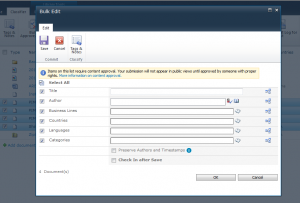
Organizing, editing and indexing can easily get cumbersome especially when your organization has a lot of documents. How can you easily edit the properties of multiple documents that share similarities? Is there an easier way to approve or reject documents or list items? How can I easily add tags or notes to many documents at the same time?
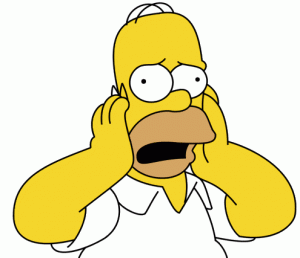
The answer to all your questions is in SharePoint Bulk Properties Editor. With this powerful add-on you can do all these things and more.
Why should I use it?
Say you have been given a large number of documents. The first thing you want to do is get it into SharePoint. But how will you add properties and make it easier to find? With SharePoint Bulk Properties Editor you can first import a large number of documents at the same time you can choose to edit the properties in bulk or as a group. Is there a difference? Yes, when you edit in bulk, the properties are applied to all of the documents. If you edit as a group, you can edit each document individually within the group. Even group editing can be done quickly when auto complete has been set up.
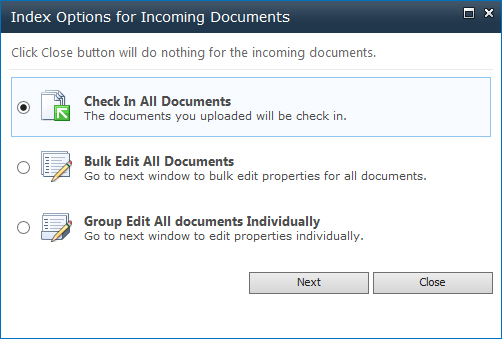
With group edit you can quickly index similar documents and make changes where necessary. If all the information is correct you can skip to the next document; or if changes need to be made you can do so and then save it and move to the next document. Even if you are not sure what is in the document, you can use the preview function to quickly see what is in the document to refresh your memory, making indexing and editing quick and easy.
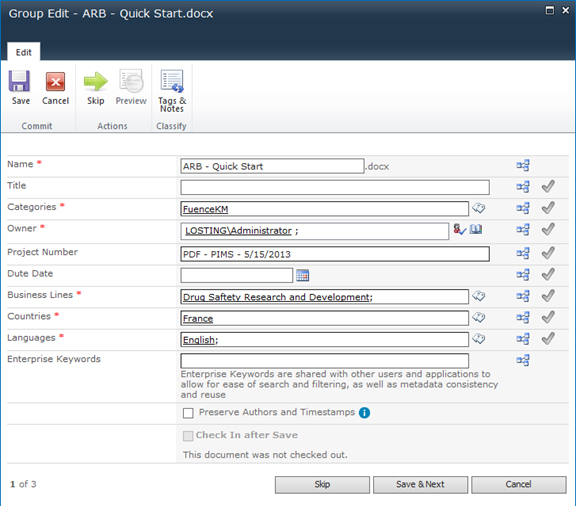
Built within this product is the ability to also bulk approve and reject documents or list items. This is a great feature especially if you are a document engineer or in charge of a project where you will be review work sent to you by others. Even better is the ability to leave notes as to why it was approved or rejected.
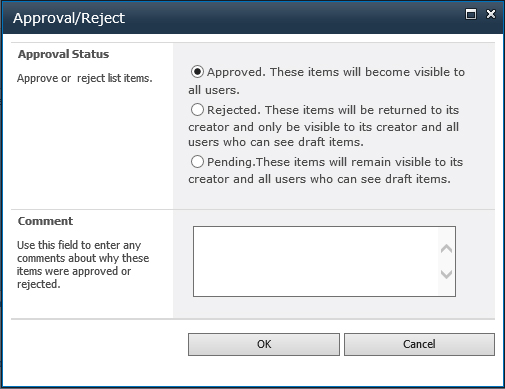
Lastly you can take all of your documents and bulk tag and add notes. This helps you and others to understand what is in a document as well as for quick and easy retrieval. From start to finish, large amount of information can be quickly indexed and ready to use.
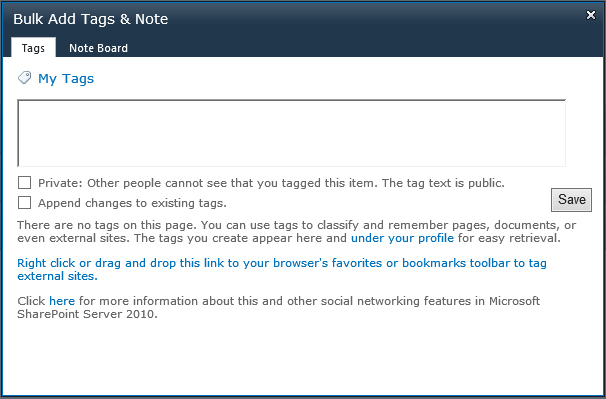
Please email us if you have any comments or questions: inquiry@boostsolutions.com.







