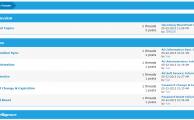
BoostSolutions forum is live and alive!
Our forum is alive and not as scary as the zombie above. What will you find here? Our new forum will host a variety of discussions on a various topics including administration, business intelligence, collaboration, content management, security & permission and general SharePoint information. Who can use our forum? Everyone! Through this forum, […]
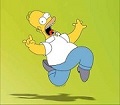
Fun free web parts to make your SharePoint cool
Who doesn’t like a bit of fun? Does your SharePoint environment look a little sad? Does your SharePoint environment need a little pick me up? Well don’t worry! Here are some interesting little things that can make your SharePoint environment a little happier, a little cooler and well just a little bit more fun. […]
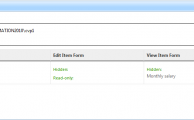
SharePoint Column/View Permission Lite Introduction
Assume that you have the following business requirements when using SharePoint: You want sensitive or important information to be hidden not only in SharePoint view (new/edit/view item) form, but also in the version history; You would like to export one list Column/View permission setting and import it to another list; Maybe you want to preview/view […]

How to Copy Permissions to Other Users in SharePoint
Introduction Permission Management is one of the key tasks of SharePoint. Current permission management in SharePoint requires you to grant permissions for each user on different sites, lists and folders. If the users’ permissions become too complex, then granting permissions becomes cumbersome and the efficiency of granting permission will be cut down dramatically. Suppose one […]
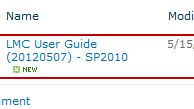
How to Create Content Organizer Rules in SharePoint 2010
SharePoint 2010 introduced a new feature called Content Organizer. This article will introduce how documents flow through the Content Organizer and how users can create and manage rules. 1. Content Organizer is a site level feature. Navigate to Site Actions => Site Settings => Site Actions =>Manage site features. 2. Activate the feature Content Organizer. […]

Understanding SharePoint Calendar Rollup Part 3: How to print to PDF or print out your calendar
You may not always be at your desk or are frequently on the go. What do you do if you need to have all your calendars with you? You could access you SharePoint environment from where you are, either on your mobile device or at a different computer. But you may not have permission to […]

Understanding SharePoint Calendar Rollup Part 2: How to color code and organize your calendars
You have decided to place all your calendars in one location so that you can easily view all your events. But your quickly realize that everything looks the same. With SharePoint Calendar Rollup you can quickly and easily color code all your calendars and events for easy viewing. How do I add colors to my […]

Understanding SharePoint Calendar Rollup Part 1: How to integrate multiple calendars into one location
Do you have too many calendars everywhere? Can’t keep your appointments straight? Missing important meetings or personal events? Not sure when to schedule things? Juggling many responsibilities at work and at home? These are some of the questions you might be struggling with and are probably wondering what you can do about it. With out […]