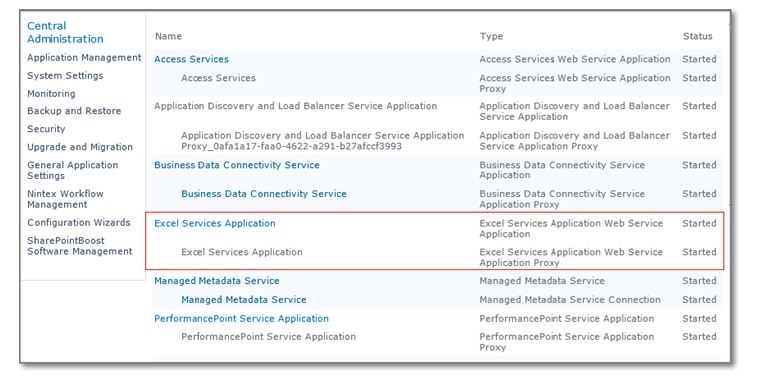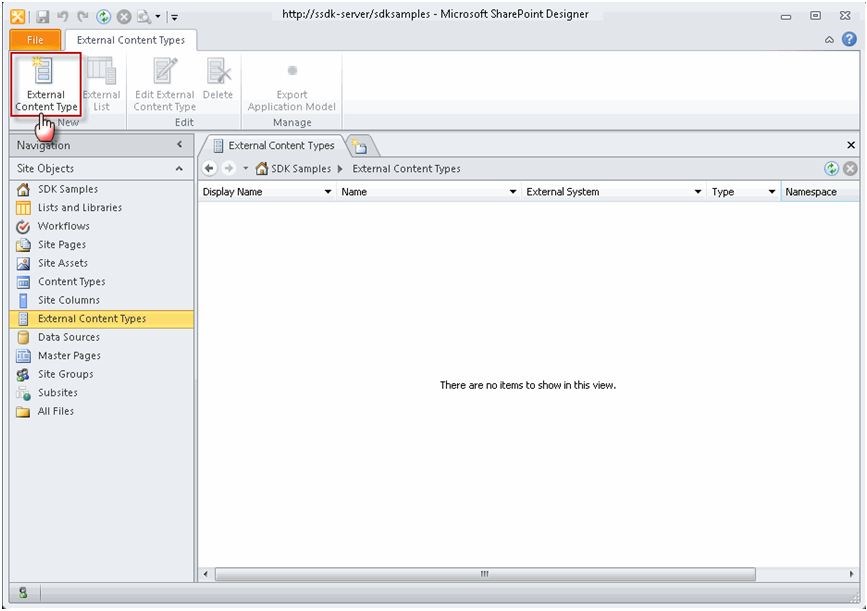
Create an External Content Type Based on a SQL Server Table By SharePoint Designer
To create and open a SharePoint site in SharePoint Designer Browse to the server running SharePoint Server and create a new Web site. Type the URL of the new Web site as http:// yourservername/sdksamples. Select any site template, for example, Blank Site. Click OK to create the site. On the client computer, start SharePoint Designer, […]

NEW: Calendar Rollup
Just less than two months after the successful rollout of Workflow Boost, BoostSolutions is now releasing Calendar Rollup, another web-part that greatly enhances SharePoint Calendar features. A web part that lets users collect different calendar sources, such as Google calendar, SharePoint Lists and Libraries, Exchange calendar and even External lists. It would be easy to […]
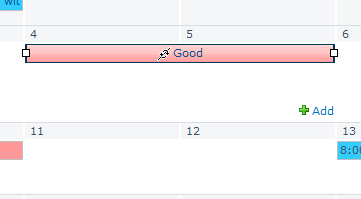
Next Week: Calendar Rollup Web Part
We are excited to launch another new web part, the BoostSolutions Calendar Rollup! Watch out for this next week, or sign up for the alert email. Basically, Calendar Rollup enhances the usability of SharePoint Calendar.It would be easier to share a manager’s schedule with his/her team for easy coordination. It lets users manage and view […]
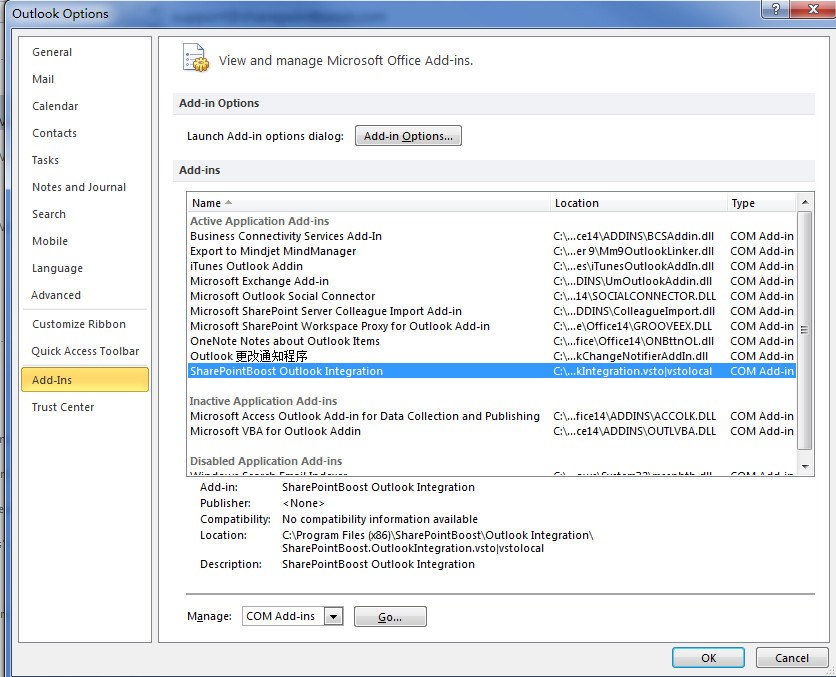
Troubleshooting SharePoint Outlook Integration 2.0 Issues
Troubleshooting SharePoint Outlook Integration 2.0 issues In a SharePoint & Outlook environment: User can synchronize a SharePoint library, contact list, task list, project task list and a certain type of SharePoint external list with Outlook. But this is only one way, SharePoint -> Outlook. BoostSolutions Outlook Integration provides Outlook -> SharePoint Integration. Below are some […]