
Understanding SharePoint Calendar Rollup Part 3: How to print to PDF or print out your calendar
You may not always be at your desk or are frequently on the go. What do you do if you need to have all your calendars with you? You could access you SharePoint environment from where you are, either on your mobile device or at a different computer. But you may not have permission to […]

Understanding SharePoint Calendar Rollup Part 2: How to color code and organize your calendars
You have decided to place all your calendars in one location so that you can easily view all your events. But your quickly realize that everything looks the same. With SharePoint Calendar Rollup you can quickly and easily color code all your calendars and events for easy viewing. How do I add colors to my […]

Understanding SharePoint Calendar Rollup Part 1: How to integrate multiple calendars into one location
Do you have too many calendars everywhere? Can’t keep your appointments straight? Missing important meetings or personal events? Not sure when to schedule things? Juggling many responsibilities at work and at home? These are some of the questions you might be struggling with and are probably wondering what you can do about it. With out […]
Combine more than 10 calendars on a single view
Sharepoint Calendar Rollup, an add-on that gives users the ability to collect multiple calendars into one. To maximize work efficiency, one must set up a tight yet realistic work schedule.?Preferably one would need a scheduler that enables one to gather everything that needs to be done in a simple way in one single place. The […]
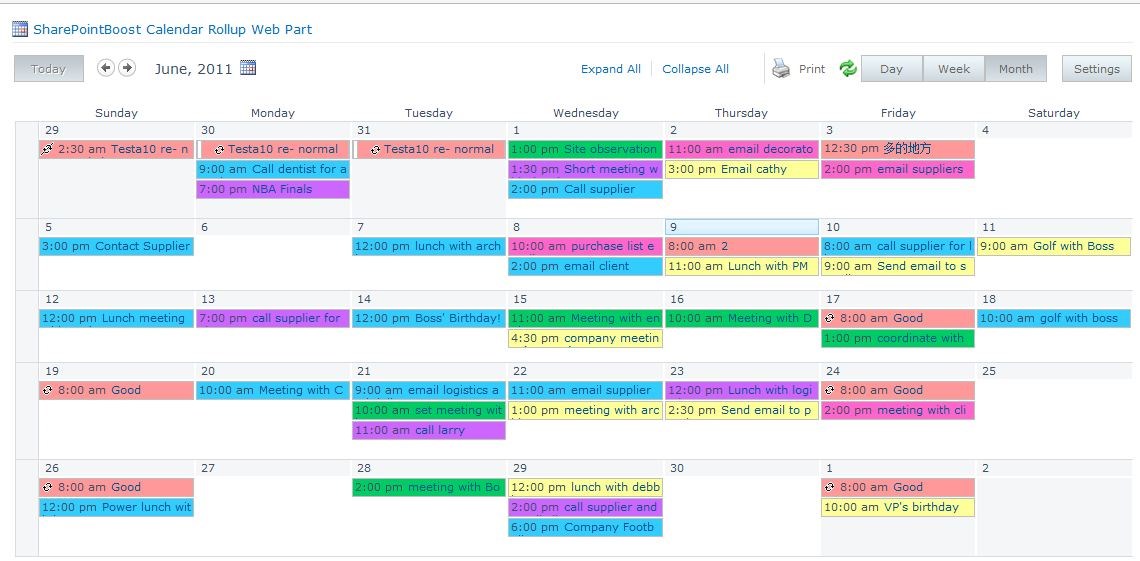
SharePoint Calendar Rollup Boost!
If you haven’t yet noticed from out site, a new product is coming out soon – SharePoint Calendar Rollup. Default calendars are found mostly in any program, from SharePoint to Microsoft Exchange, to Google Mail among other external source within your internal or external organization. But to integrate SharePoint List/Library and Microsoft Exchange, only a […]