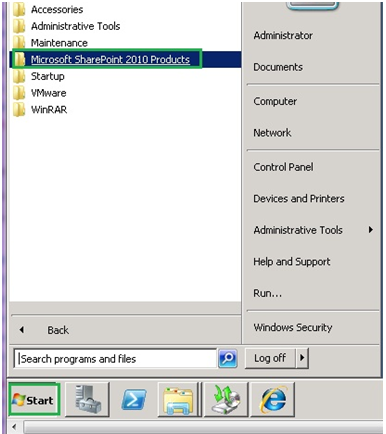
Exporting a site, list, or document library using Windows PowerShell
This Learning Note documents an example of using Windows PowerShell to export a site, list, or document library manually. Preparations: 1. Run Windows PowerShell as Administrator. 2. Before you begin, create a folder on the local computer or the network to store the backups. Actions: 1. On the Start menu, click All Programs.