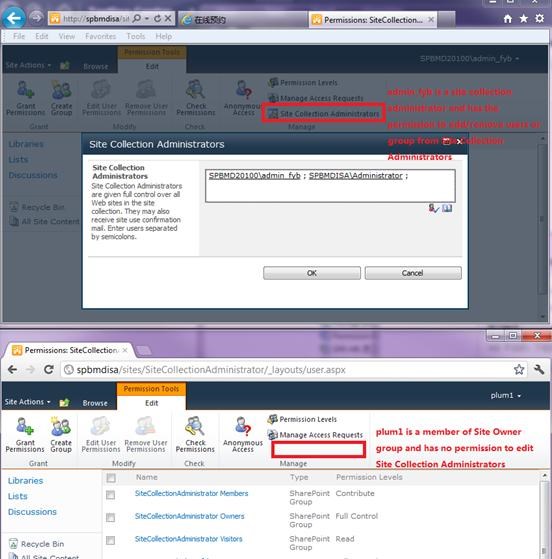When I first heard my colleagues talking about “site collection administrators” and “site owners” in SharePoint, I felt completelylost.Technical term after technical term heard from the voices around me, was like trying to make sense of a language I’d never heard before.I thought it was hopeless.
But time passes. After hearing the lingo dropped so frequently, I eventually picked it up.Now I find myself using it all the time in the office and, and well, sometimes even outside the office. One of the most important things I’ve learned regarding this is the importance of distinguishing between “site collection administrators” and “site owners”.
I first learned the ropes of SharePoint in the very dry fashion of reading SharePoint Security Information in the Microsoft’s SharePoint 2010 Administrator’s CompanioneBook. But I’m going to try to explain it a little more clearly and less painfully.
What did I learn?
The Site Collection Administrator has a role of complete authority encompassing the entire site collection. I also learned thatthis authority can be given to more than one person. Those who have the site collection administrator’s role assigned to them also shares complete authority throughout the site collection.Breaking the permission inheritance between sites or between a site and a list or library does not forbid access from a site collection administrator.
The Site owners have Full Control ofassigning permissions. This in turn, denotes a sort of power, to allow group members to make changes to the site content, pages, and functionality throughout the local site. Full Control access should be limited to site owners only. A site owner can create new groups, modify the permission level of any of the other groups, as well as customize the access levels for their site.
To further your understanding of this, I will describe some actions I performed of commonly used site permissions and site collection features:
First, I created a site collection and added:
- user1 as the Primary Site Collection Administrator
- user2 as the Secondary Site Collection Administrator. This automatically adds user1 and user2 to the site owners group (you can double checkon Site Permissions)
- user3 into site owners group
In Site Permissions, there is a very important distinction to make.A site collection administrator can add or remove users/groups from Site Collection Administrators on the ribbon of Site Permissions, but one user in a Site Owner group cannot do the actions for no permissions. If a site owner removesoneself from the Site Owners group, he or she will not haveaccess to Site Permissions, or be unable to add him or herself to the Site Owners group. If necessary, a site collection administrator can intermediate by adding that user to the Site Owners group again.
From Site Settings, a site collection administrator can activate or deactivate features within the site; but a site owner doesn’t have access to Site Collection Features.
Furthering my understanding
The Site Owners can be described as the content ownerswho have full control over content within the site. The site collection administrator is really the person with the power who can activate or deactivate the site collection features, manage permissions, control both content all whileacting as technical managers. You could quite simply say the site collection administrator has god rights across all content and galleries.
So what it boils down to with SharePointis that you need the permission from the site collection administrator to have more control of a site and to better manage the galleries of the site collection.
Exhausted? Well, there is much to be learned, so why not get started and further discover what else you didn’t know you were capable of doing in SharePoint. Check out our web parts and add-ons which BoostSolutions has developed for SharePoint with a free 30-day trial of any of our products.