Error message "Fail to create receiver object from assembly …" shows up when installing/upgrade product, like the screenshot below:
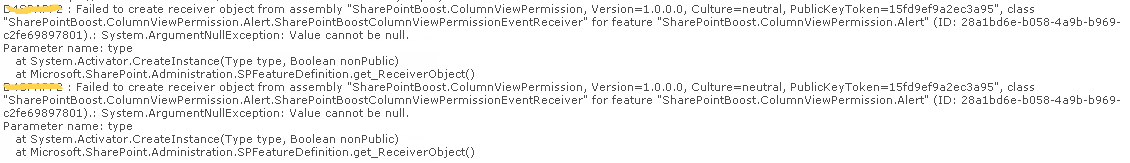
Solution:
To resolve this, need to install the related product mentioned in the error message. Then go to web application feature -> deactivate the feature -> run the installer again to remove the product.
This solution can be applied to all products that have web application features below:
Column/View Permission, Cascaded lookup column, Cross-site lookup column
This issue might NOT occur for these products that have web application features:
Alert Reminder Boost, AD Information Sync, Data Connector, Password Change, Excel Import, Permission workflow
Applies for: SharePoint 2013, SharePoint 2010, SharePoint 2007
