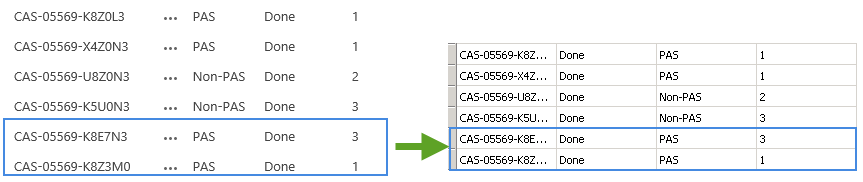Sync Data from SQL Server Database to a SharePoint List
Sometime, you may need to view and manage custom data which is stored in other database systems in a SharePoint. One typical example is showing data from an already existing SQL database in a SharePoint list. With SharePoint BCS service, you can bring the data from an external data source to a SharePoint list, but Data Connector is another alternative.
There is a table which is used to store the case information in database server, using Data Connector, you can sync data to the SharePoint list as following.
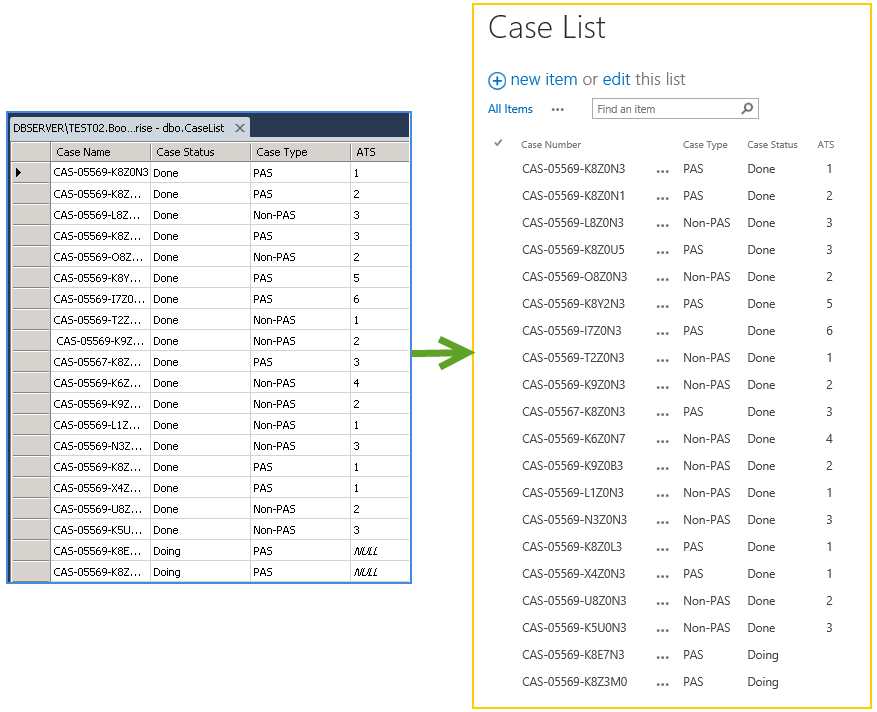
You can also specify a SQL clause to select the records or join data from two or multiple tables/views into one.
Sync Data Cross the Site Collections
Storing contents or data in more than one site collection is very common, but it’s difficult to view or handle these contents on one page. Sometimes you need a solution to view and manage these contents in one place rather than going each site collection.
There are two project lists in two site collections A and B. Using Data Connector, you can join the project information from two Project lists into one list and monitor the project progress.
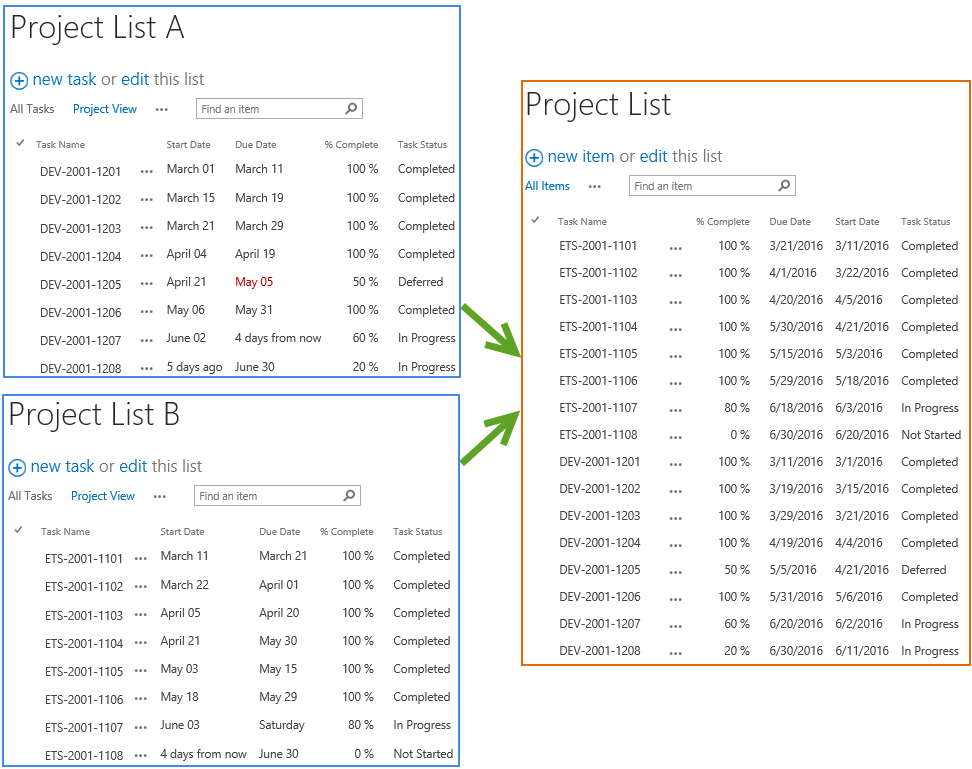
Manage Data from a SharePoint List to External Data Source
After syncing the data from an external data source to a SharePoint list, you may need to modify and delete this data from the list.
Using Data Connector’s write-back feature, your any changes can be synced back to the external data source. In this example, the changes of case status in SharePoint list are written back to the case list table of database server.