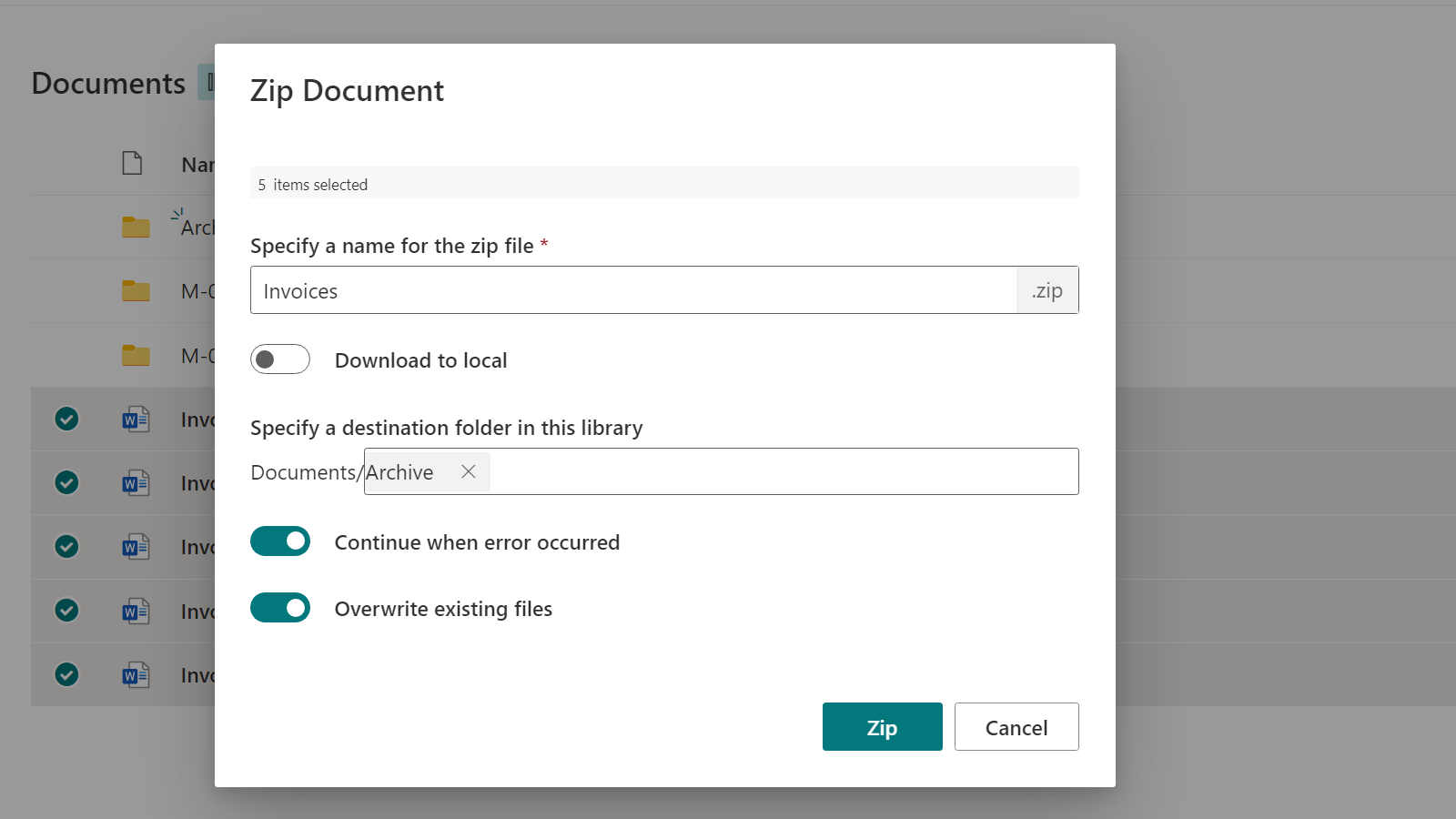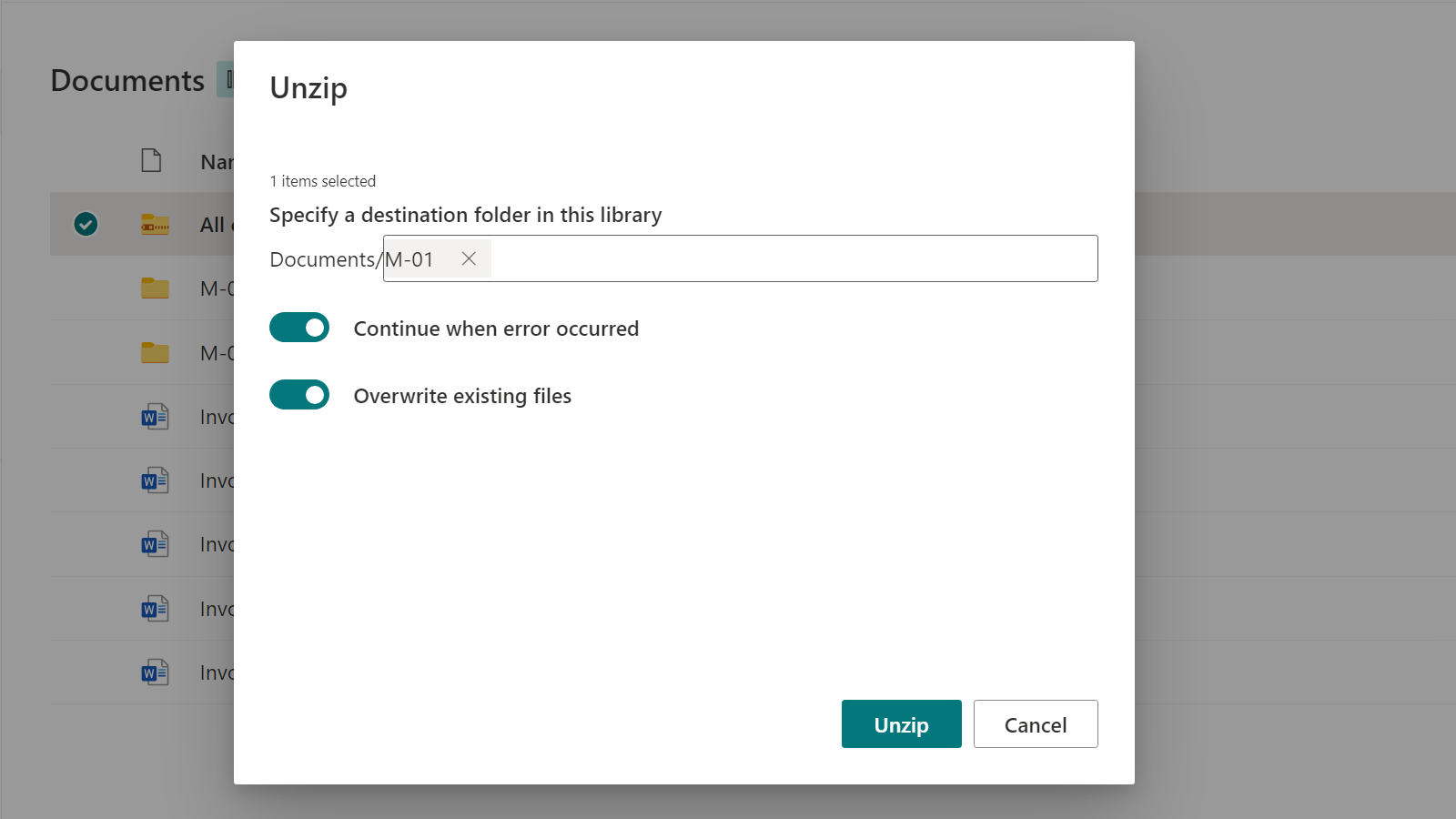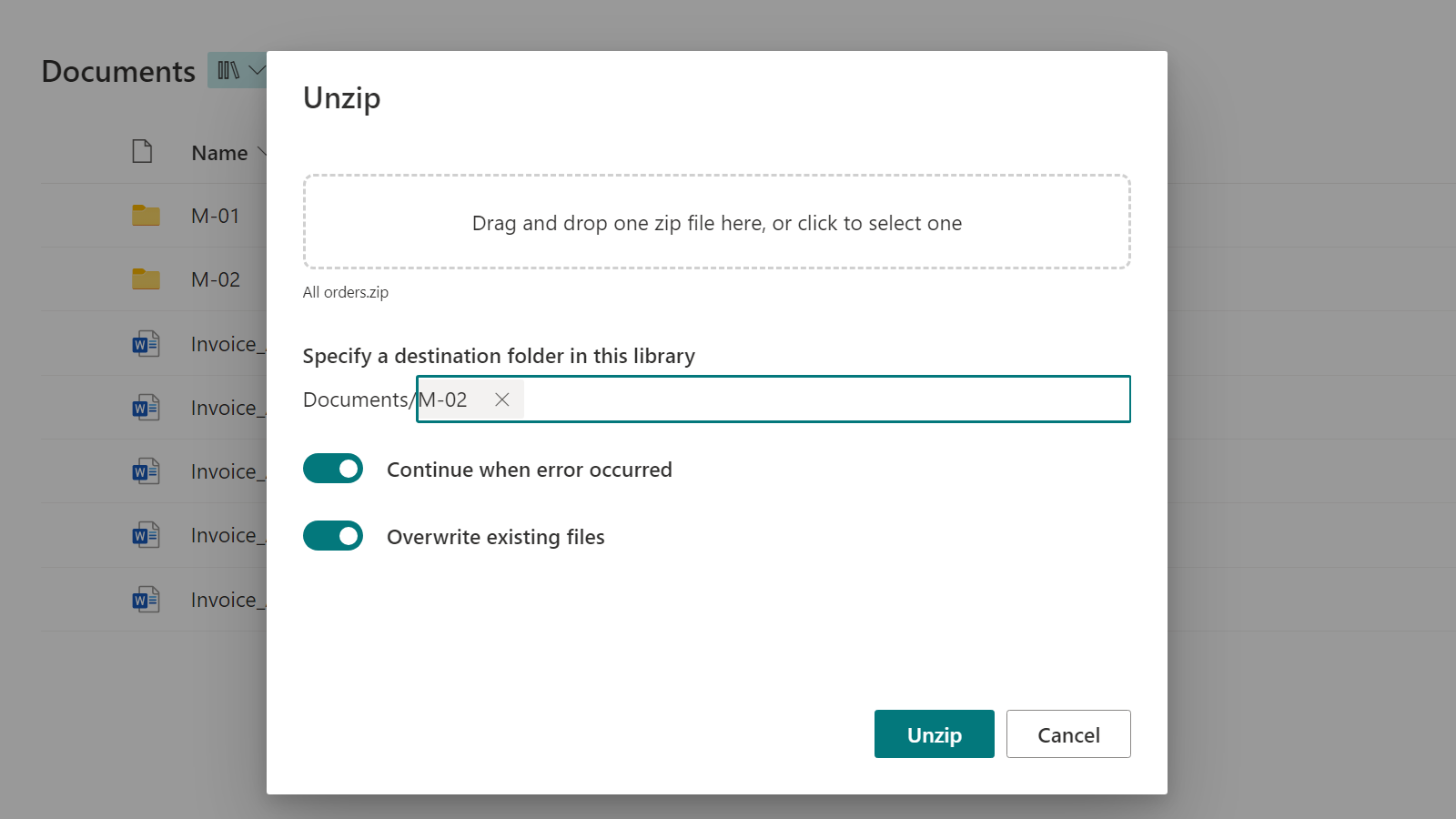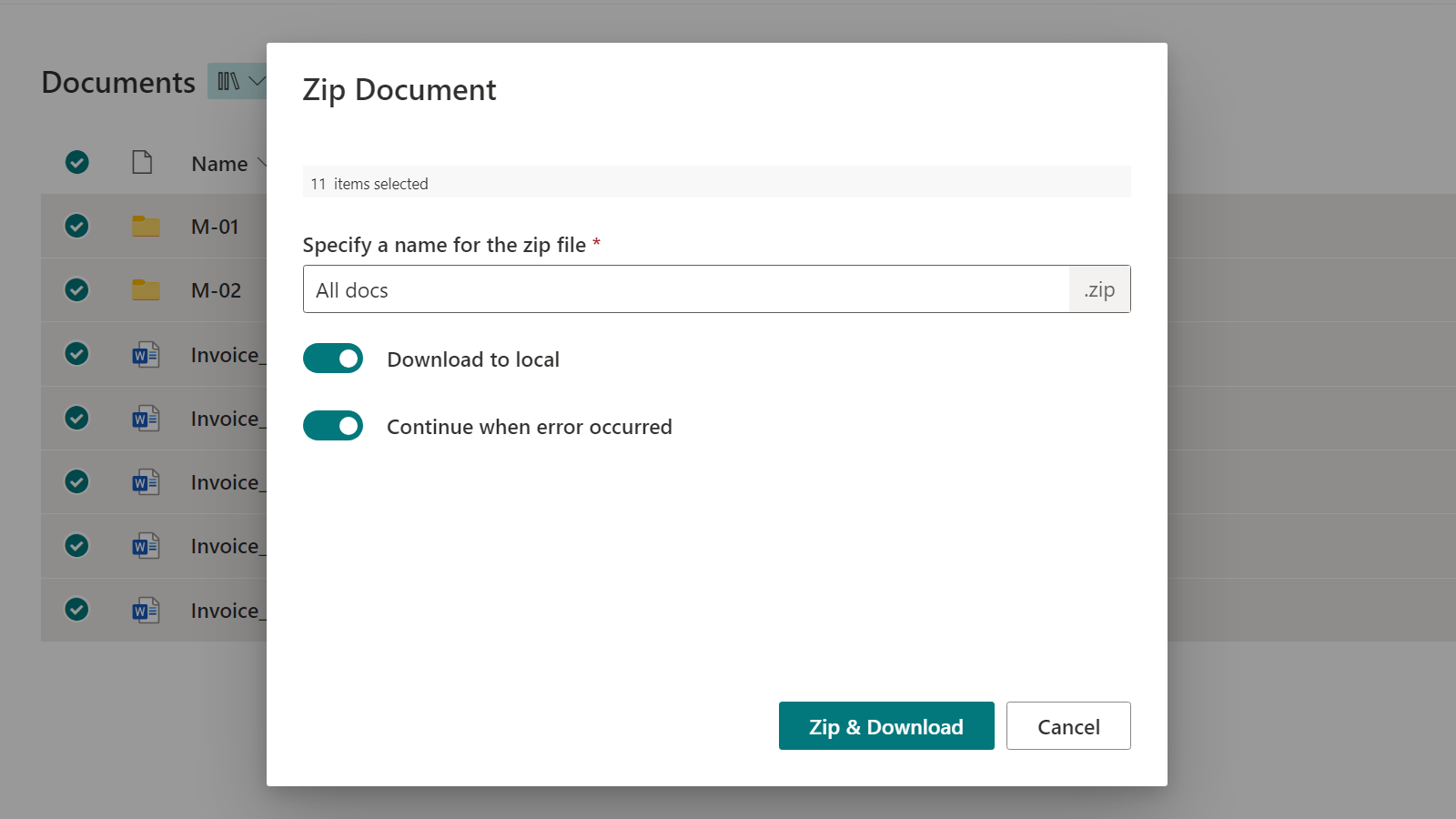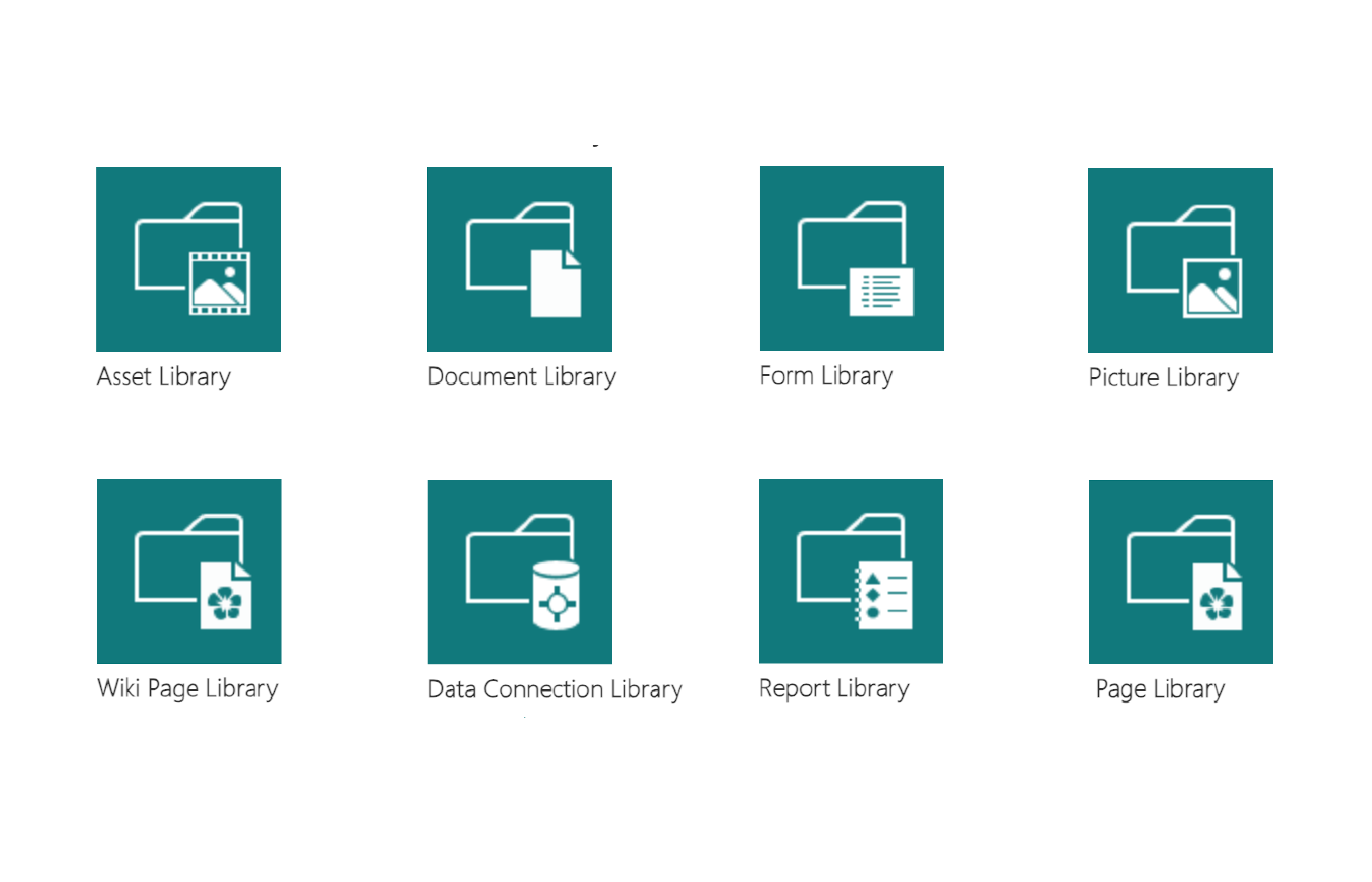Bulk Zip Files
With Bulk Zip & Unzip, you can easily and conveniently package multiple documents and folders into a zip file in the current location or an existing folder within a SharePoint Online document library.
(The App only works in the SharePoint Online modern experience)
Unzip Files Directly in Document Library
Bulk Zip & Unzip enables you to extract or unzip files and folders from a ZIP archive directly within the document library. It preserves the folder structure and allows you to choose the destination location, either in the current location or an existing folder.
Upload a Zip File
Quickly upload a zip file by dragging and dropping it. Bulk Zip & Unzip automatically extracts files and folders during the upload process while preserving the folder structure. What's even better is that you can choose a specific folder within the document library to store the extracted files and folders.
Download as a Zip File
Instead of downloading documents individually, you can download multiple documents, folders, and document sets as a single Zip file with just one click. Streamline your downloading process and save valuable time.