
- BoostSolutions
-
Products
-
- Microsoft Teams
- HumanLike Alert Reminder
- View All Apps
- Pricing
- Support
- Company
Bulk Copy and move items or documents across SharePoint libraries, lists or sites
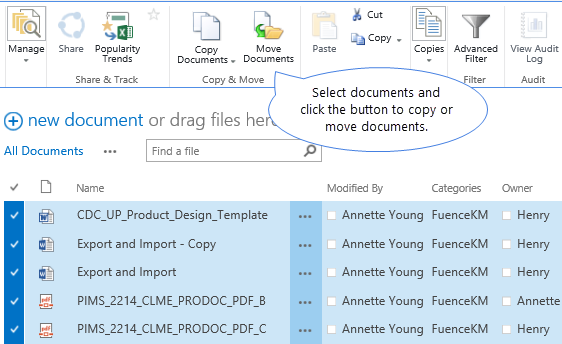
Users can bulk copy or move content such as documents, list items, folders and pictures between libraries, lists and sites without leaving their SharePoint environment. They can preserve metadata including permissions, version history, attachments and authors and timestamps during the transfer. This can greatly reduce repetitive tasks and improve efficiency.
Data loss may occur when copying or moving content across libraries or lists. With column mapping, metadata can be transferred safely to a destination library or list and all column types are supported for mapping.
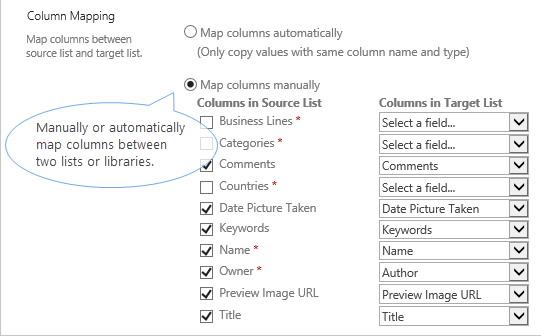
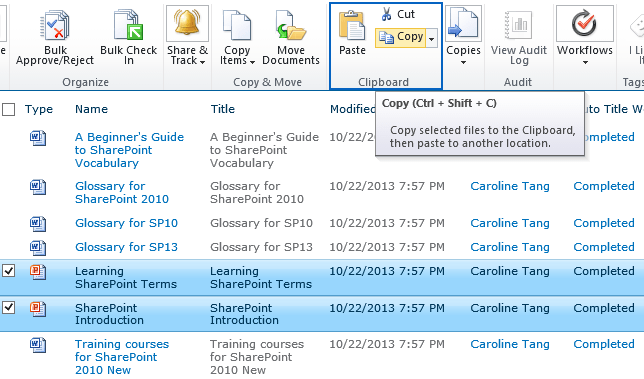
Easily copy or move files via the virtual clipboard. Just select the files you want to copy or move, click Copy or Move or use hotkeys (Ctrl-Shift-C (Copy), Ctrl-Shift-X (Cut)) and then go to the destination list and click Paste or use hotkeys (Ctrl-Shift-V (Paste)).
The duplicate function allows for efficient item or document creation. Just duplicate an existing item or document and change the column values as needed. Even better, you can duplicate items/documents in bulk.
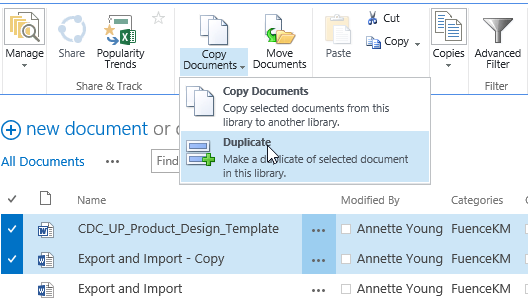
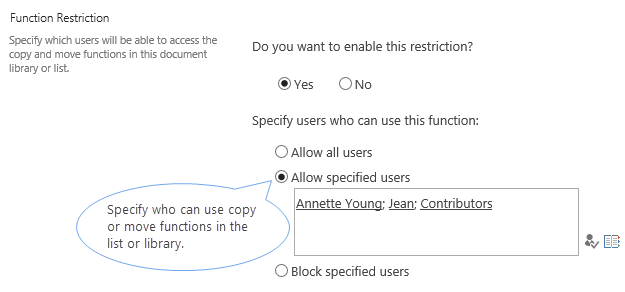
For security concerns, you can specify who can use the Copy and Move functions, assign permissions to specific users or block specific users from using these functions.
Explore BoostSolutions' product user guides, releases, tutorials, and more.
