
- BoostSolutions
-
Products
-
- Microsoft Teams
- HumanLike Alert Reminder
- View All Apps
- Pricing
- Support
- Company
Synchronize user profiles between AD and SharePoint lists such as Contact List and User Information List.
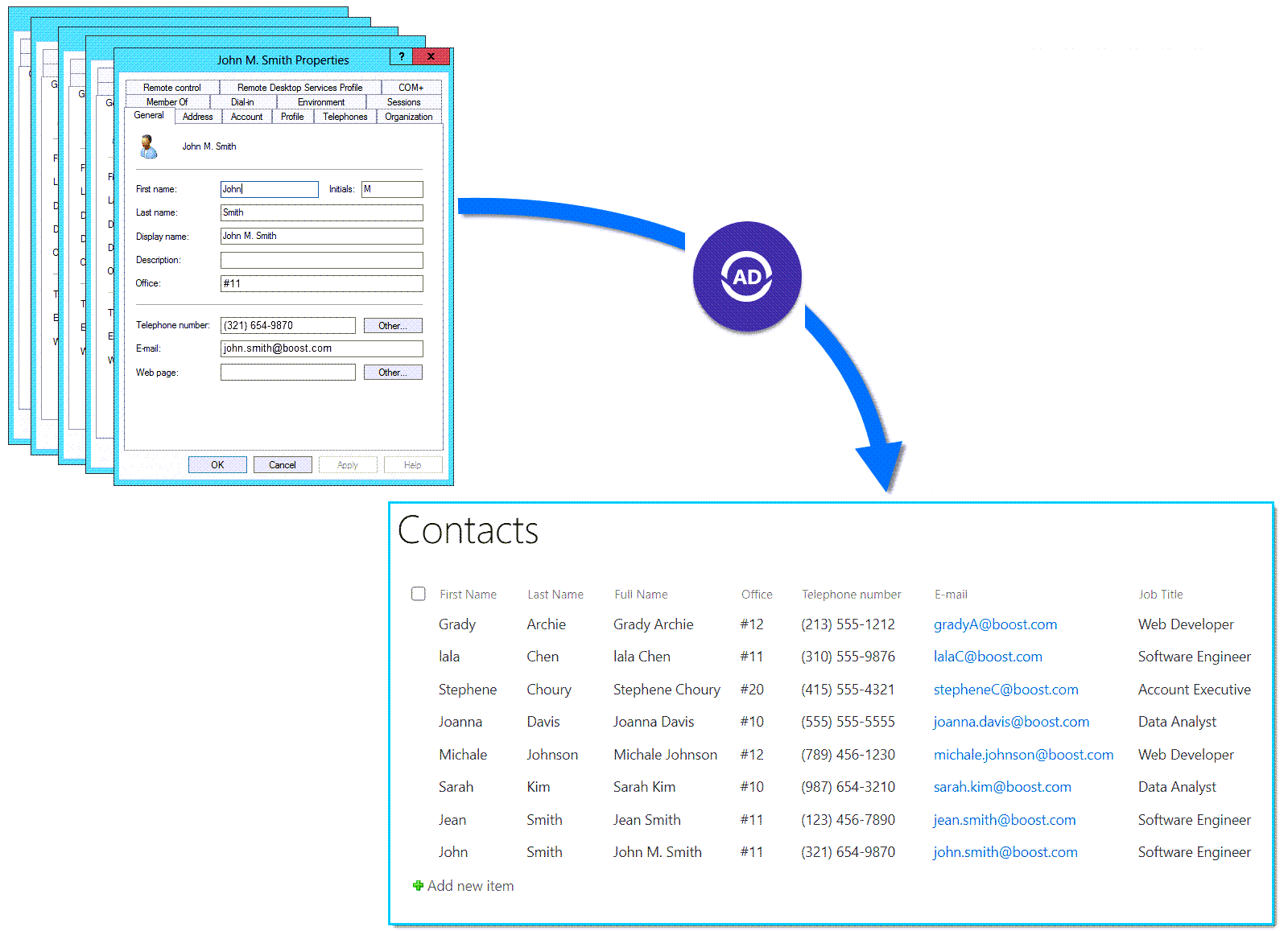
Quickly import user profile data from Active Directory to any SharePoint list, including User Information List, making it convenient to view, use and maintain employee data.
Sync as much information as you require from User, Contact and Computer objects, including common, Exchange and extended attributes.

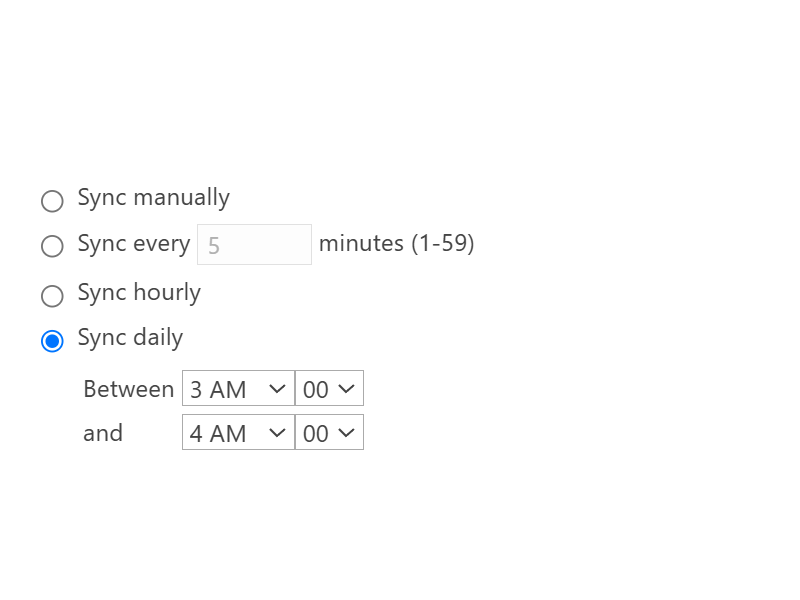
Automatically sync based on a custom schedule: by minutes, hourly or on a daily basis, making it easier to keep data up-to-date.
Extract information from Active Directory using query filters, which can be created via a GUI (graphic user interface) or entered as LDAP query.
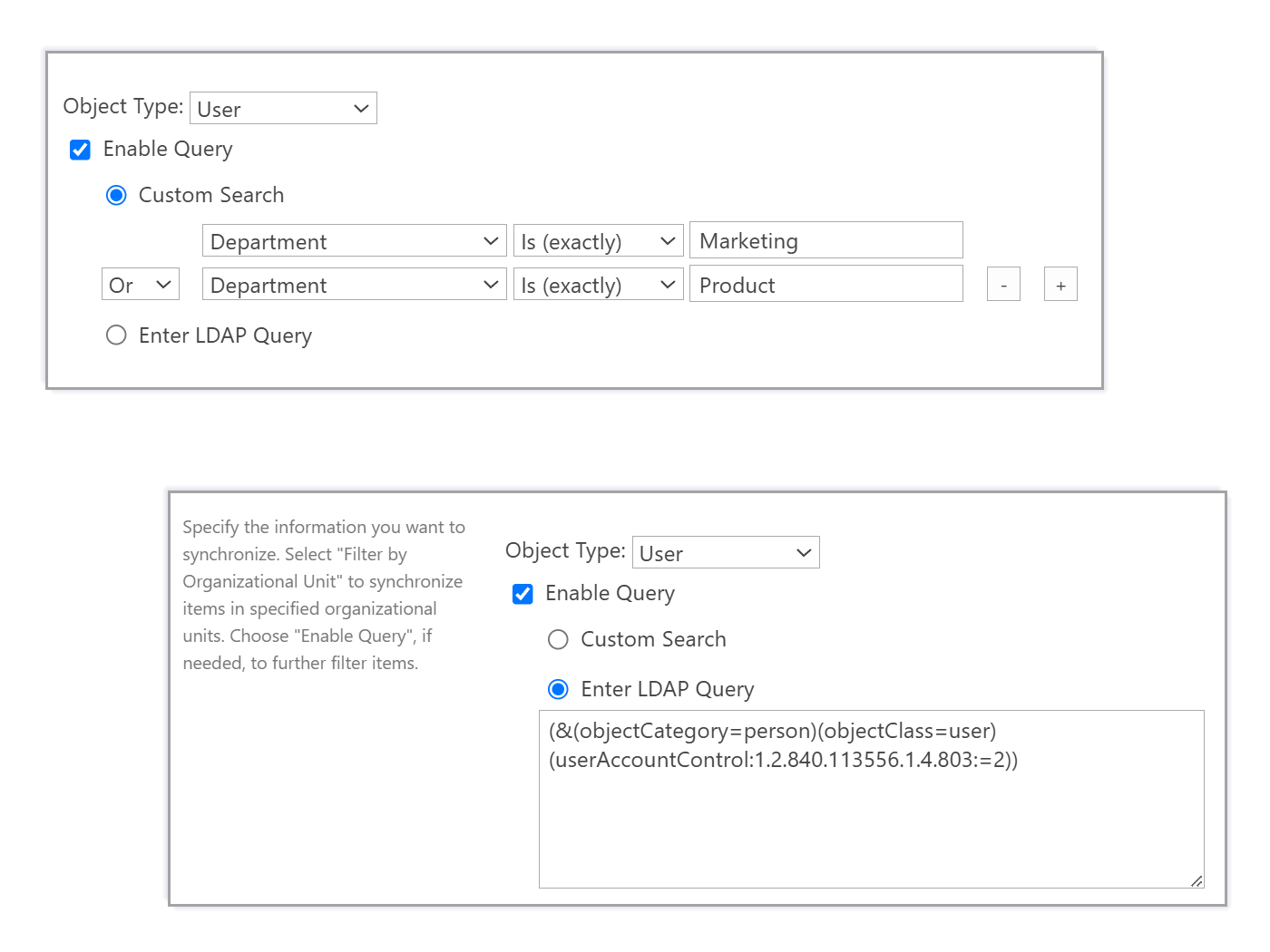
Additional features to get synchronizing quickly and easily:
Modifications made to the data in SharePoint list can be written back to Active Directory, maintaining data integrity.
AD Information Sync can identify Active Directory attribute types and map them to a compatible SharePoint column types.
Sync user and contact photos from Active Directory to SharePoint Contact List and other lists.
Record all activities in a log for later analysis and use it to see if a synchronization was successful and how each item was updated.
When performing synchronizations from AD to SharePoint, the account used to connect to AD can be any domain users. (For two-way sync, the account must be a member of the Domain Admins group.)
Eliminating full OU (Organizational Unit) scans, AD Information Sync now only reads specific OU(s) you select, delivering high performance.
Explore BoostSolutions' product features, user guides, tutorials, specifications and more.
Gain a deep understanding of the product's functionality and learn how to utilize it in your SharePoint server.
Read