
- BoostSolutions
-
Products
-
- Microsoft Teams
- HumanLike Alert Reminder
- View All Apps
- Pricing
- Support
- Company
Implement cascading fields and apply filters to retrieve and analyze data from various sites within a site collection.

The Cascaded Lookup App enhances standard SharePoint lookup functionality by creating a parent-child relationship between columns. This feature allows you to narrow your selection by filtering or restricting the values in child fields based on the selected parent field.
Maximize SharePoint lookup functionality with the Cascaded Lookup App. Empower your lists, streamline selections, filter values, and enhance data precision.
(The App only works in the SharePoint Online modern experience)
Expand your lookup capabilities with Cross-Site Lookup: Harness the power of the Cascaded Lookup App to retrieve data from different sites within the same site collection. Enhance data accessibility and broaden your lookup scope.
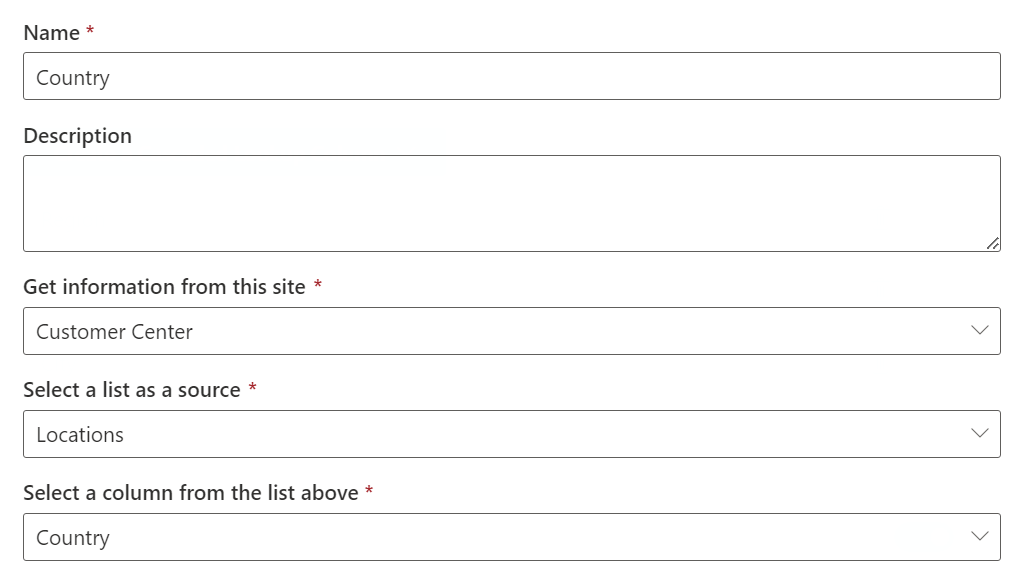
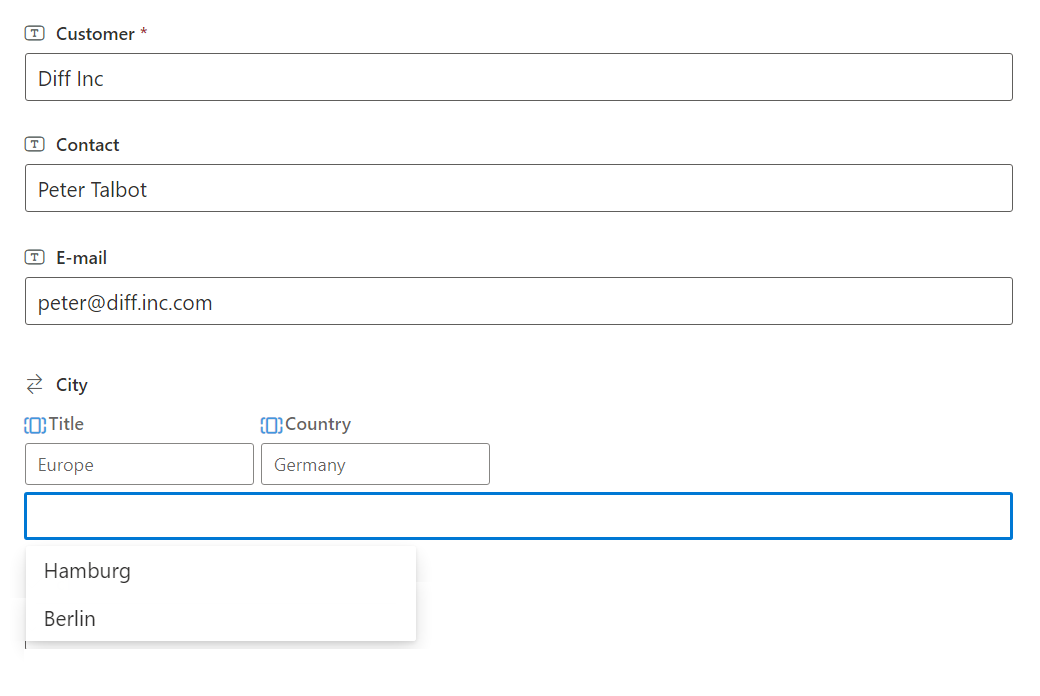
Filter retrieved data with column filters: Utilize advanced filtering capabilities in the Cascaded Lookup App to narrow down results based on one or multiple columns. Streamline data analysis and empower users with quick access to relevant information. This feature offers a quick and easy way to filter a large data set, helping users pinpoint the specific data they need efficiently.
Enhance user experience: Refine lookup values with view-based filtering in the Cascaded Lookup App. Select pre-defined views in the source list to streamline item selection and improve data precision. Unlock advanced functionality for optimal data exploration.
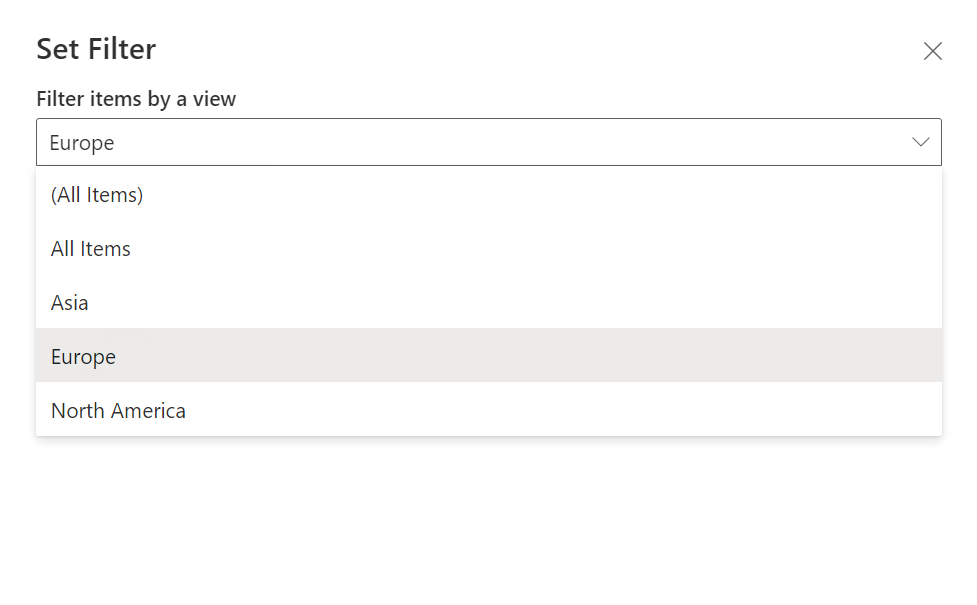
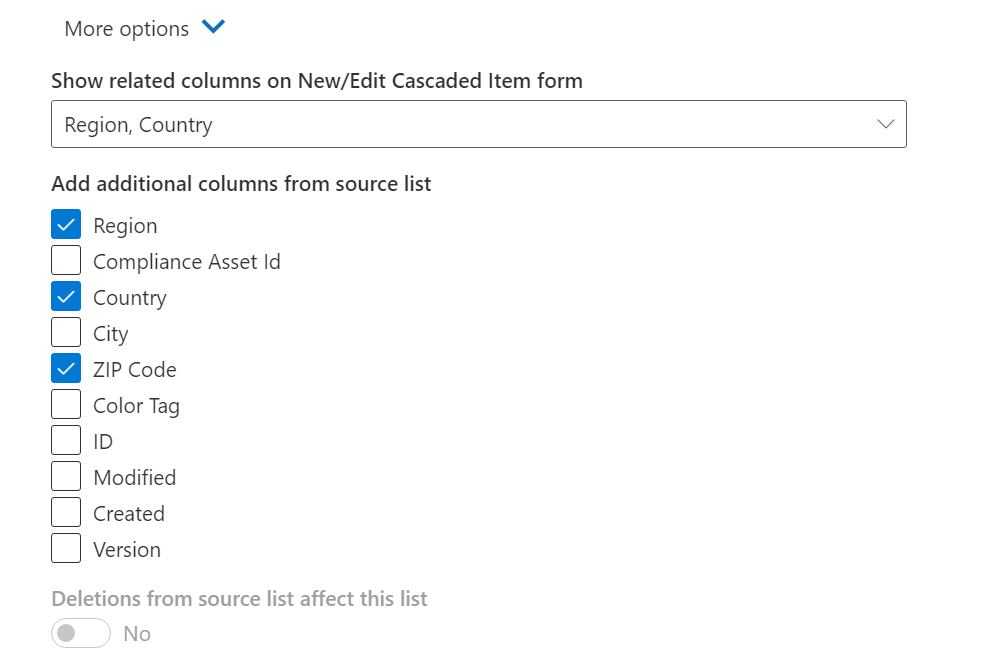
Maximize data comprehension: Display relevant columns in the target list with the Cascaded Lookup App. Effortlessly showcase retrieved values alongside additional information on the Item New/Edit Form. Streamline information access and elevate data understanding for informed decision-making.
Explore BoostSolutions product user guides, tutorials, release notes, and more to get the most out of our products.
