
- BoostSolutions
-
Products
-
- Microsoft Teams
- HumanLike Alert Reminder
- View All Apps
- Pricing
- Support
- Company
Zip and Unzip within SharePoint
Simplify your work and improve efficiency
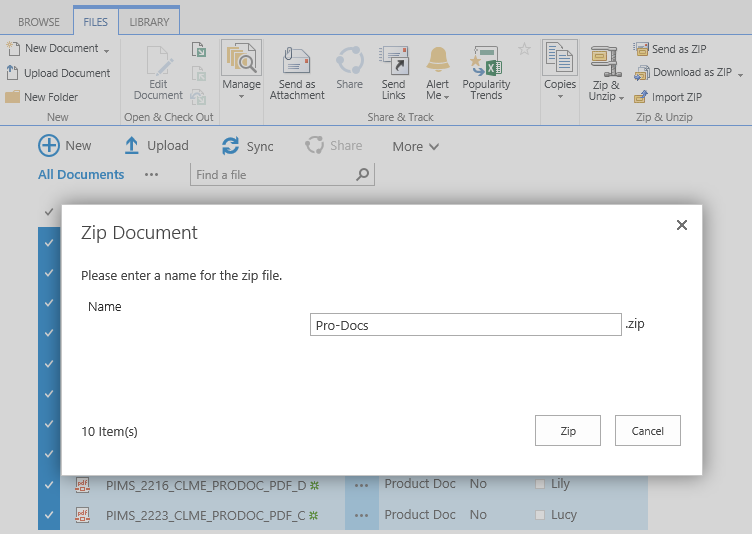
With Bulk Zip & Unzip, you can easily and conveniently package multiple documents and folders into a single file or unpack contents from a zip file to the current location or to a new folder.
Upload a Zip file into a SharePoint document library and automatically extract all documents from the Zip file without losing the folder structure. You can index document properties after uploading, if Bulk Properties Editor is available on your SharePoint environment.
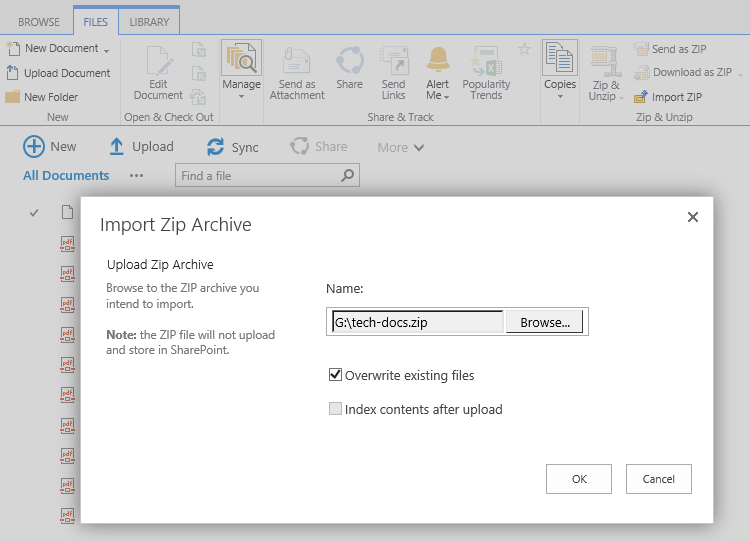
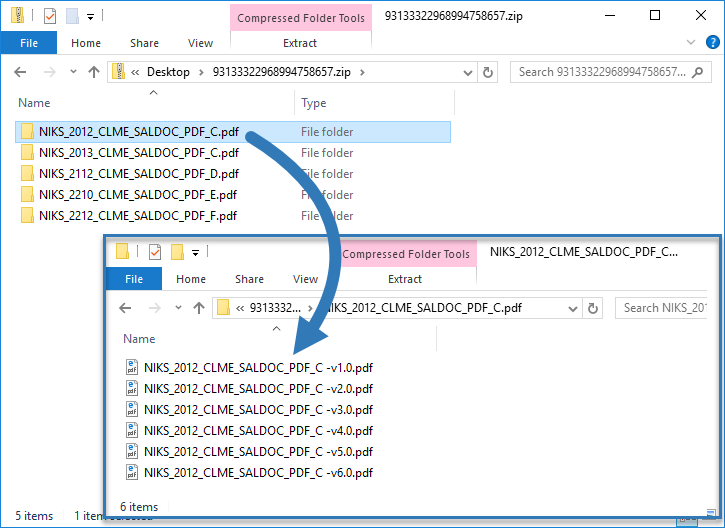
Instead of downloading documents individually, you can package multiple documents and folders and then download them as a Zip file. Even better, all versions of the document can be included in the zip file archive.
Bulk Zip & Unzip allows you to remove Zip files from SharePoint document library after the contents are successfully extracted, thus saving space on SharePoint.
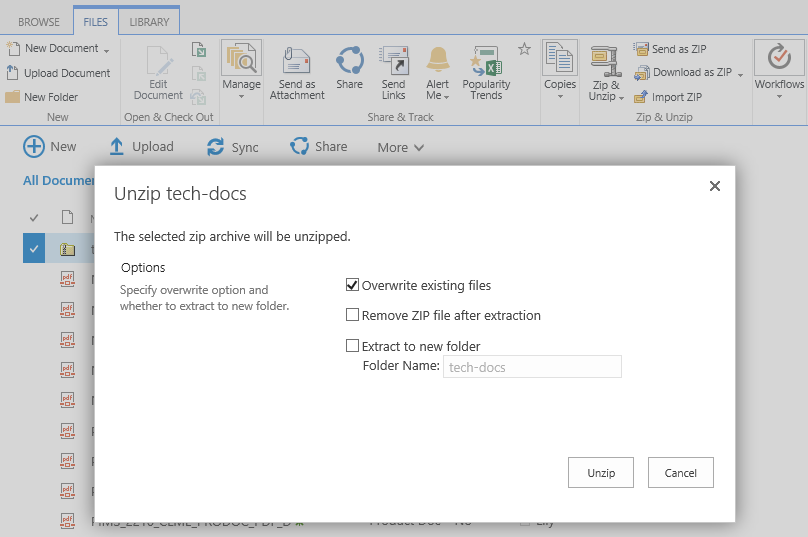
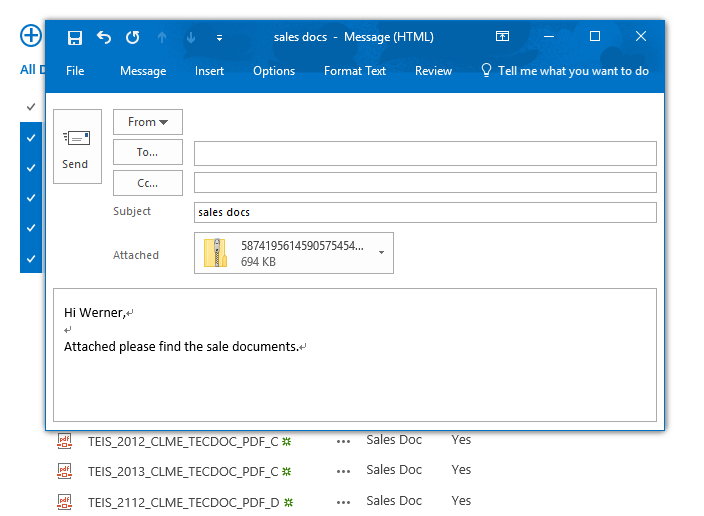
With one click, selected documents can be compressed and sent as an email attachment without leaving SharePoint document library, eliminating extra steps and improving efficiency. With one click, selected documents can be compressed and sent as an email attachment without leaving SharePoint document library, eliminating extra steps and improving efficiency. (Only available in IE browser, or Internet Explorer mode in Edge)
Explore BoostSolutions' product user guides, releases, tutorials, and more.
