
- BoostSolutions
-
Products
-
- Microsoft Teams
- HumanLike Alert Reminder
- View All Apps
- Pricing
- Support
- Company
Easily import data or records from an Excel spreadsheet into a SharePoint Online list.
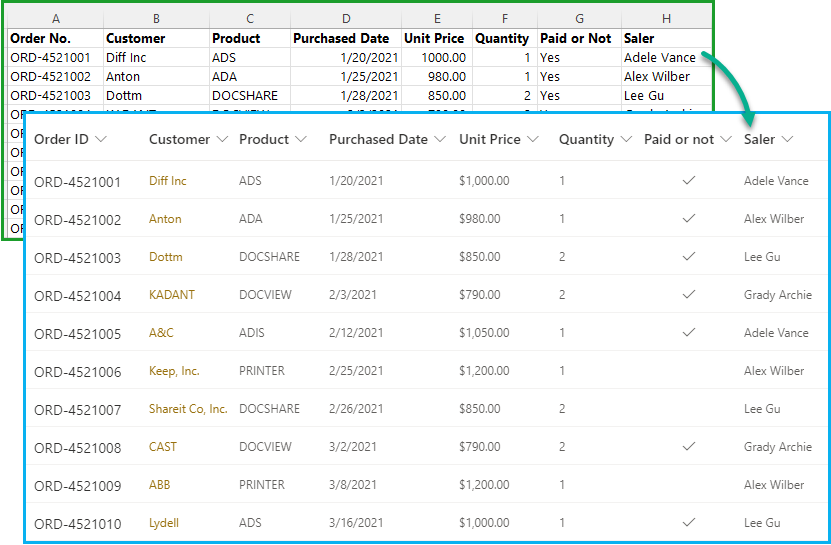
The Excel Import App enables you to import data from an Excel spreadsheet (in .xlsx, .xls, or .csv format) into an existing SharePoint Online list. If you have a large Excel file with multiple worksheets, you can also import specific sheets into the SharePoint Online list, one at a time.
What's more, the Excel Import App allows users to import data into most built-in SharePoint column types.
With the Column Mapping feature, you can efficiently configure how to import an Excel spreadsheet into a SharePoint Online list by mapping Excel columns to SharePoint list columns.
Furthermore, Column Mapping is automatically applied if the Excel spreadsheet and the SharePoint Online list have the same column names. Alternatively, you can manually perform column mapping.
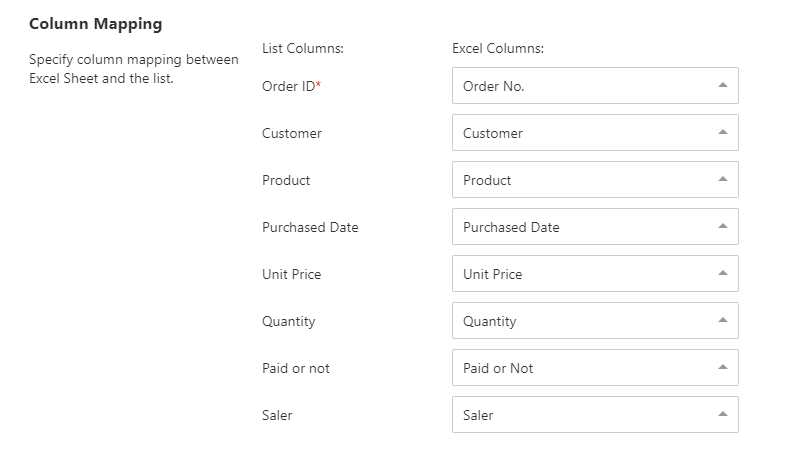
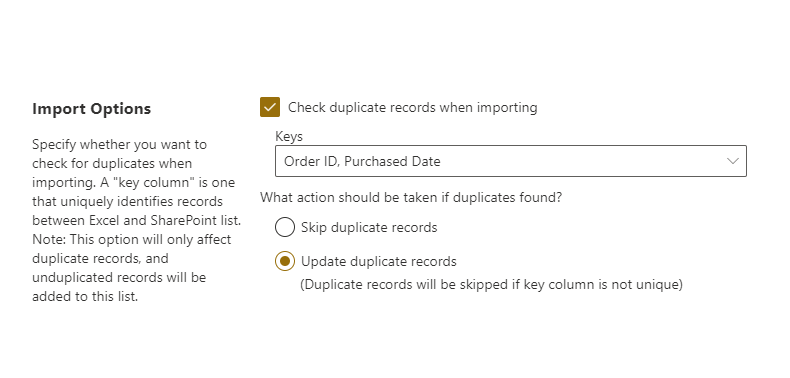
The SharePoint Excel Import App gives you the option to skip or update duplicate records by specifying a Key column(s).
You can choose to skip duplicate records when you want to import only new records into the SharePoint Online list. Alternatively, you can choose to update duplicate records to ensure that existing list items are updated during the import.
Users can optionally import all records from Excel into a SharePoint Online list or only import specific rows with the filter function.

Explore BoostSolutions product user guides, tutorials, release notes, and more to get the most out of our products.
