
- BoostSolutions
-
Products
-
- Microsoft Teams
- HumanLike Alert Reminder
- View All Apps
- Pricing
- Support
- Company
Enhance permission management in SharePoint and allow users to setup column and view permissions.
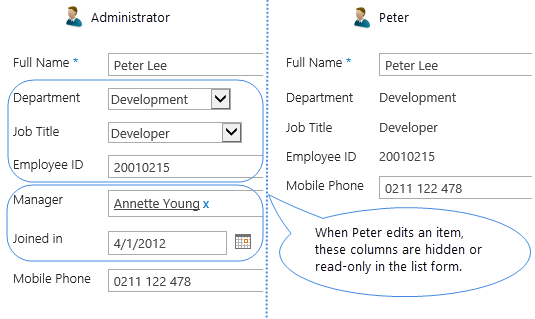
Easily set columns as hidden or read-only in SharePoint lists for specific users or groups. This ensures that sensitive information cannot be accessed or modified in New, Edit, or Display item forms.
Column-level permissions also apply to list views, keeping restricted column content invisible in any view.
BoostSolutions' Column/View Permission now supports both SharePoint Classic and Modern experience modes, offering enhanced flexibility for all users.
Set column-level permissions for individual users, SharePoint groups, and Active Directory groups. Additionally, assign permissions to users represented by Person or Group fields (such as Created By, Modified By, or Assigned To) or even anonymous users, providing a comprehensive solution for access control.
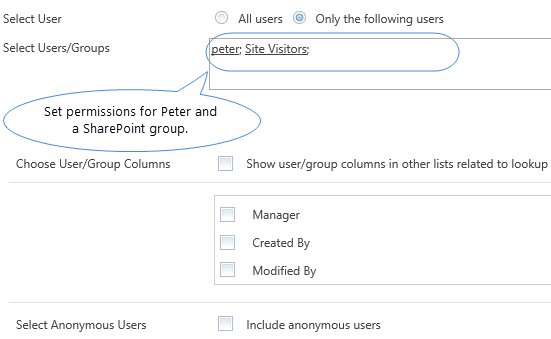
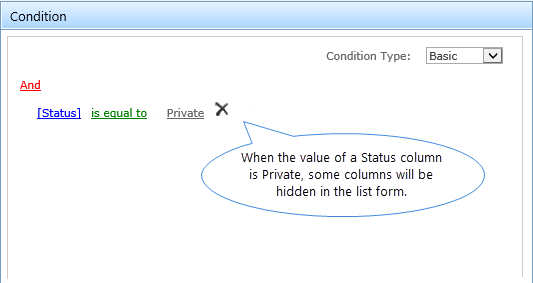
The product offers the capability to set column permissions based on dynamic and field-based conditions. This advanced feature enables you to assign permissions to individual columns, depending on the values of other columns, making it easy to determine if and when columns should be hidden or read-only.
Set column level permissions for dynamic users or groups chosen from other lists, making it more efficient to assign permissions. You can also utilize conditions to identify particular users from a list and assign them column-level permissions, providing a more customized approach to managing user access.
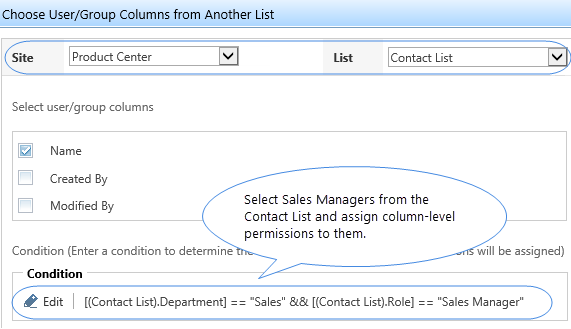
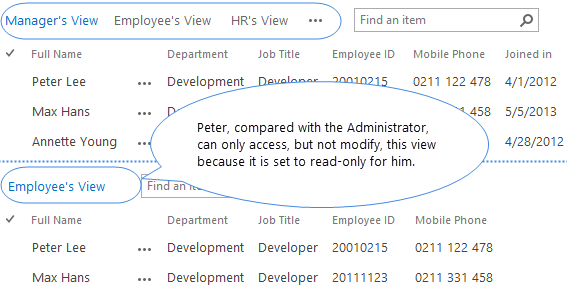
Set views as hidden or invisible in a SharePoint list, limiting users' access to specified views from the context menu or view selector. You can also make a view read-only by disabling the 'Modify this view' command in the list, preventing users from changing the view settings.
BoostSolutions' Column/View Permission allows you to set default views for individual users or groups. It automatically directs users to their assigned default view when accessing a list or library, providing a more efficient and personalized user experience.
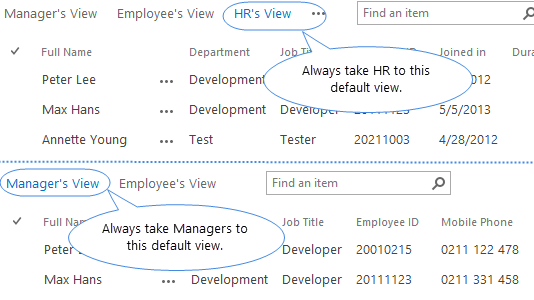
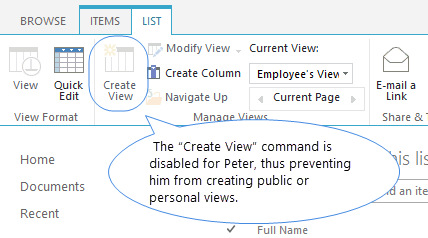
Disable the 'Create View' command for certain users or groups, thereby that they cannot create public or personal views in the list, providing additional control over list view management.
More features to enhance your permission management:
Column-level permissions are functional in alert me emails, ensuring hidden columns are not displayed in emails.
Exclude certain users or groups from column-level or view-level permission assignment.
Column-level permissions can also be applied to item attachments, thus users cannot view, add or delete attachments.
Column-level permission also works in the Datasheet view, so that users cannot access or modify hidden or read-only columns.
Prevent users from accessing certain functions by disabling ribbon buttons, such as Datasheet View, RSS Feed, Export to Excel, Open with Explorer and more.
Automatically hide new views to prevent users from visiting newly created views.
Column/View Permission is available on SharePoint web services, including Lists, Site Data and Views methods.
A published API (Application Programming Interface) is available. Use this API so that third-party applications will be compatible with Column/View Permission.
Explore BoostSolutions' product user guides, releases, tutorials, and more.
Learn to use the condition editor and its functions in product settings configuration.
Read