
- BoostSolutions
-
Products
-
- Microsoft Teams
- HumanLike Alert Reminder
- View All Apps
- Pricing
- Support
- Company
Keep Updated and On Track with Automated Alert and Reminder Emails for Item Changes and Upcoming Tasks!
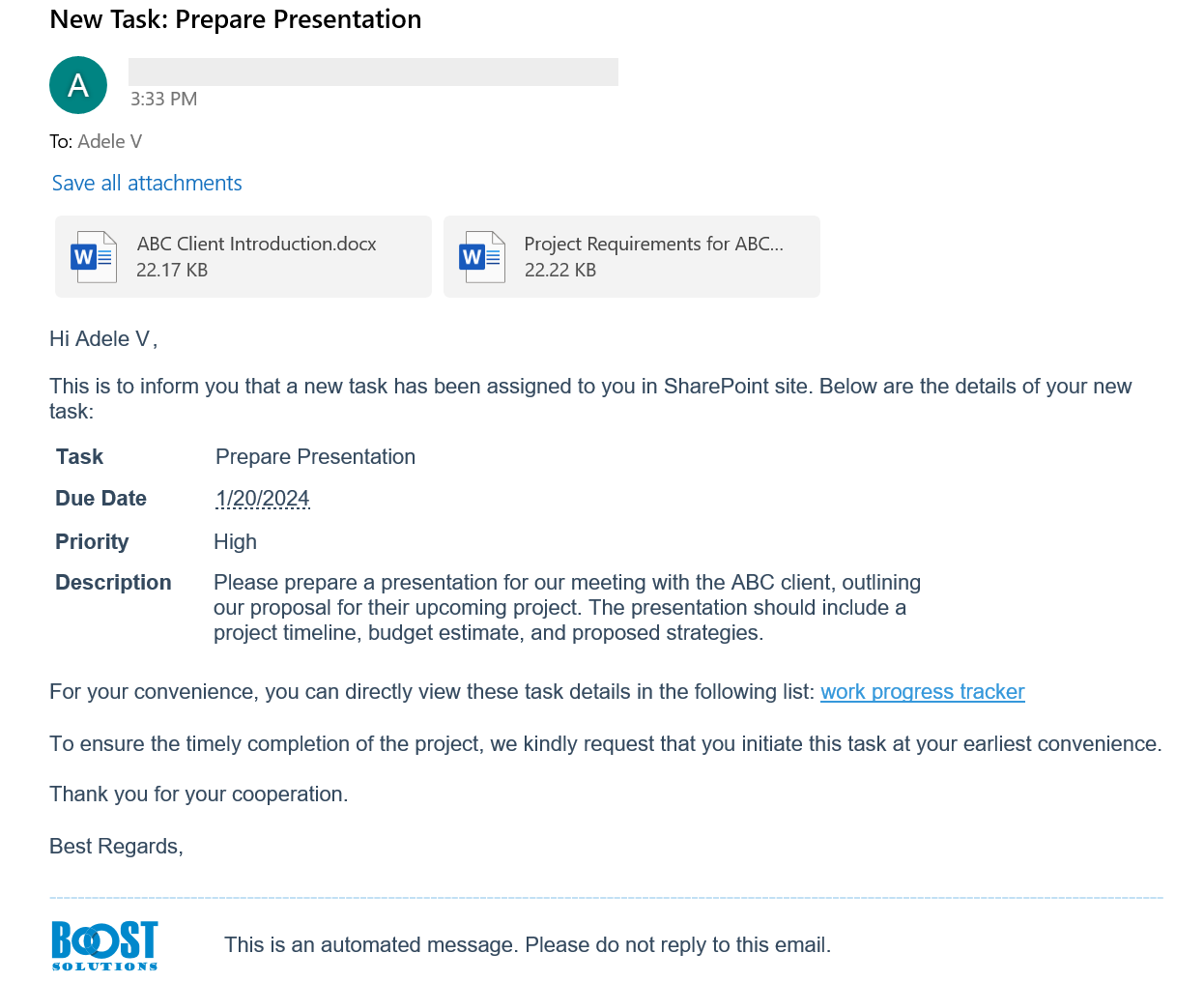
Stay on top of your SharePoint Online updates with customized alert emails. Receive personalized notifications whenever an item is created, modified, or deleted. You can customize the alert email body with detailed item information, attachment, tables, images, links and colorful text effects.
Send automated reminder about upcoming tasks and approaching deadlines via email. You have the power to set the frequency of these reminders, either by minutes, hourly, daily, weekly, monthly, or yearly. This ensures no important tasks or events are missed, boosting your efficiency and effectively managing your schedule.
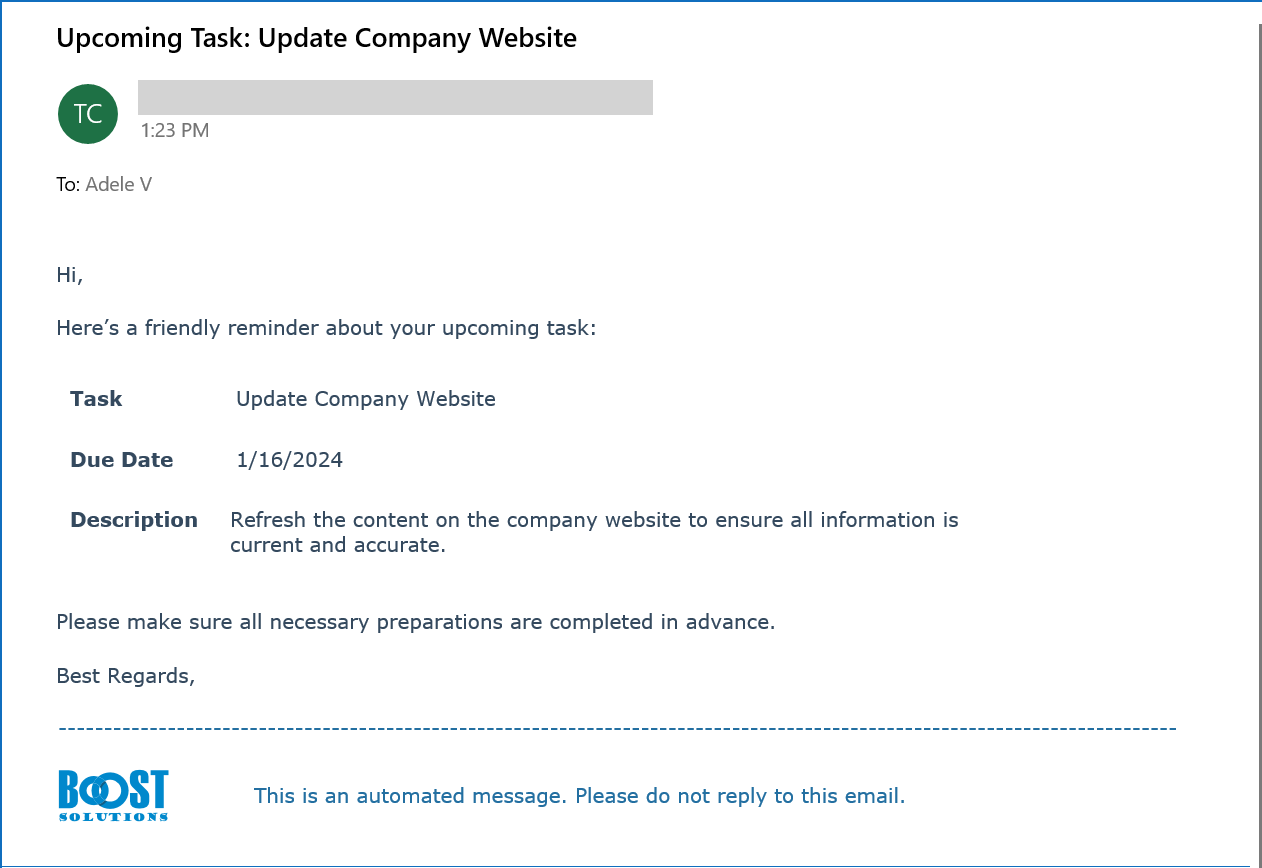
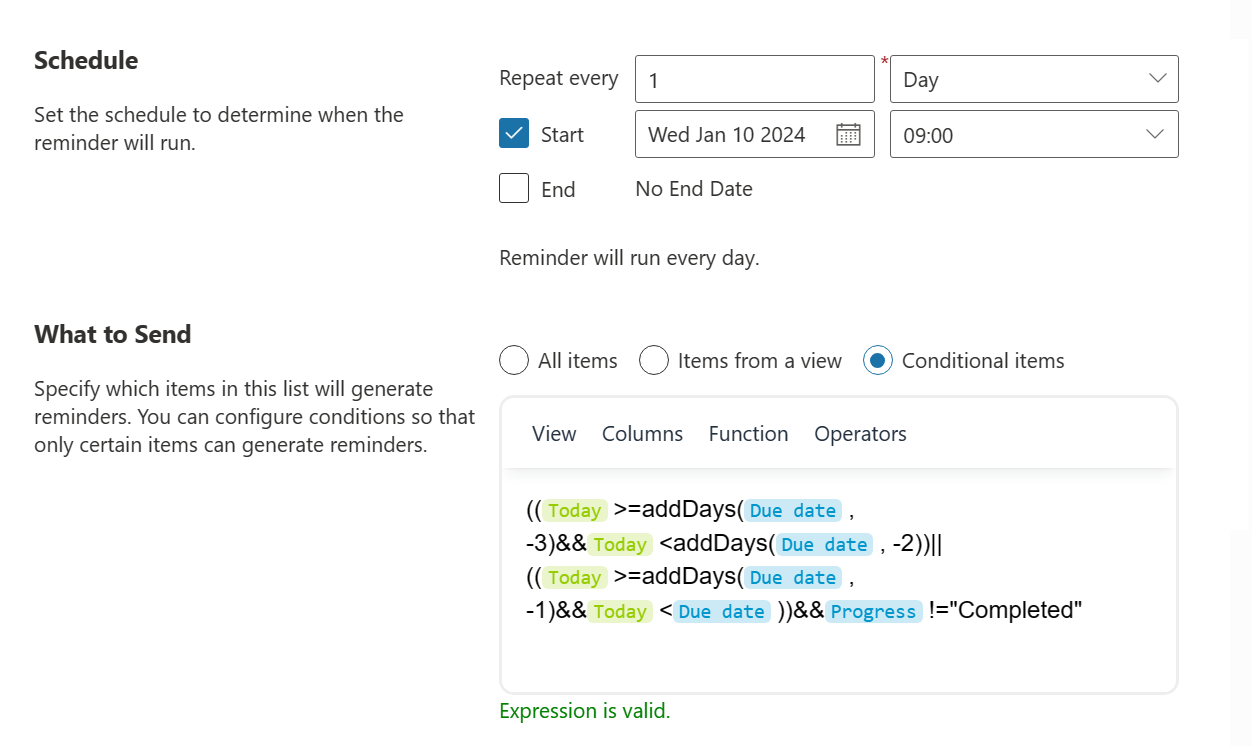
Use field-based conditions to determine when alert or reminder emails are sent - be it when a column value changes, a status updates, or a task is overdue. Enjoy the advantages of automated, timely, and precise email notifications tailored to specific events. Stay up-to-date and never miss an important update.
Offers versatile ways to specify recipients for Alert or Reminder emails, ensuring the right people receive the right information at the right time. Emails can be sent to:
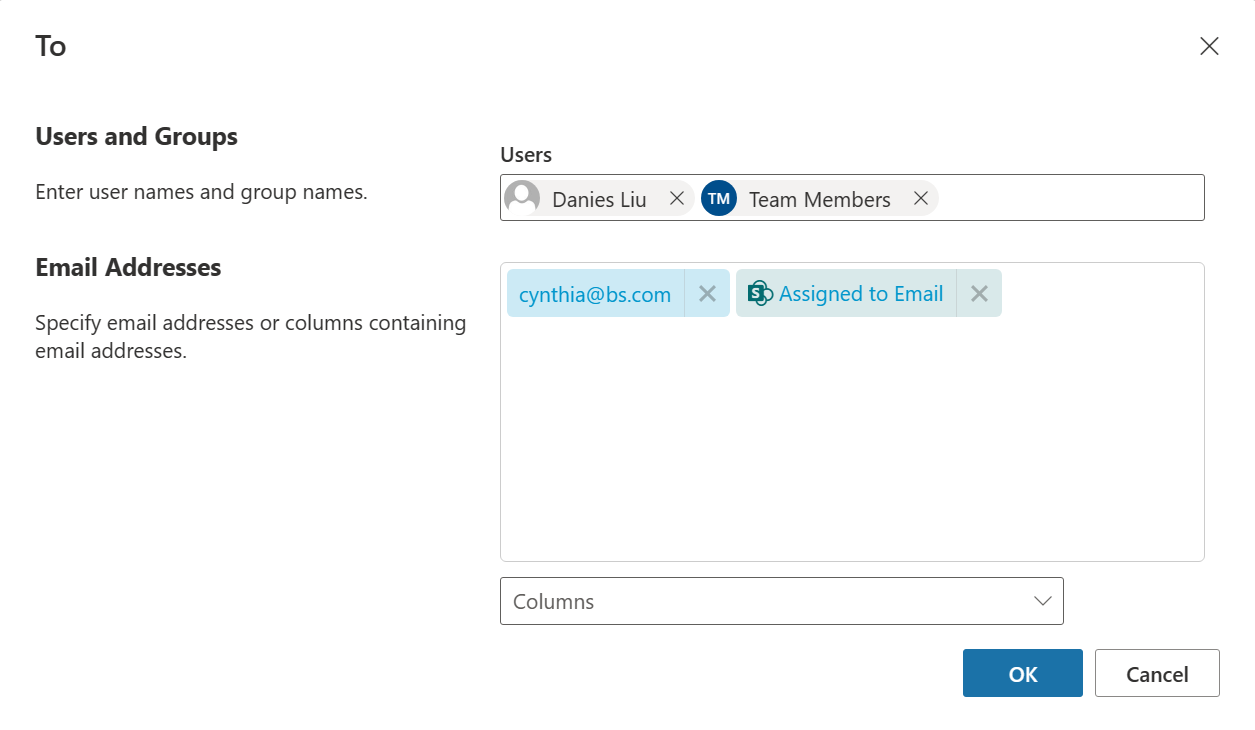
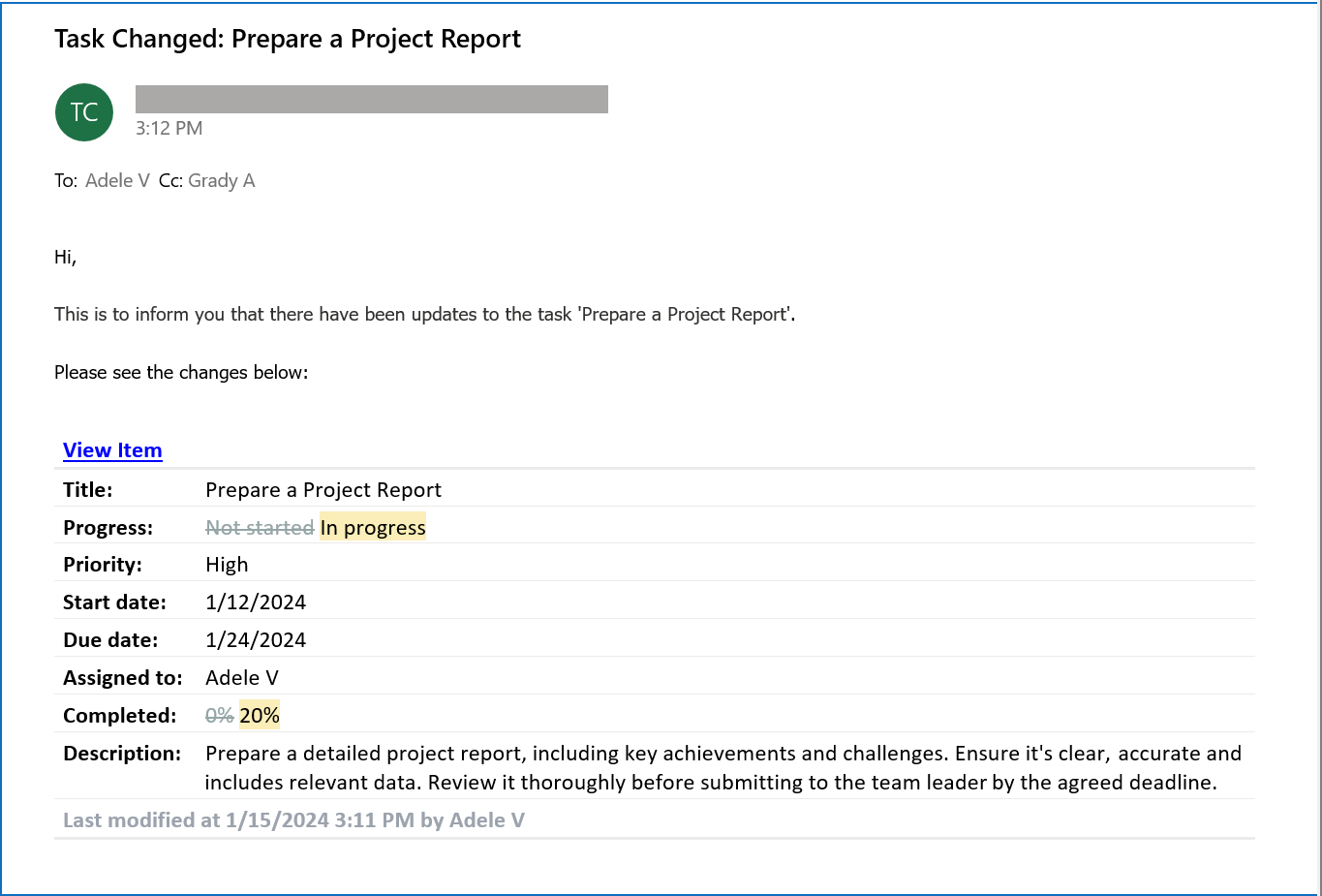
Track all item changes including old and new values. Modifications are clearly highlighted in the email body, enabling users to quickly identify and locate changes. This feature promotes transparency and enables efficient change detection.
With Alert Reminder Boost, you have the robust capability to insert list fields in an email subject and body. You can integrate all list fields like [Title], [Assign To] and more into your email content. Predefined variables such as {Today}, {Now} and {List Title} can also be seamlessly incorporated, providing more context to your emails.
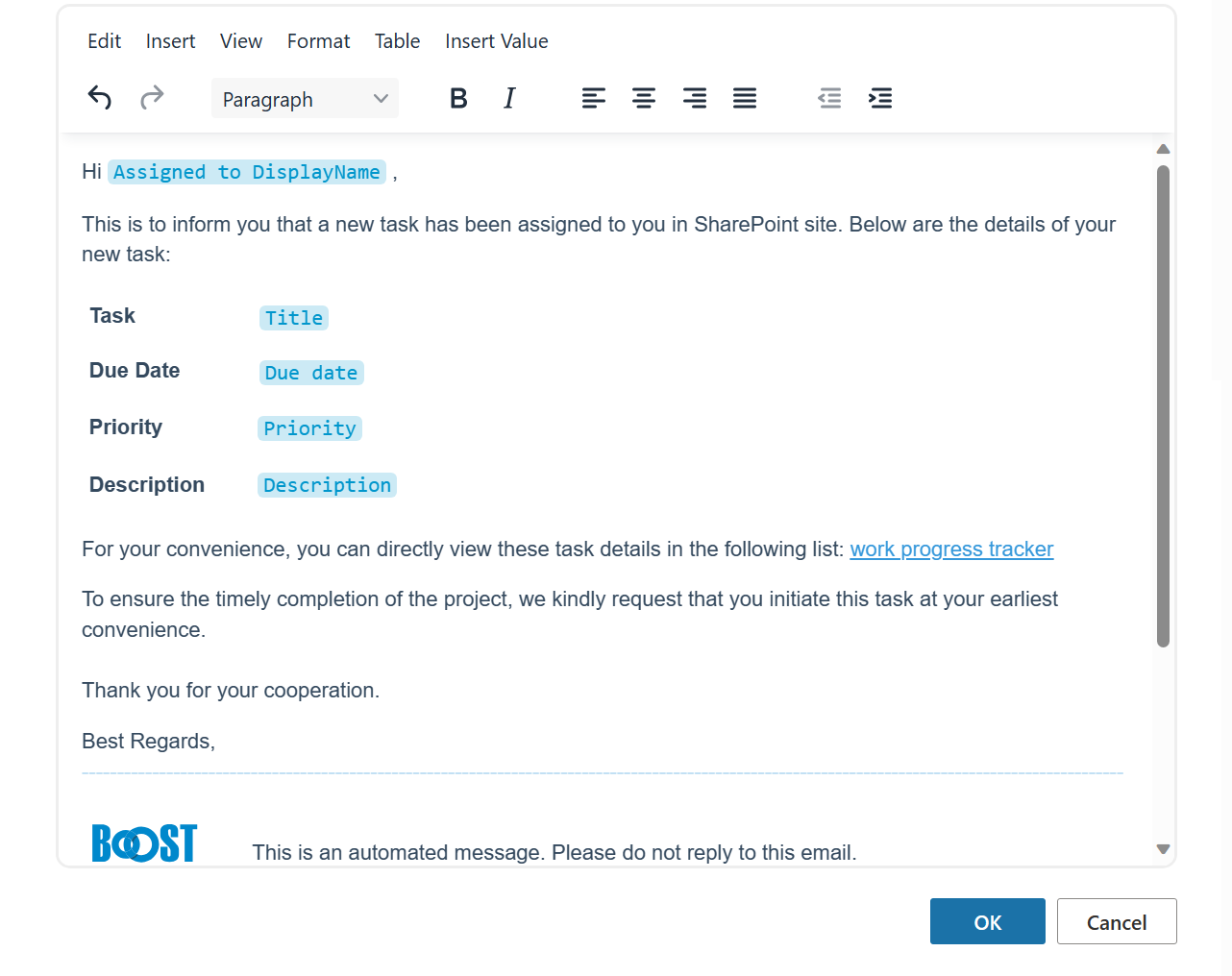
Explore BoostSolutions product user guides, tutorials, release notes, and more to get the most out of our products.
