
- BoostSolutions
-
Products
-
- Microsoft Teams
- HumanLike Alert Reminder
- View All Apps
- Pricing
- Support
- Company
Auto populate document Titles with file names
A lightweight and timesaving tool
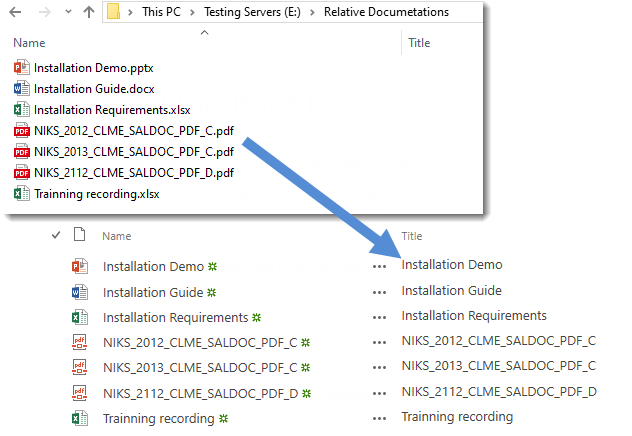
Document Auto Title provides a workflow that can automatically fill the document Title column with file names when documents are uploaded or modified in SharePoint document library, saving time and helping to cut down on human errors.
For documents with familiar file formats, you have the option to remove the file extensions so that only the file names are displayed in the Title column when new files are uploaded or modified in SharePoint document library.
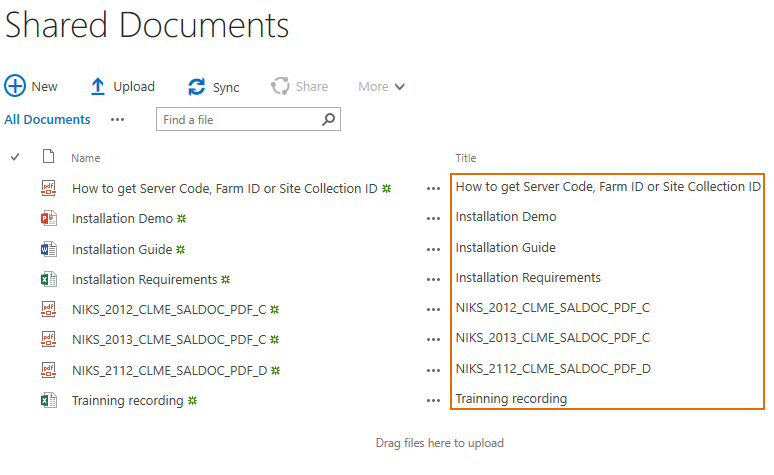
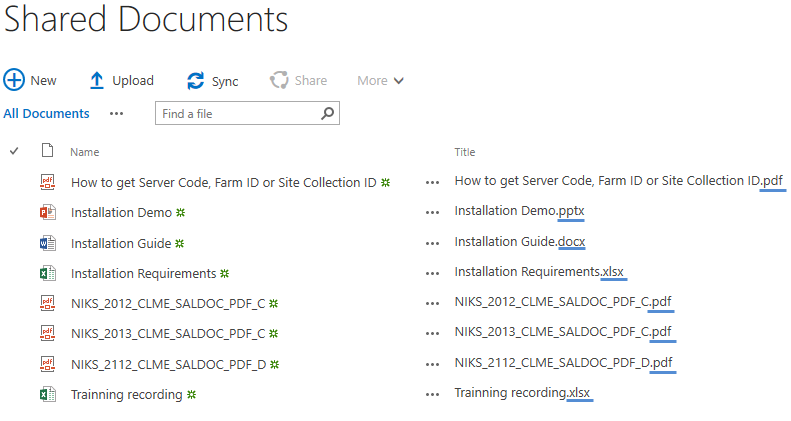
For documents with formats that are outside of the standard range, either they don't have appropriate icons or share the same icon, you have the option to show the file extensions in the Title column, making them easier to differentiate and search.
Content in the Title column can be used in various scenarios in SharePoint depending on your needs. With this lightweight tool, not only can you shake off tedious and unreliable manual work, but you can also optimize file search or lookup function in document library.
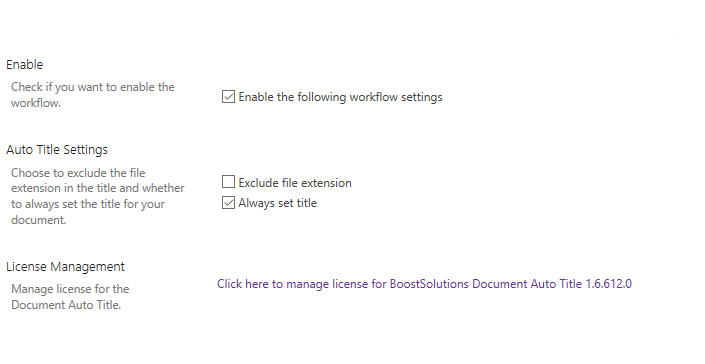
Explore BoostSolutions' user guides, releases, tutorials, and more.
Gain a deep understanding of the product's functionality and learn how to utilize it in your SharePoint server.
Read