
- BoostSolutions
-
Products
-
- Microsoft Teams
- HumanLike Alert Reminder
- View All Apps
- Pricing
- Support
- Company
Multifunctional list transfer and synchronization
Keep information up-to-date and secure
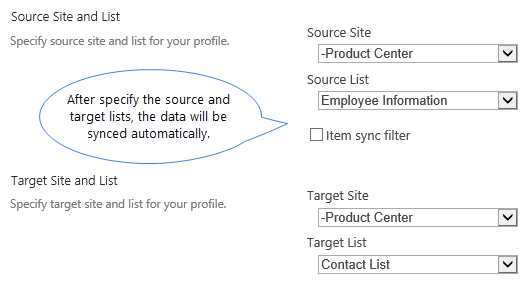
Manually or automatically sync data or data changes from source list to target list and vice versa. Real-time synchronization happens when documents or items are created, modified, deleted, checked in or approved.
Reuse your column data by transferring it to another SharePoint list. Three or more lists can be connected with a lookup column from a Union list. This combines relevant column data from different lists so you can work with one aggregated list.

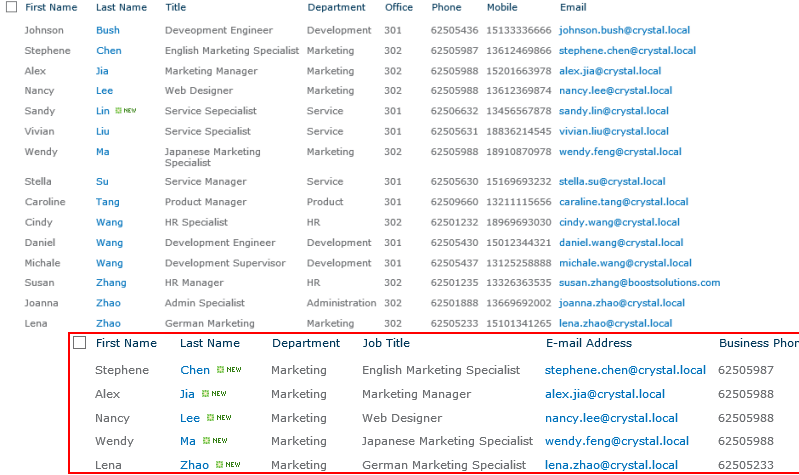
Large lists recording project data or company personnel information can also be split into several lists based on your needs. Hence, each team will be clear about their tasks and each department can easily retrieve their staff information.
Filter items to sync based on preset conditions so that only those columns or data that meet the criteria will be synchronized. This is especially useful to effectively break down a large list.
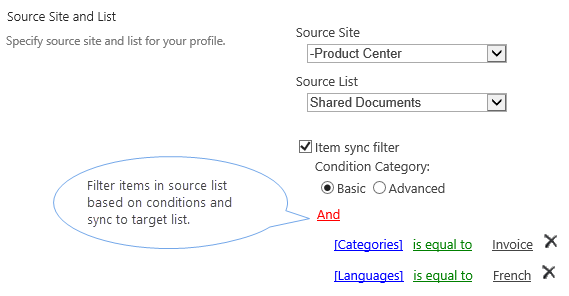
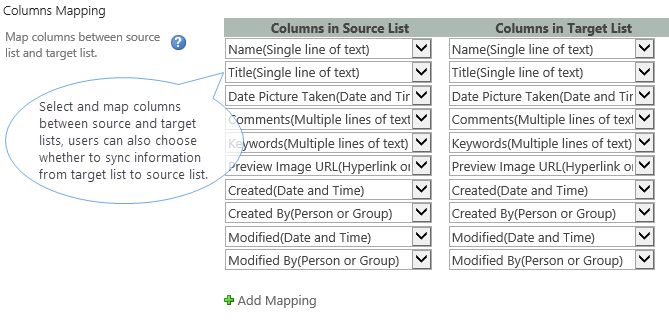
Build connections between source list and target list using column mapping. This also guarantees an effective and accurate synchronization. You can conveniently add or delete a mapping.
Permissions can also be synced along with items. You can choose to sync access permissions to restrict other collaborators from viewing or editing certain information, ensuring the right people have access to the right information.
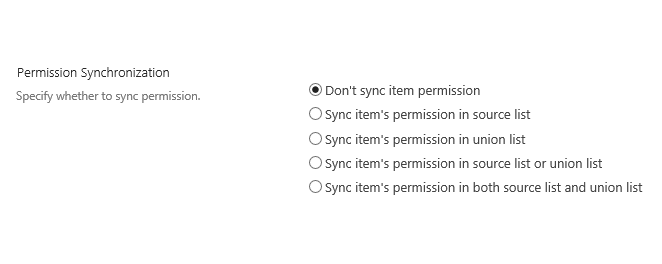
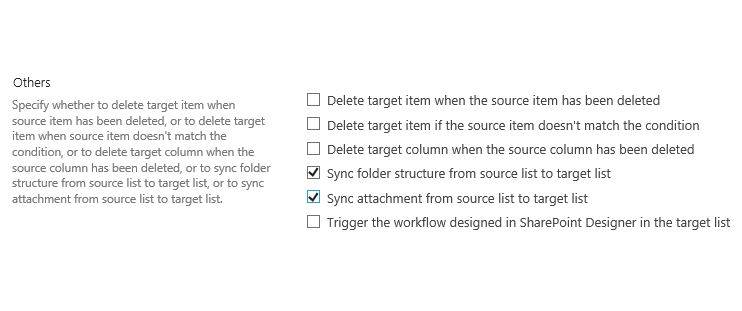
Many other synching options are available: delete target item when source item has been deleted or doesn't match the condition; delete target column when the source column has been deleted; and sync folder structure or attachment from source list to target list.
Log files are available to track and record items changes. You can schedule the log, filter the log files based on date and view the log file directly or via a downloaded copy immediately after a sync job.
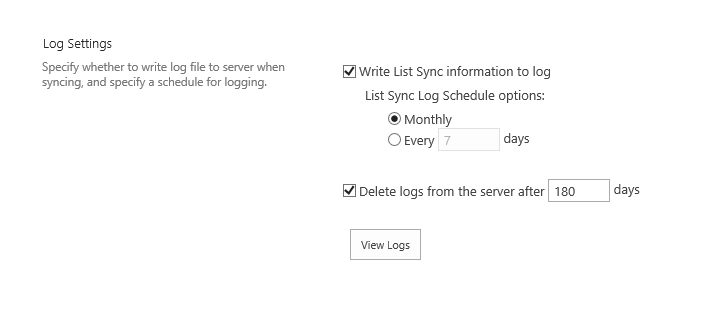
Explore BoostSolutions' product user guides, releases, tutorials, and more.
Gain a deep understanding of the product's functionality and learn how to utilize it in your SharePoint server.
Read