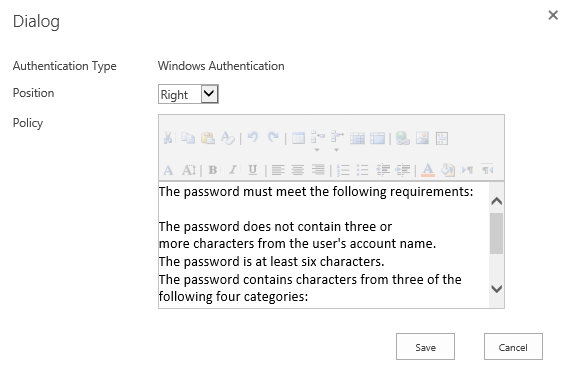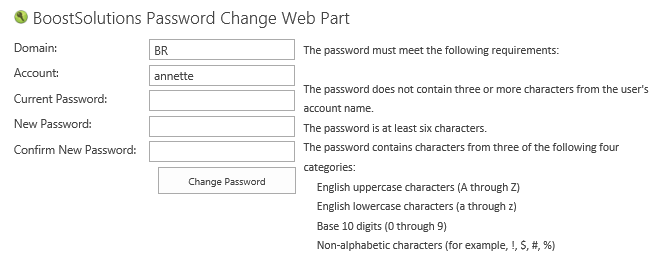- BoostSolutions
-
Products
-
- Microsoft Teams
- HumanLike Alert Reminder
- View All Apps
- Pricing
- Support
- Company
BoostSolutions Change Password Web Part is a user self-service password change solution which enable SharePoint users to change their password from a site.
According to company or organization password policies, users who work inside an Active Directory domain are required to change passwords periodically, e.g., every 90 days. Users can ask the IT administrator to change the password regularly, but it will be better to allow the users to change their own password. It can greatly reduce the IT administrator’s workload.
BoostSolutions Password Change Web Part provides the users an easy way to change the password from a SharePoint site.
It is just three steps to change password.
Enter the old password.
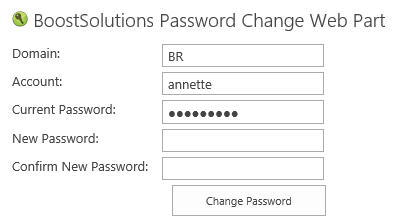
Enter the new password and then confirm new password.
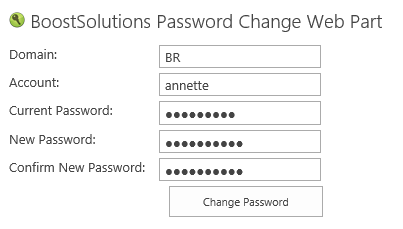
And then click Change Password button and the password will be changed successfully.
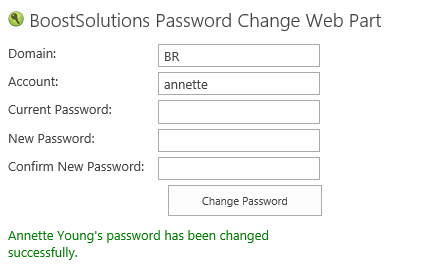
Users always have to change their password when the password expires, because there is no notification to alert users when the password is about to expire.
BoostSolutions Password Change Web Part periodically checks the users and detect whose passwords are about to expire in a specified number of days, and automatically sends password expiration notification emails to those users.
To do this, you just need to enable this feature and configure the settings.
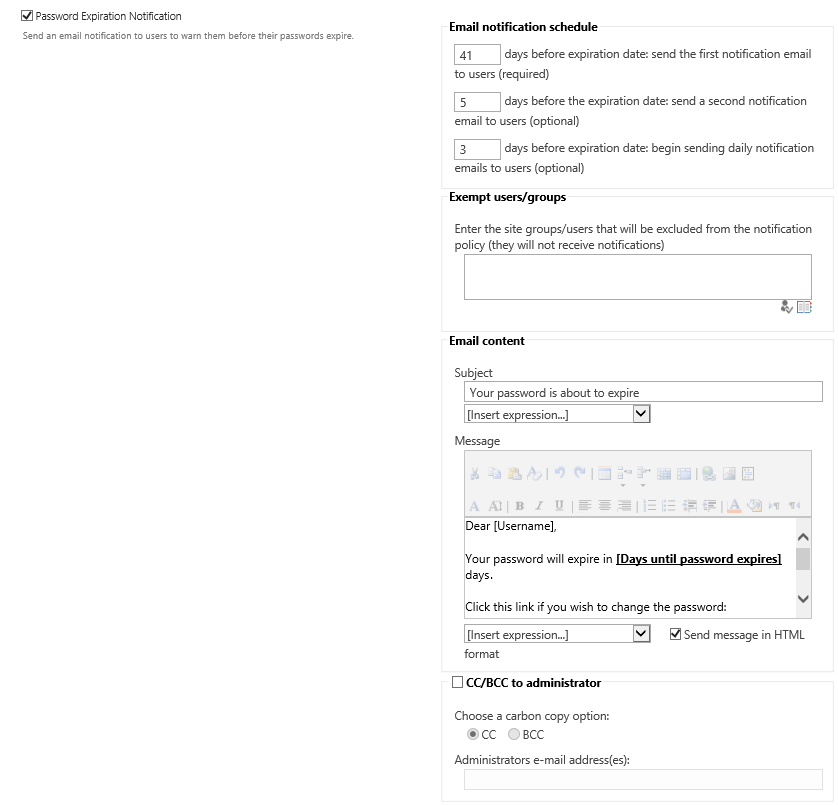
And then, the users will receive an expiration notification email like this.
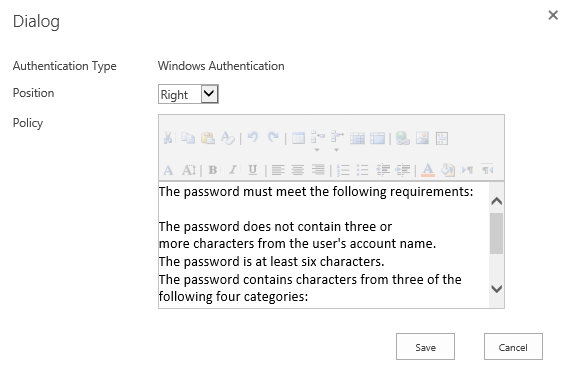
Sometimes when users try to change their passwords, they may meet a problem that the new password does not meet the password complexity, and they do not know how to make the new password to meet the complexity. If there is a password complexity notification, the users will set the new password easily.
Using BoostSolutions Password Change Web Part, the password complexity can be shown on the web part easily.