
- BoostSolutions
-
Products
-
- Microsoft Teams
- HumanLike Alert Reminder
- View All Apps
- Pricing
- Support
- Company
Insert images, files, or links into SharePoint rich text columns with a resizable Rich Text Editor for effortless editing
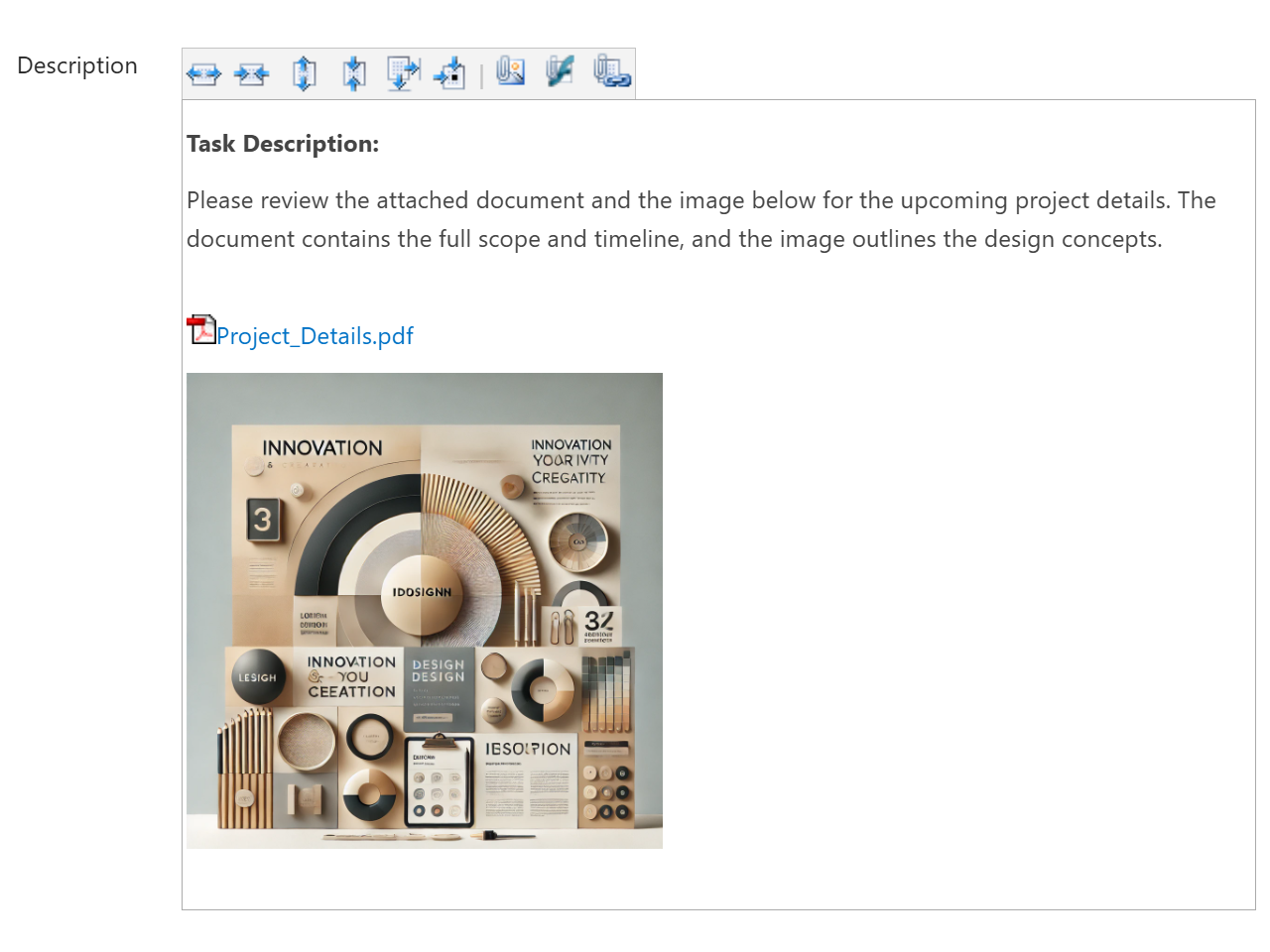
Upload and insert images, files, and hyperlinks directly into SharePoint rich text columns from the Rich Text Editor toolbar. Files are saved as attachments for easy access and sharing.
You can easily upload and insert files or documents as hyperlinks. The files will be saved as item attachments, and the hyperlinks, along with document icons (optional), will be added to the rich text column.
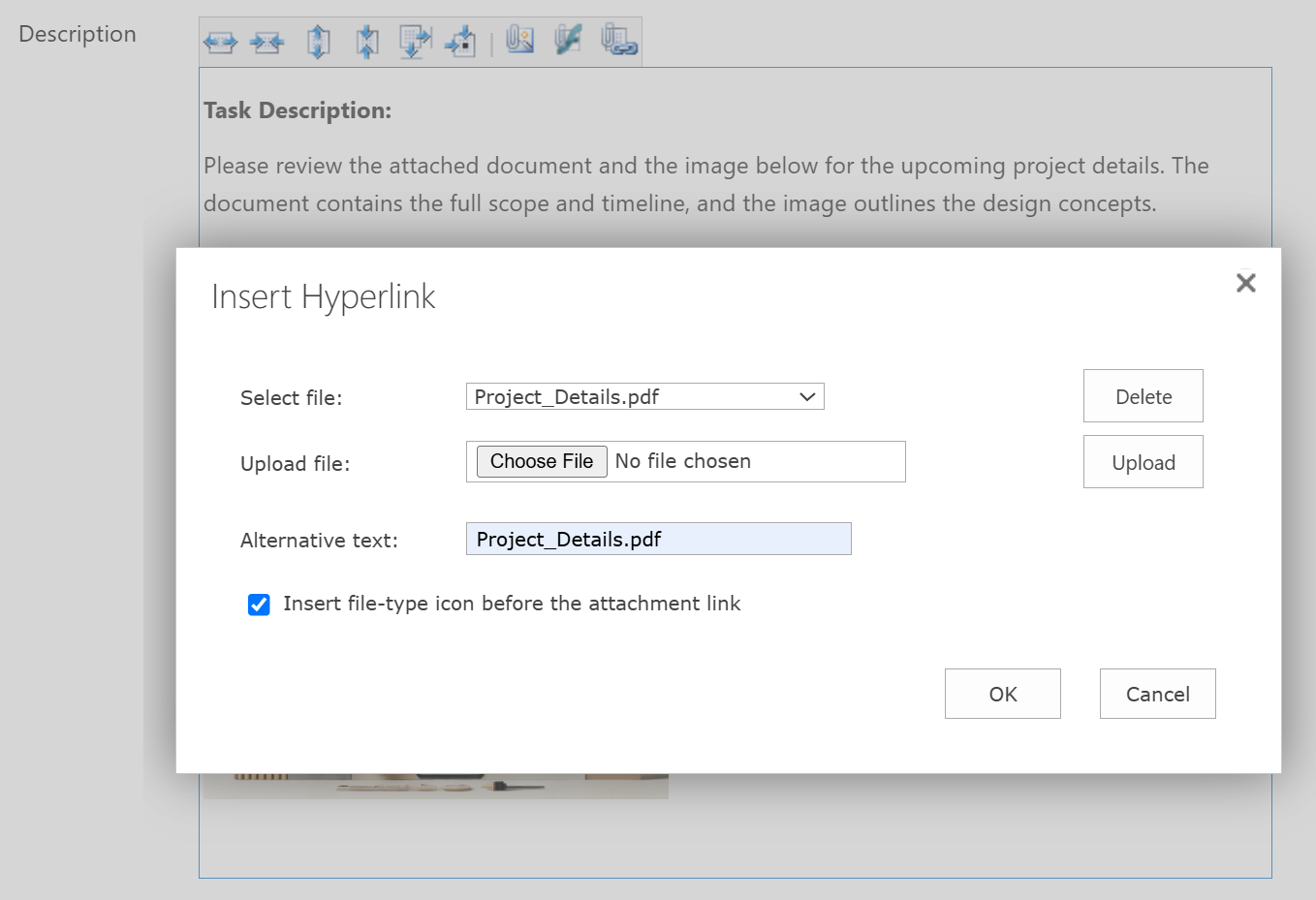
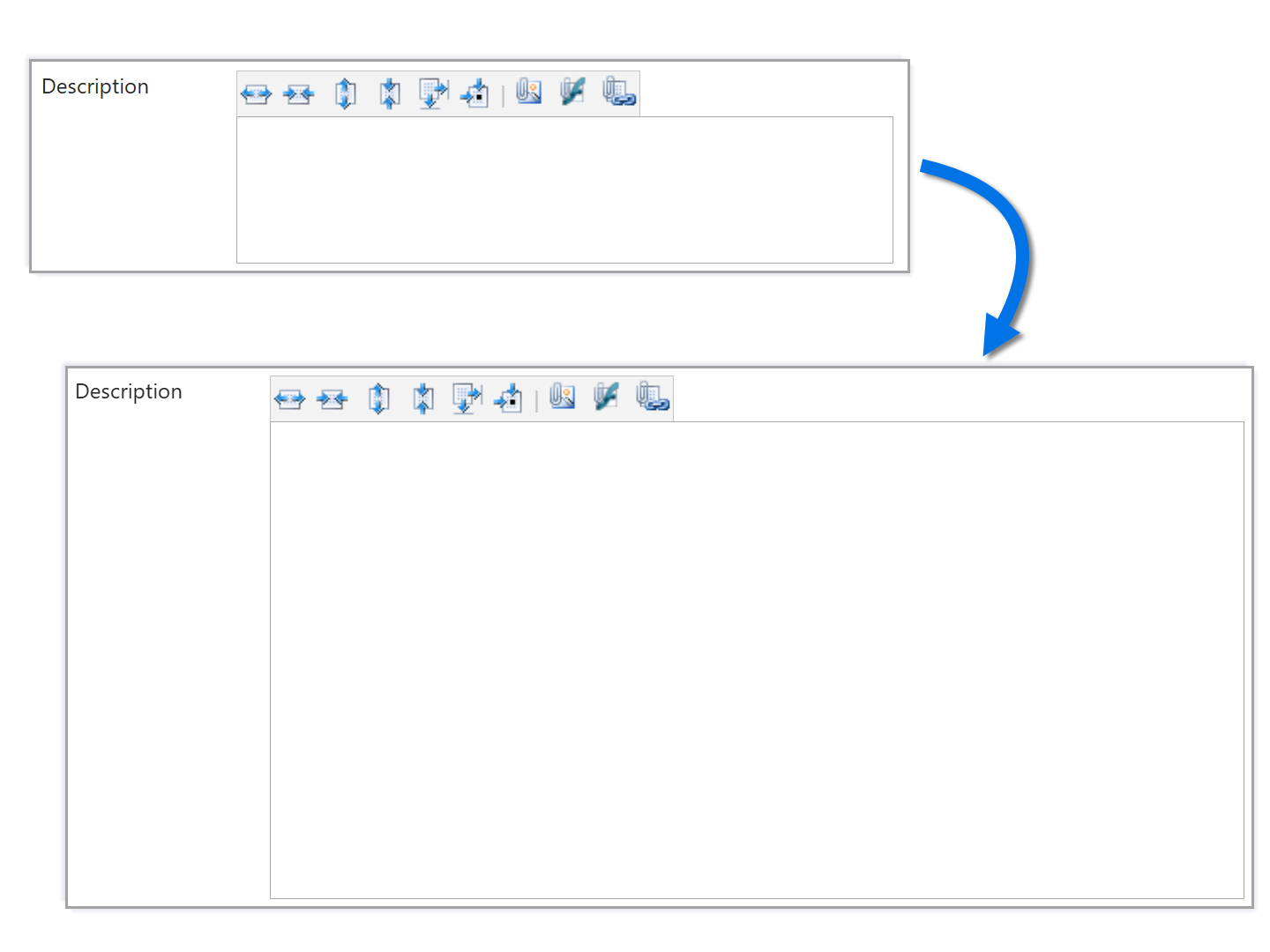
Easily adjust the height or width of the Rich Text Editor field using handy buttons on the toolbar. This allows you to quickly fit large text, images, and tables. RichText Boost's memory function stores your adjustments for future use.
RichText Boost provides the options to preserve the original dimensions or resize an image as they are uploaded, so you don't need to adjust the size of an image manually.
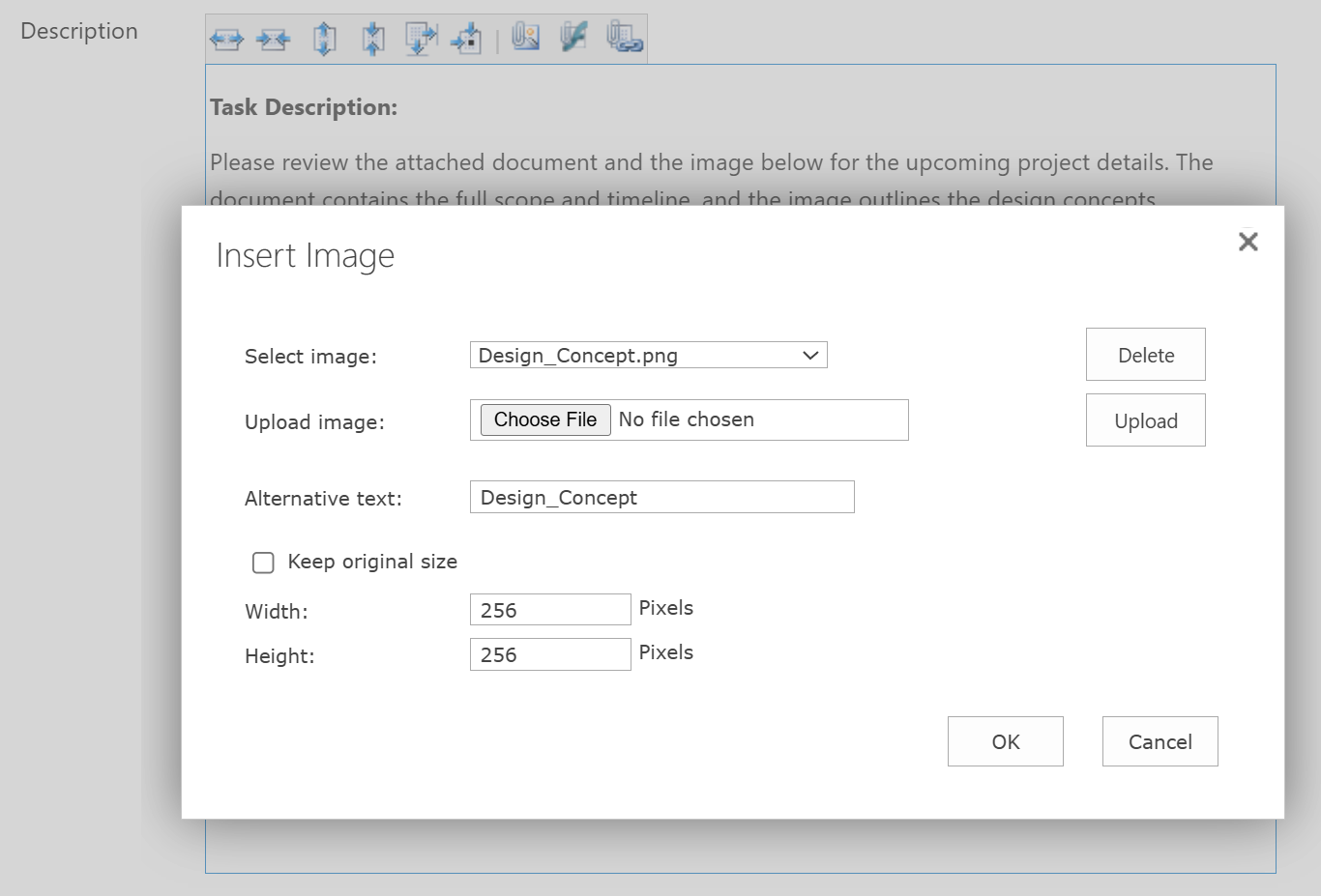
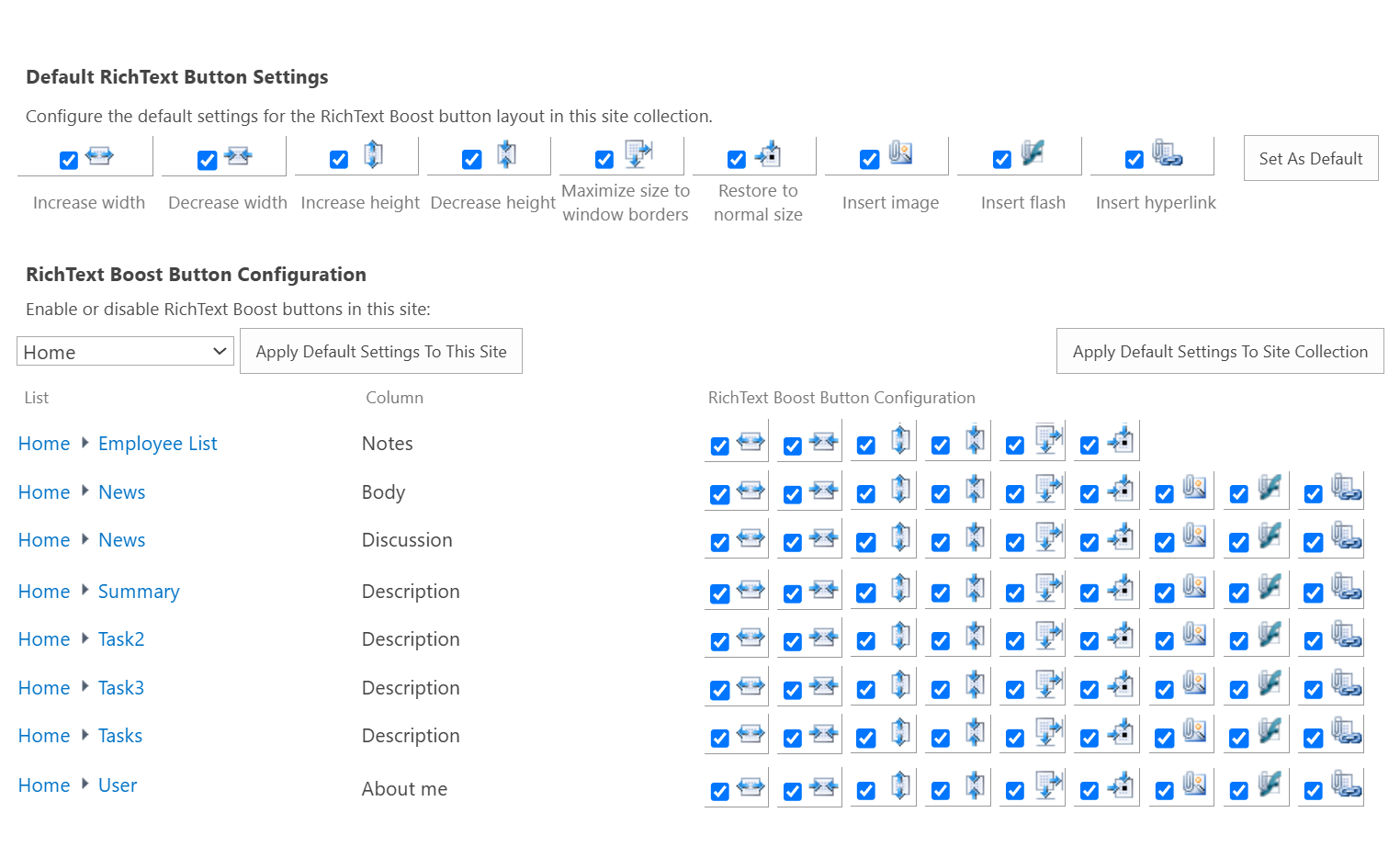
The customizable Rich Text Editor control panel lets you enable or disable RichText Boost functionality at the site level and apply default settings across the site collection. You can also adjust settings for individual lists through list settings.
Explore BoostSolutions' product user guides, releases, tutorials, and more.
Gain a deep understanding of the product's functionality and learn how to unitize it in your SharePoint server.
Read