
- BoostSolutions
-
Products
-
- Microsoft Teams
- HumanLike Alert Reminder
- View All Apps
- Pricing
- Support
- Company
A package contains 3 products
A powerful toolkit to collect and analyze data
BoostSolutions' Calendar Rollup aggregates calendar events from SharePoint, Microsoft Exchange, Google, or External Content Types into a single, unified calendar view.
It color-codes events, making it easier for users to track and manage important events or meetings.
This product simplifies event management by providing a consolidated view of all events, enhancing collaboration, and ensuring that all team members have visibility into key events and schedules within SharePoint.
Learn more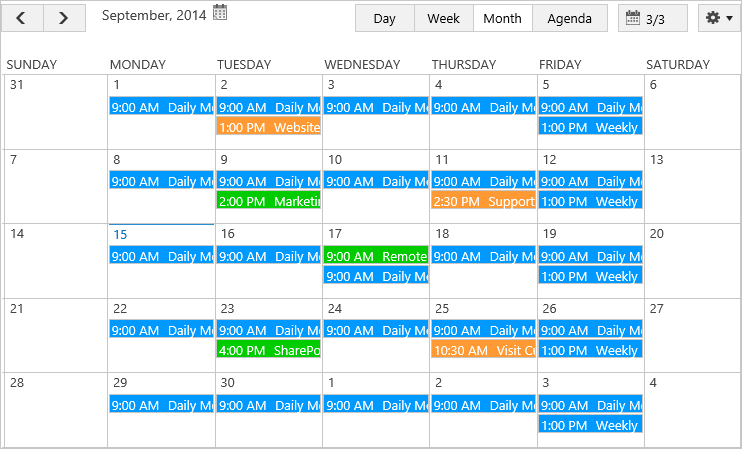
BoostSolutions' List Collection allows you to view and manage data from multiple SharePoint lists in a single, consolidated view.
It enables you to aggregate and display list data from different sites or libraries, simplifying the management and analysis of information across SharePoint.
This product streamlines data management and enhances collaboration by providing a unified interface to interact with various lists, improving efficiency in handling multiple datasets within SharePoint.
Learn more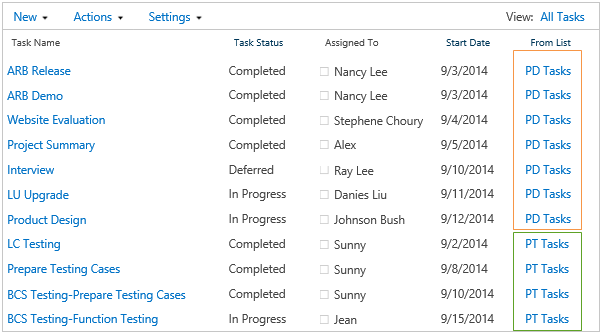
BoostSolutions' Business Charts allows you to create interactive, visual charts and reports from SharePoint list data.
It supports various chart types, such as bar, line, pie, combo, and more, helping you visualize key metrics and trends.
This product simplifies data analysis by providing an easy-to-use interface for creating professional charts and dashboards, improving decision-making and enhancing collaboration across teams within SharePoint.
Learn more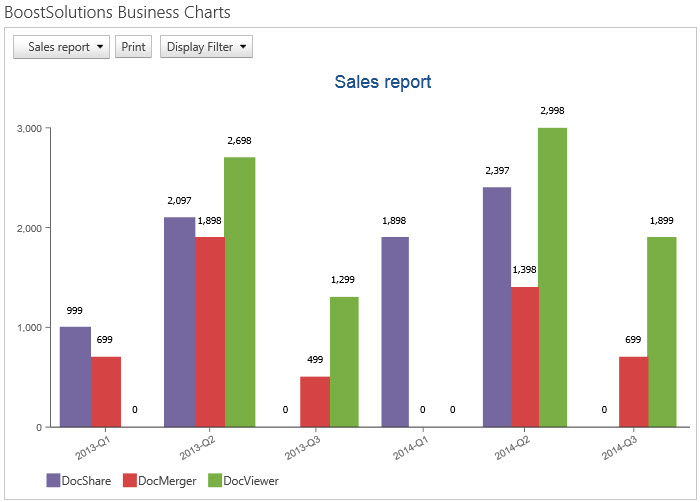
SharePoint Data Collection & Analysis is available for a 30-day free trial. Download it now and explore all its features.
Explore BoostSolutions' product features, user guides, tutorials, specifications and more.
Gain a deep understanding of the product's functionality and learn how to utilize it in your SharePoint server.
Read