
- BoostSolutions
-
Products
-
- Microsoft Teams
- HumanLike Alert Reminder
- View All Apps
- Pricing
- Support
- Company
A simple document creation solution
Everyday repetitive tasks transformed into automated time saving processes.
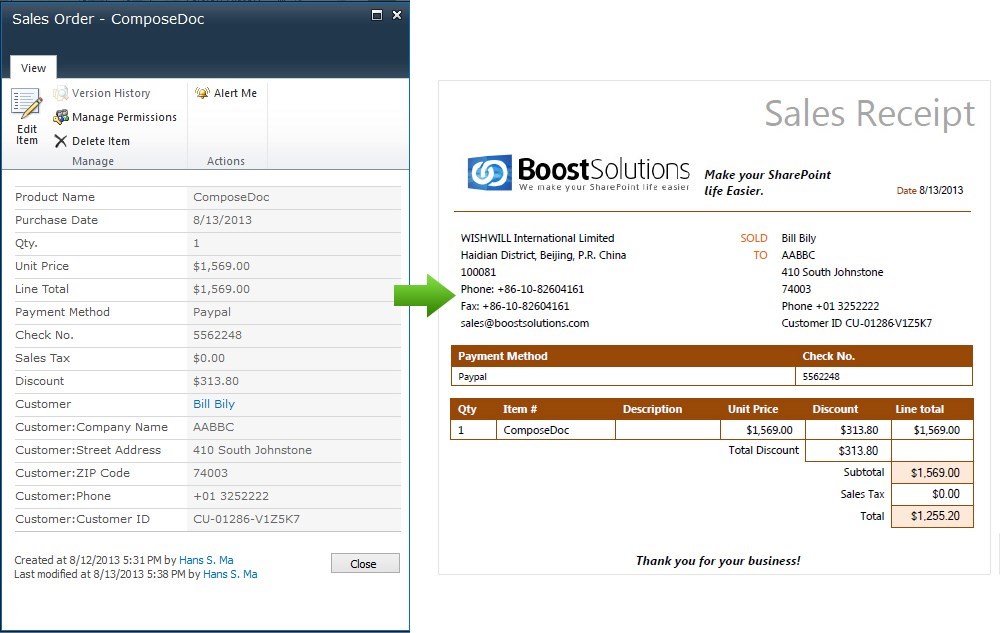
Reuse content stored in SharePoint lists to generate accurate and customized documents such as invoices, contracts, reports, proposals and more. Reuse of data to create documents helps to reduce a user's workload, ensures document accuracy and decreases human error.
Easily create intelligent Word templates in Microsoft Word using the Document Maker add-on. Document Maker dynamically pulls live data stored in SharePoint into the template and calculates totals, averages and other calculations (SUM, AVG, Count, Max and Min).
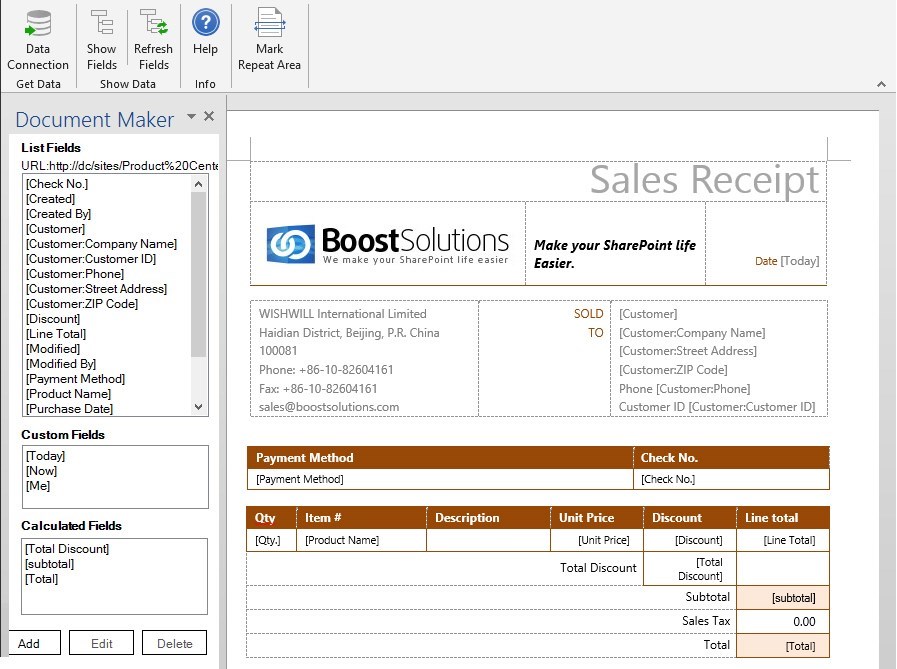
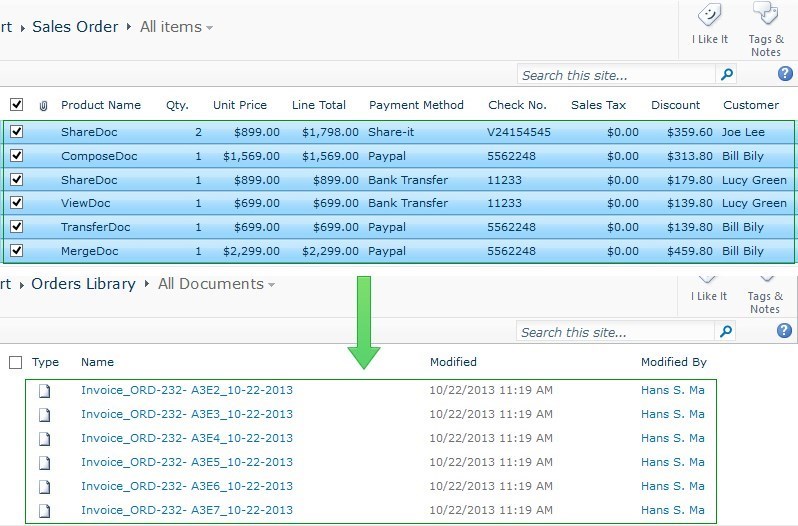
Save time and effort when producing repetitive and recurring documents. With a few clicks you can get Document Maker to bulk create and generate individual documents.
Quickly and easily pull data from multiple SharePoint items and merge them into one document. This useful function can help you rapidly create invoices, quotes, reports and other document by combining multiple items to create a complex document without copying or pasting.
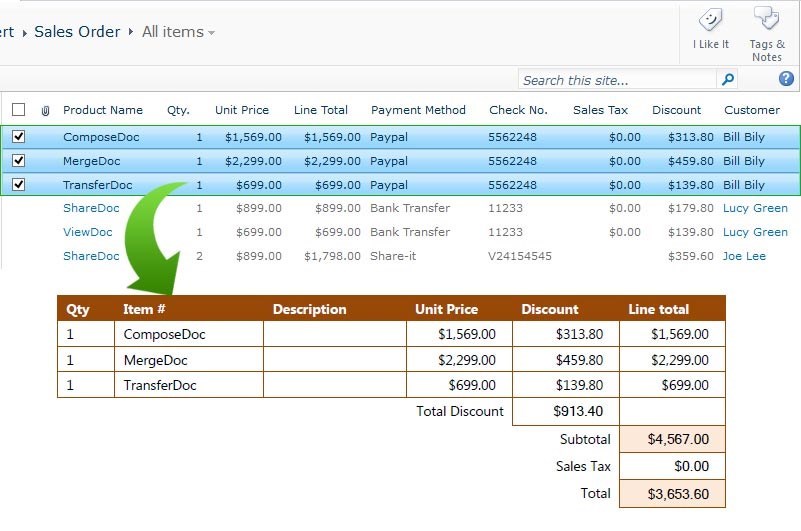
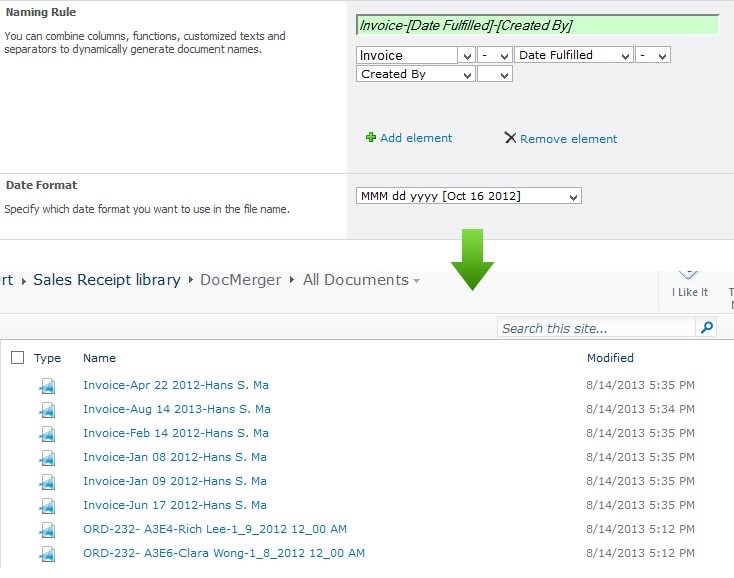
Use pre-defined rules to generate unique and standardized names for generated documents according to your company policy. Naming schemes can be defined using metadata in list or customized text to name generated documents, making them easy to find and classify.
Optimize your document processing and organize your content with auto-distribution rules. These rules can be used to define where generated documents are stored. Documents are then automatically saved as attachments to corresponding items, saved to the document library or saved to an auto-created folder.
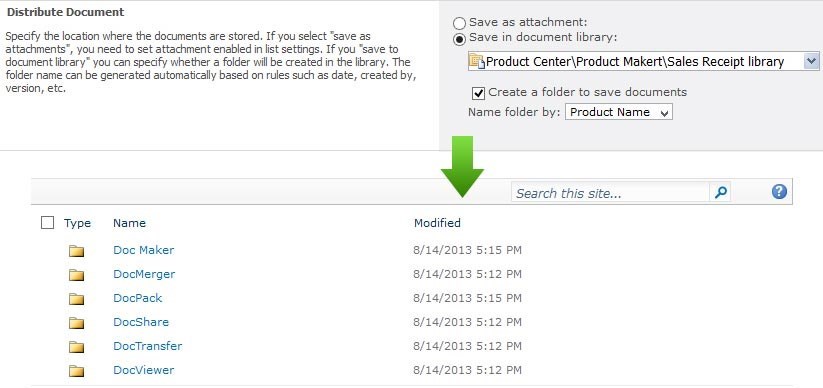
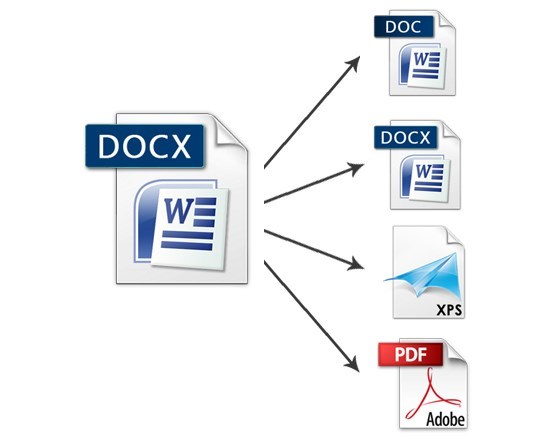
Document Maker can automatically generate customized documents into your desired format. Four document formats are available including Docx, Doc, PDF and XPS.
Explore BoostSolutions' product user guides, releases, tutorials, and more.
