
- BoostSolutions
-
Products
-
- Microsoft Teams
- HumanLike Alert Reminder
- View All Apps
- Pricing
- Support
- Company
Quickly and easily view SharePoint documents in your browser, anytime and anywhere
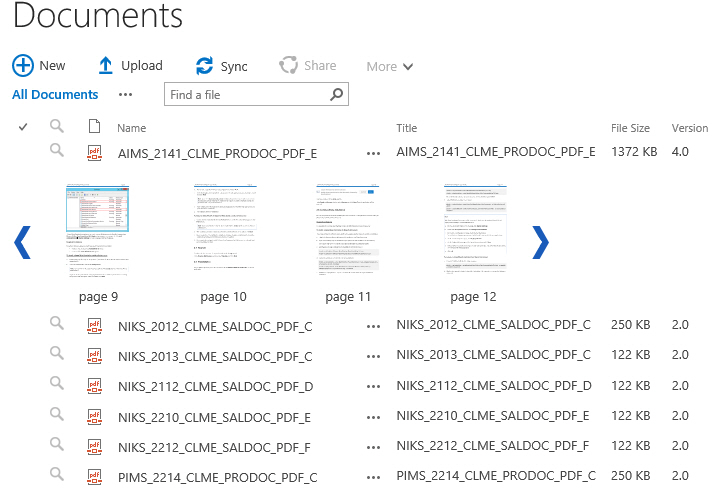
SharePoint Document Viewer enables you to quickly view any file online, within a browser, without installing client software or downloading documents to your computer. No matter if a file is large or small; a Pre-Cache feature will enable you to preview the file in just a few seconds.
SharePoint Document Viewer supports Microsoft® Office documents (2003/2007/2010/2013/2016/2019), PDFs, images, plain text, web pages, and so on.

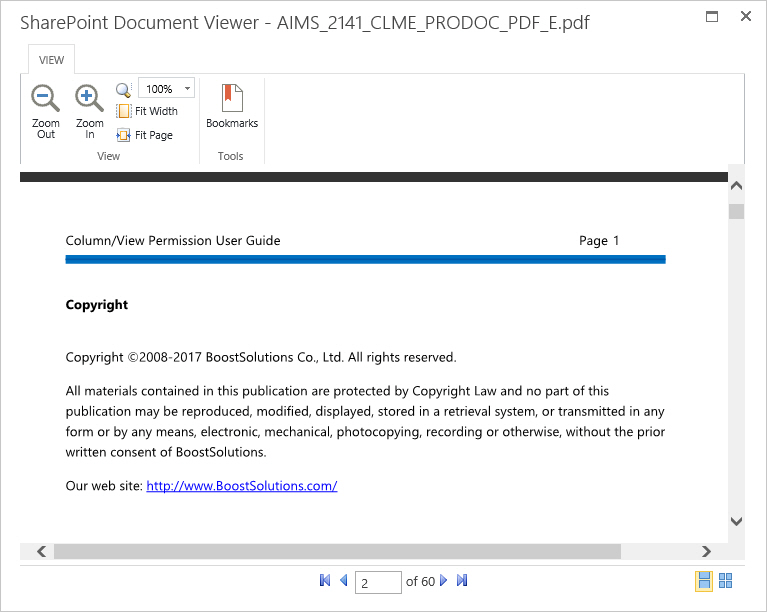
Viewing documents is easy with the following functions: zoom in/out, fit a document to page or fit a document to the viewer window, drag pages with the hand tool and jump to any page with a navigation bar.
A thumbnail view is provided to preview the contents of a document. You can easily navigate to a desired page by clicking a thumbnail image.
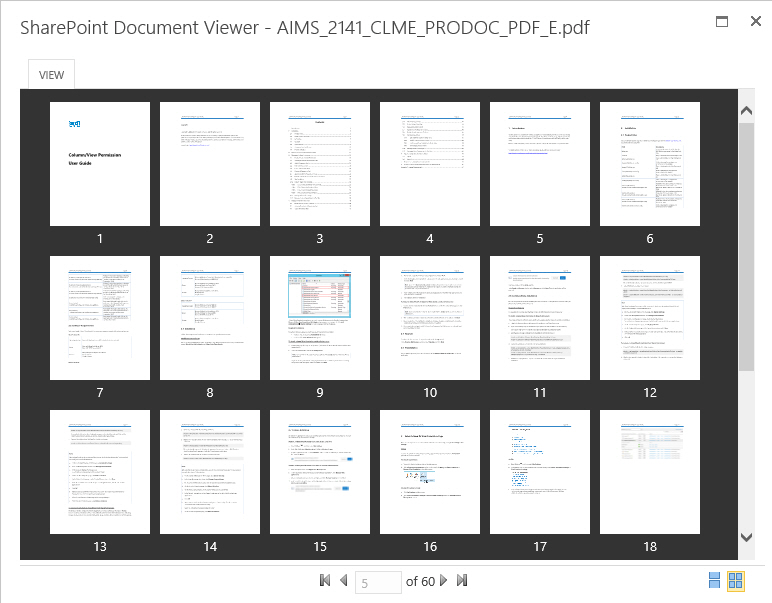
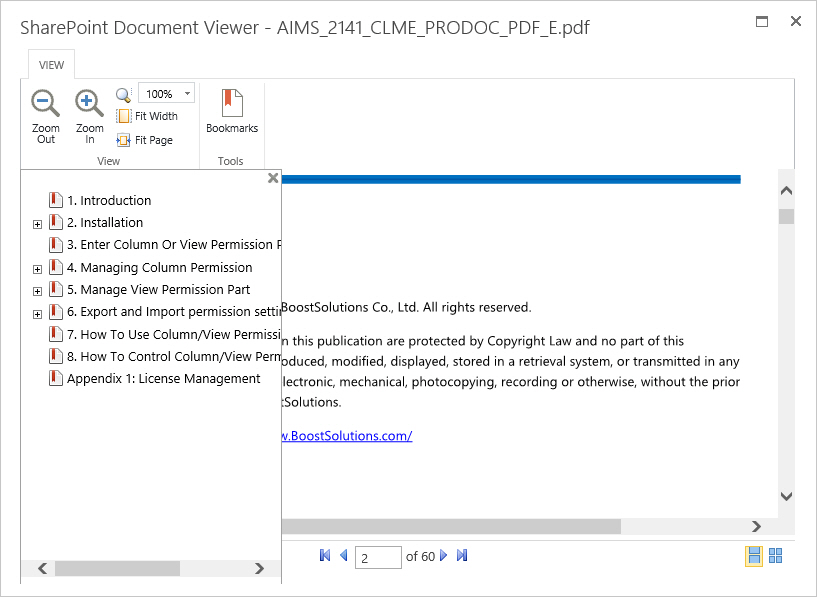
With one click, you can view built-in bookmarks for PDF documents in tree view and navigate to any page instantly by clicking the specific bookmark.
Quickly and easily share a document within your organization. The share feature enables you to download a document, send a document as an attachment or send a document link directly from the document window.
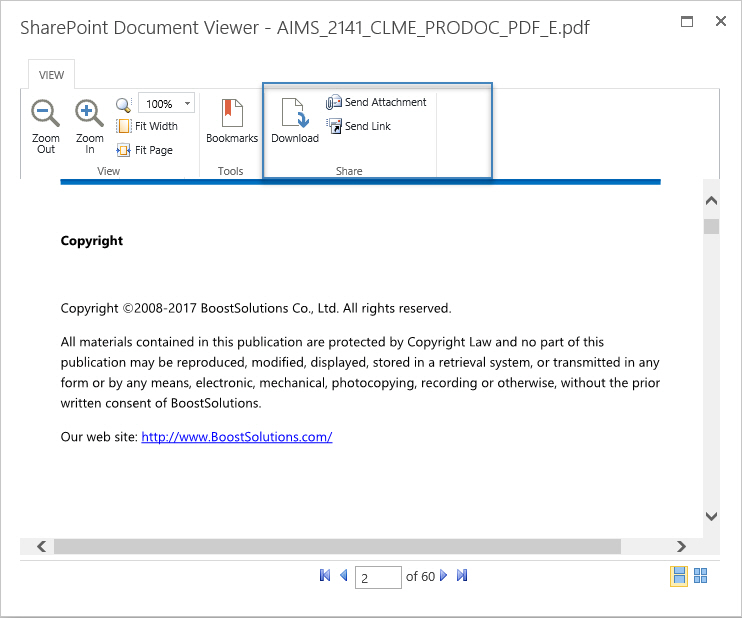
Explore BoostSolutions' product user guides, releases, tutorials, and more.
