
- BoostSolutions
-
Products
-
- Microsoft Teams
- HumanLike Alert Reminder
- View All Apps
- Pricing
- Support
- Company
Find the right information with multi-value filters in SharePoint list or library
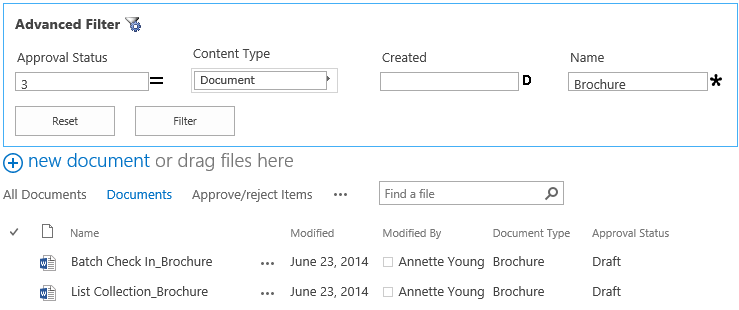
Surpassing native SharePoint list searching capabilities, List Advanced Filter allows end users to set up multi-field filters to get more relevant information in SharePoint list or document library.
Except columns, users can use complex criteria such as comparison and logic operators to find what they want quickly and accurately. This is helpful especially when you want to search by time.
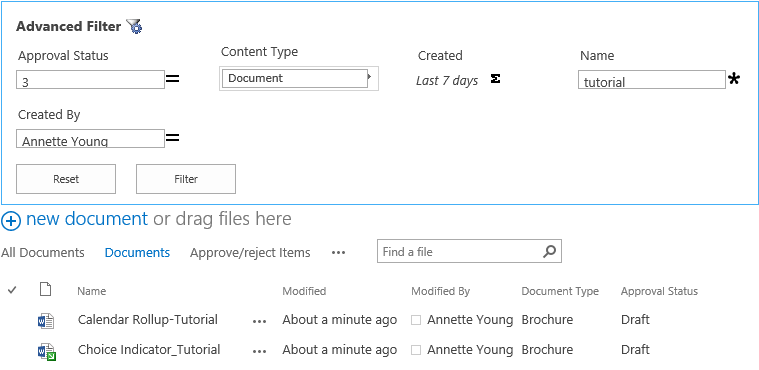
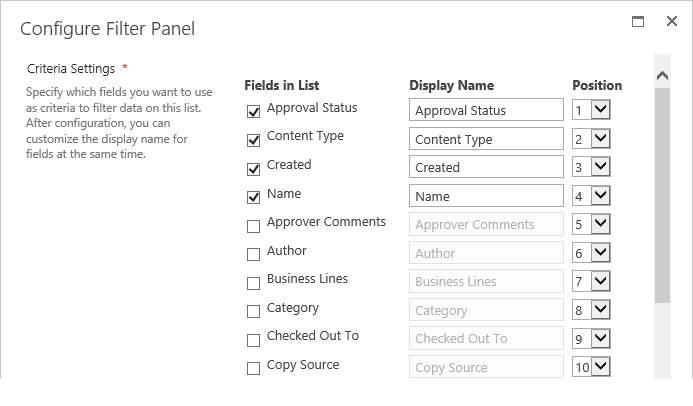
End users can filter most types of columns, including text, Choice, Number, Date and Time, Currency, People or Group, Lookup, Managed Metadata, and Hyperlink or Pictures.
List Advanced Filter can recognize column types and provides corresponding UI elements so that users can enter values easily when they create a filter.
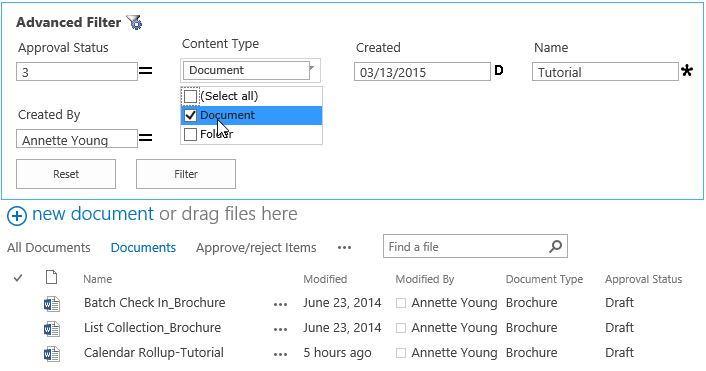
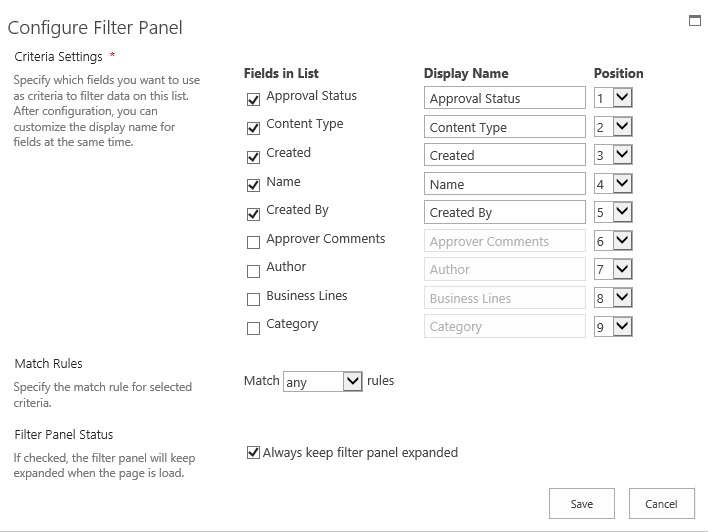
Unlike a filter web part, List Advanced Filter does not require you to edit pages or make complex configurations before using it. Users can set up individual configurations with a unique filter panel that can be accessed anytime with one click.
Explore BoostSolutions' product user guides, releases, tutorials, and more.
