
- BoostSolutions
-
Products
-
- Microsoft Teams
- HumanLike Alert Reminder
- View All Apps
- Pricing
- Support
- Company
Enable users to update their own AD profiles in SharePoint
Reduce administrative tasks, free up valuable IT resources
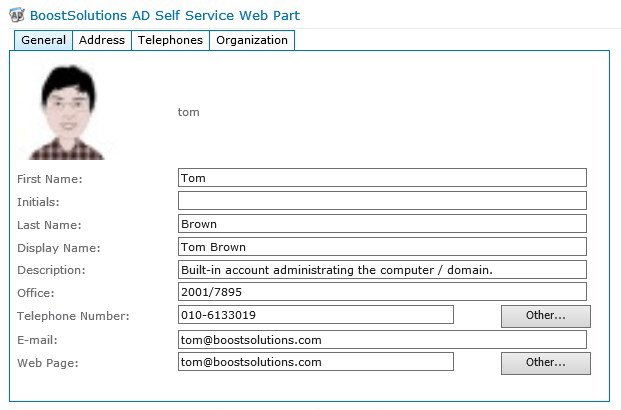
End users can update their own profile in SharePoint without intervention from administrators or help desk. This self service capability requires no technical training for end users. Most popular properties are supported including telephone, email, department, address and so on.
Users can quickly change properties, including telephone, email, department, address and so on. Users can also update their photo on the AD Self Service Web Part. Supported formats include JPG, BMP, PNG and GIF.
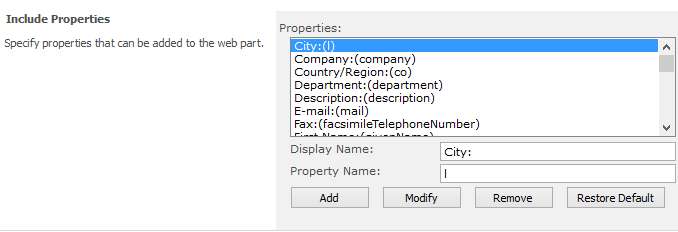
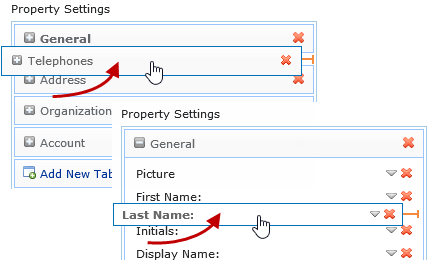
Tabs are used to group AD properties. The web part owner can add, delete, and edit the tabs as well as the properties in them, drag-n-drop the tabs or properties to adjust their display orders as needed.
You can restrict users from accessing or modifying specific properties. Properties can be set as editable, if you want users to update it, or read-only, if you want to restrict users.
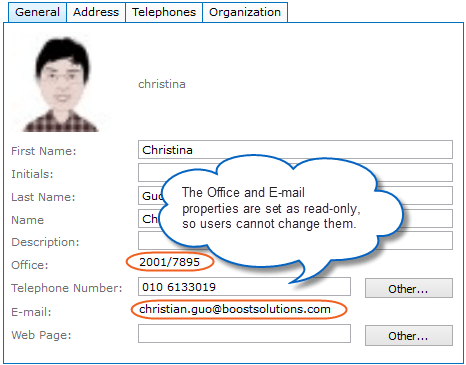
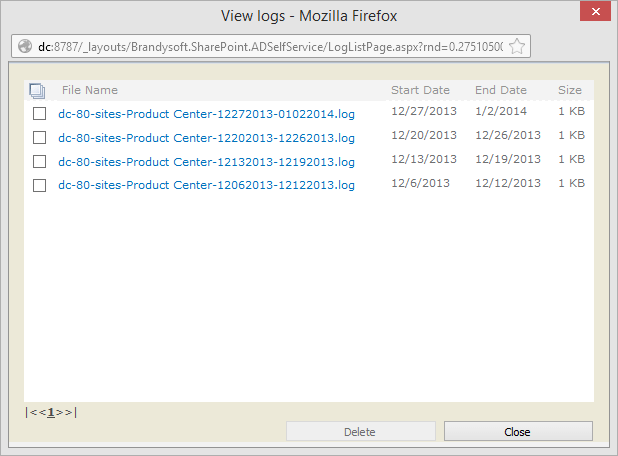
Administrators can be alerted via emails or log system of any modifications of AD information that could be harmful, such as unauthorized password changes or resets. Detailed and organized changes or change attempts are recorded in the log files.
Explore BoostSolutions' product user guides, releases, tutorials, and more.
Gain a deep understanding of the product's functionality and learn how to utilize it in your SharePoint server.
Read