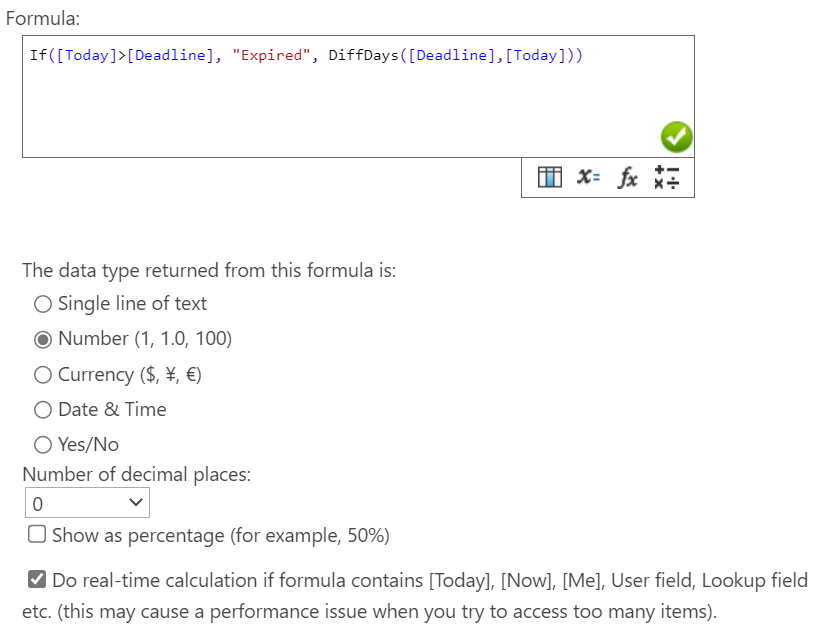- BoostSolutions
-
Products
-
- Microsoft Teams
- HumanLike Alert Reminder
- View All Apps
- Pricing
- Support
- Company
This is a staff directory contains employee information, such as email, phone, department, and manager. For employees, sometimes it is necessary to know the detail information of Manager, for example, email, work phone title and more on, BoostSolutions provides an easy way to get and show the information in the list.
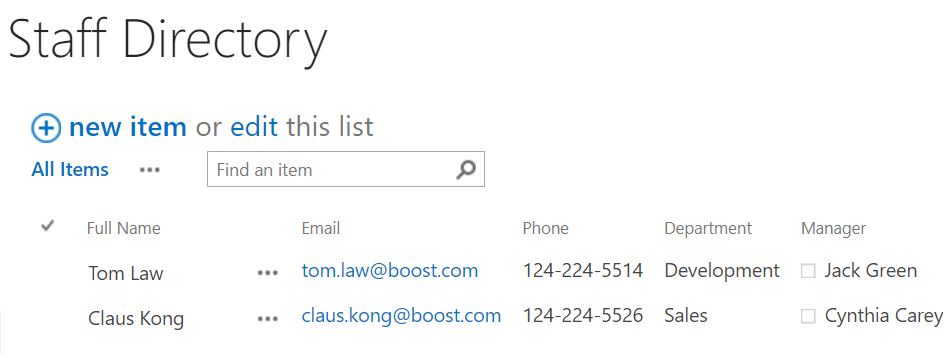
Now, in the list, add a Calculated Boost field and set formula like this:
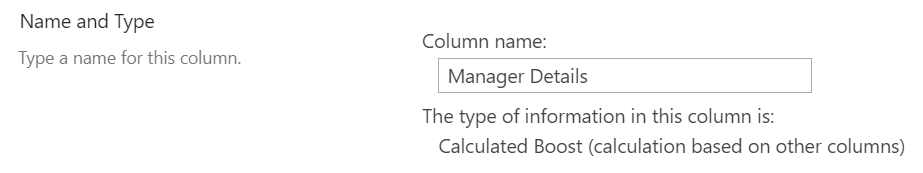
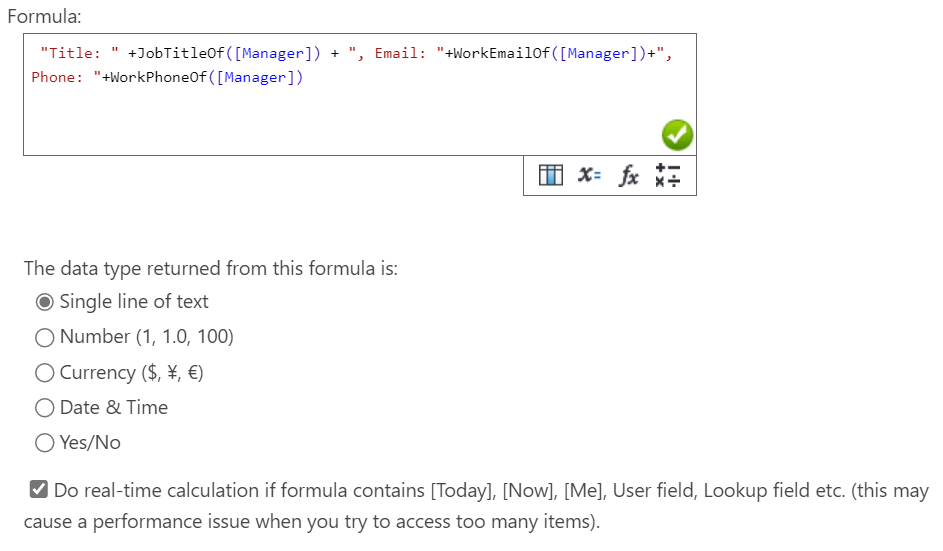
The formula will retrieve job title, email and work phone from the user profile and display in the list.
Now the employee will see the manager details in Calculated Boost column, like manager’s title, email etc. The information is from user profile and Calculated Boost column will update them automatically if the information is changed.
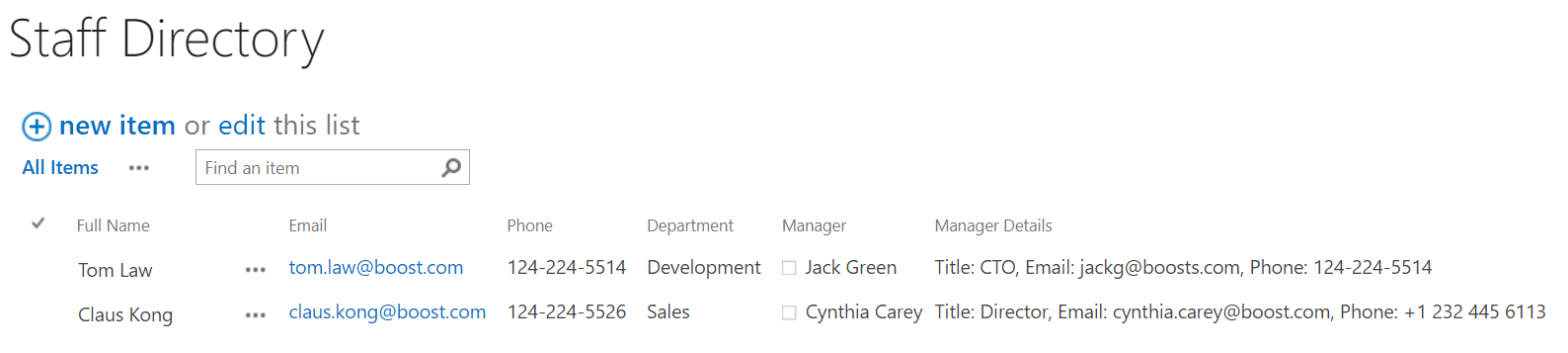
When teams use SharePoint lists to manage tasks, time management is part of keeping tasks on track. Displaying the number of days remaining on a task can remind the team of progress and keep up with task deadlines.
This task list has two columns: Task Name and Deadline. Add Calculated Boost columns ”Today” and “Days left” to show today and the days left to deadline:
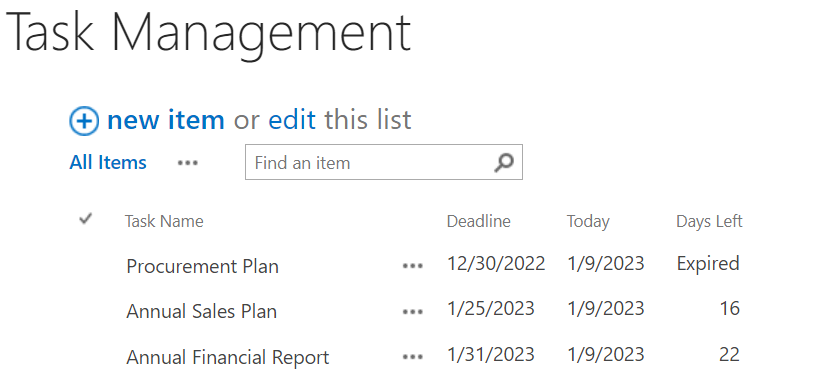
This is the “Today” column settings, it will get the date of today in read-time.
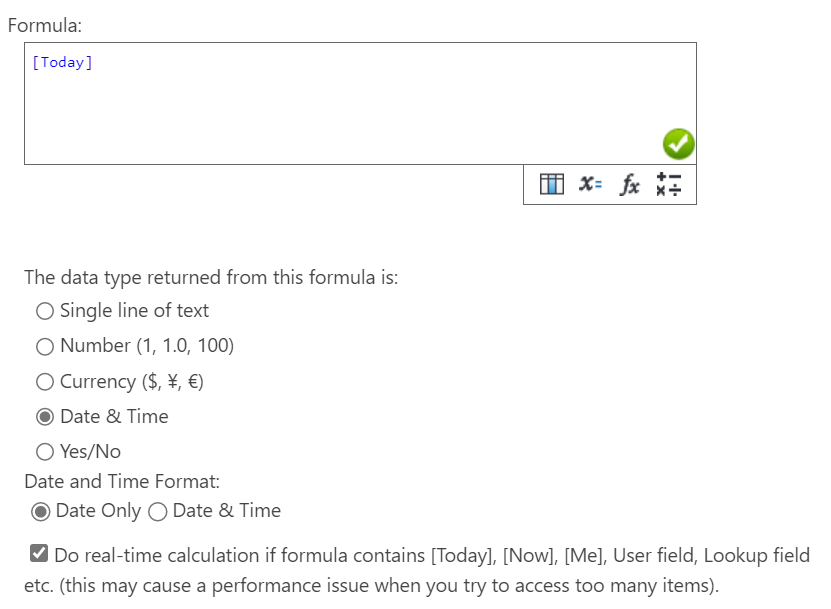
And this is the column “Days left” column settings, if the task is not due yet, the formula calculates the remaining days; otherwise, it will show “Expired” in the list.