
- BoostSolutions
-
Products
-
- Microsoft Teams
- HumanLike Alert Reminder
- View All Apps
- Pricing
- Support
- Company
Powerful and real-time calculation
Easy-use functions with IntelliSence!
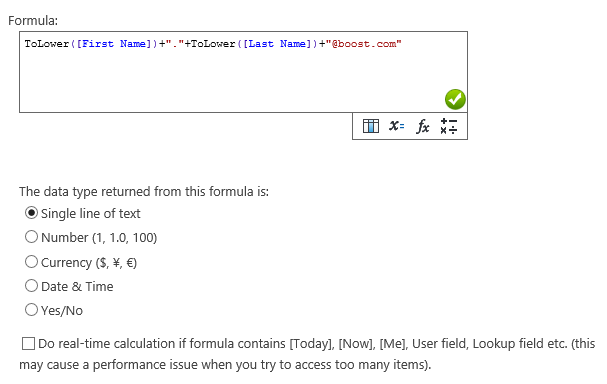
Calculated Boost Field provides you a powerful and easy way to design your calculation in a SharePoint list or library. In Calculated Boost Field, you can create conditional, date and time, mathematical formulas, or even manipulate text. Powerful functions help you do more complex calculation.
A list of constants is available for you to build formula, including list title, list link, web title, web link, item ID and item URL etc.
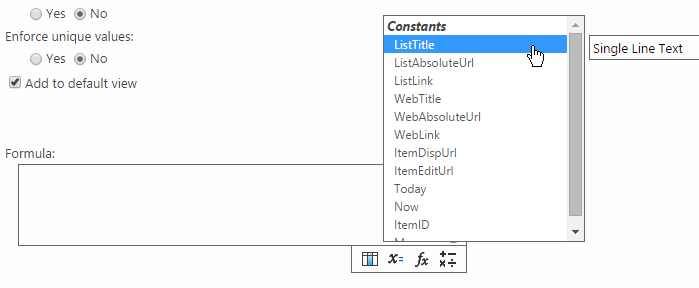
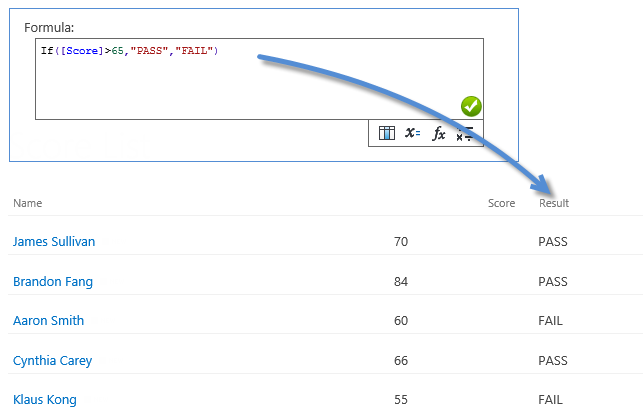
Calculated Boost Field allows you to use IF, AND, OR, NOT and more functions to create conditional formulas, which will help you to sort your data, and automate the analysis of your data.
Calculated Boost Field provides a few of functions to working with dates and times, such as adding a number of days, months or years to a date, finding the difference between two dates, getting the day of week, month or year.
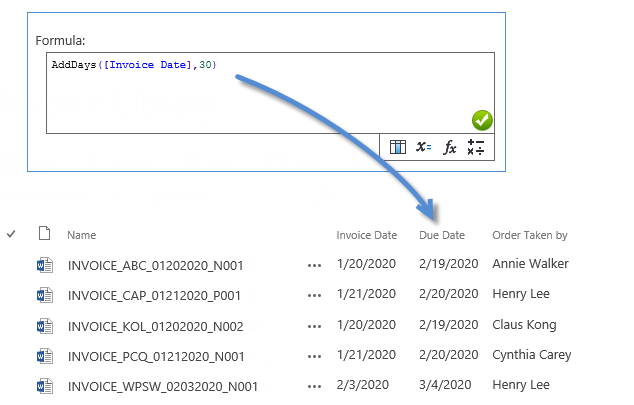
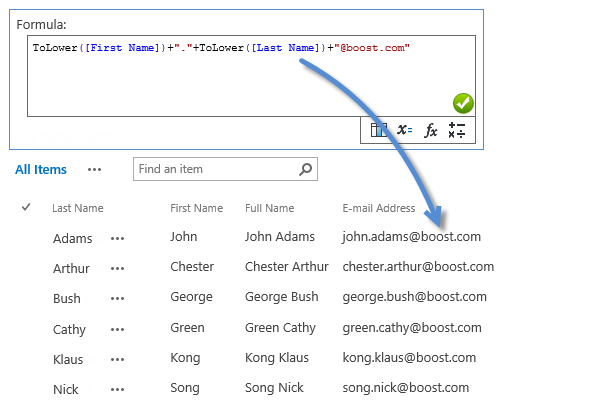
With Calculated Boost Field, you can change the chase of text, combine the texts of multiple columns, compare contents of columns, convert a string to text.
Calculated Boost Field enables you to use formulas to perform a variety of mathematical calculations, such as adding, subtracting, multiplying, and dividing numbers; calculating the average of numbers; or counting values.
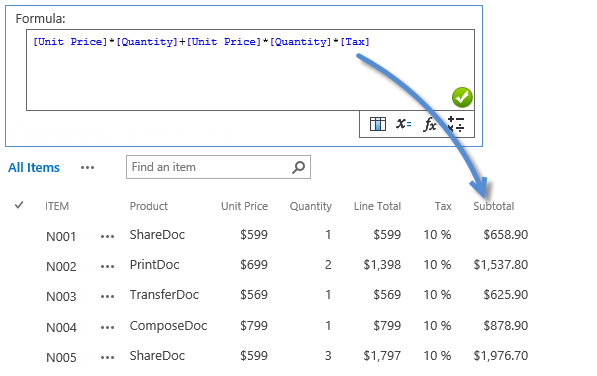
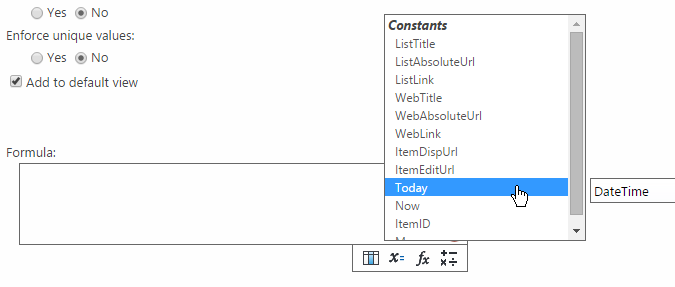
Support real-time calculation on Today, Now and Current User as well as lookup column.
Similar to SharePoint OOTB calculated field, Calculated Boost Field supports calculation based on other columns. But it supports more column types than SharePoint OOTB calculated column does, including People, Lookup, Note, ID, Content Type etc.
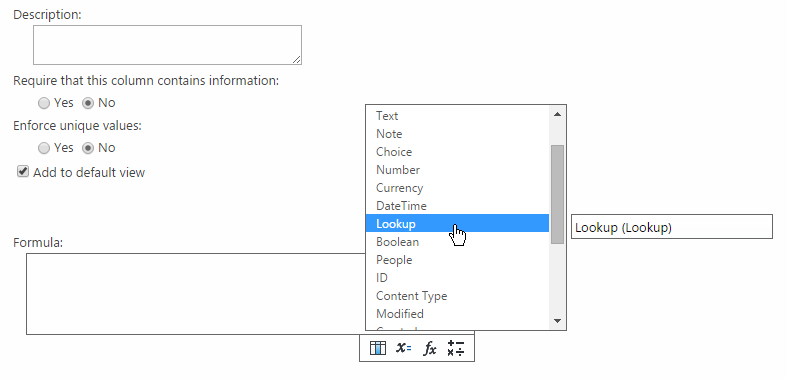
Explore BoostSolutions' product user guides, releases, tutorials, and more.
Gain a deep understanding of the product's functionality and learn how to utilize it in your SharePoint server.
Read