
- BoostSolutions
-
Products
-
- Microsoft Teams
- HumanLike Alert Reminder
- View All Apps
- Pricing
- Support
- Company
Automate item-level access control via workflow
Safeguard your sensitive data
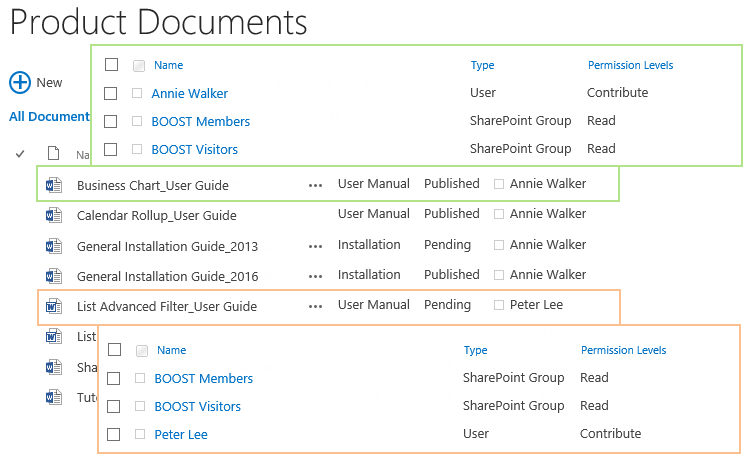
Many documents/items stored in your SharePoint may contain sensitive data that needs to be protected or securely shared. Permission by Rule (formerly Permission Workflow) provides a solution that automatically controls access to documents/items.
Instead of manually setting permission for each document in library, you can define a condition to automatically control users' access to documents based on metadata properties such as document status, document classification and so on.
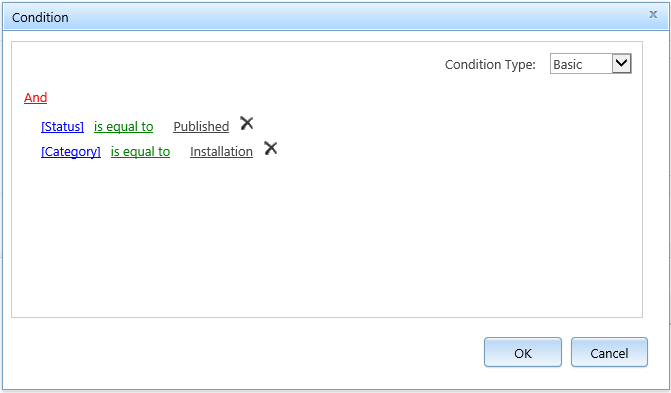
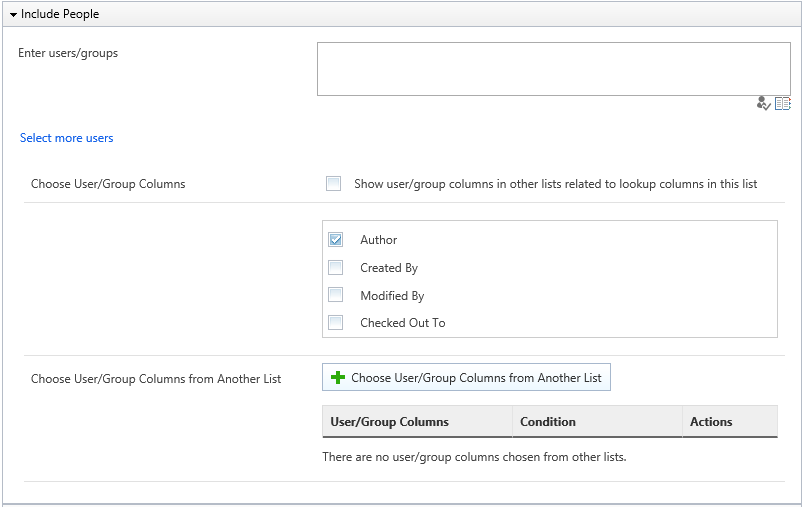
You can control users' access to documents based on their roles in your organization, such as only allowing Managers to approve documents. Also, you can assign permissions to users, groups or user columns (such as Assign To).
Allows you to specify what permissions should be applied to which content type, including document, item, folder or document set.
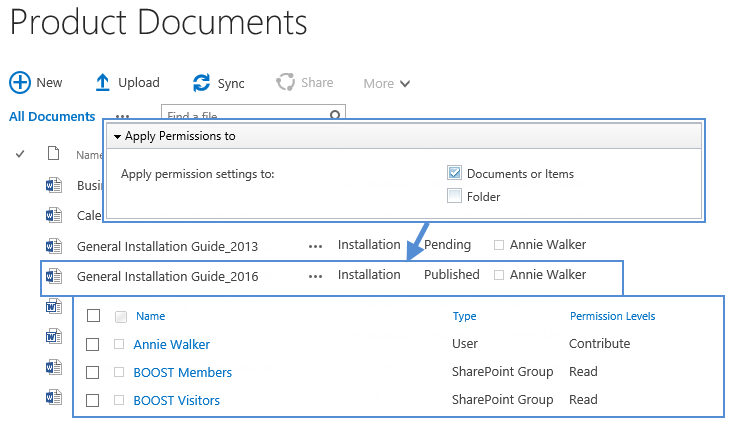
Explore BoostSolutions' product user guides, releases, tutorials, and more.
Gain a deep understanding of the product's functionality and learn how to unitize it in your SharePoint server.
ReadGet a comprehensive overview of all features of the SharePoint Permission by Rule.
Read