
- BoostSolutions
-
Products
-
- Microsoft Teams
- HumanLike Alert Reminder
- View All Apps
- Pricing
- Support
- Company
Display number with a specific unit of measurement in a SharePoint list.
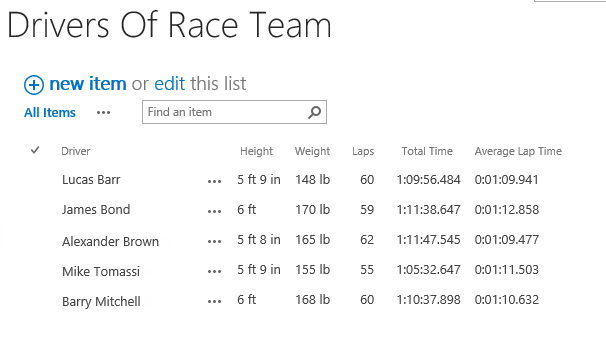
In a SharePoint list, you will certainly add some data into columns. However, sometimes, only a number is not sufficient enough to convey the meaning. Therefore, you need to add some other elements to the number to make the information more readable and straightforward.
As shown on the left, SharePoint Measured Number Column enables you to add a specific unit of measurement to a number and display it in the New/Edit/View item form.
SharePoint Measured Number Column supports most commonly used units of measurements and mixed units of measurements. You will find it below.
SharePoint Measured Number Column supports all SI base measurement units, including Length, Time, Amount of substance, Electric current, Temperature, Luminous intensity and Mass.
And furthermore, we include units of measure for a lot of industries and fields. It supports up to 21 derived and named units, such as hertz (Hz), pascal (Pa), degree Celsius (°C), tesla (T) and more on. Here, you can find almost all commonly used units of measurements and mixed units of measurements.

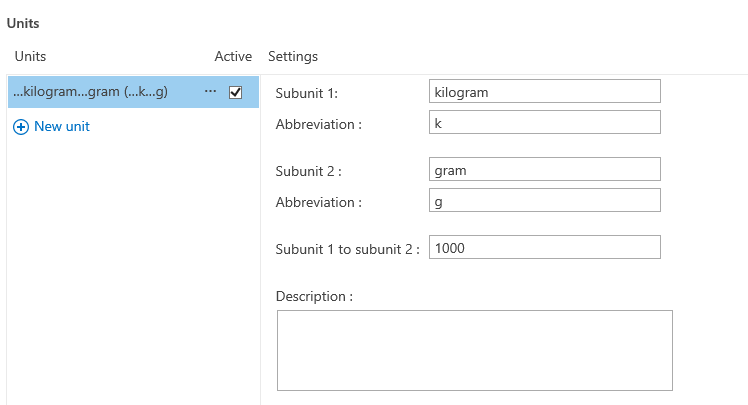
Besides predefined units, SharePoint Measured Number Column enables you to create your own units of measurements to meet your company or organization's particular demands. Such as seats, clicks and pageviews can all be units of measure.
Even better, you can combine multiple units to create a complex mixed unit.
With SharePoint Measured Number Column, you can use formula to perform calculation on columns and show results with unit type. As shown on the right, the value of the "Average Lap Time" is automatically calculated based on the "Total Time" and "laps" columns.
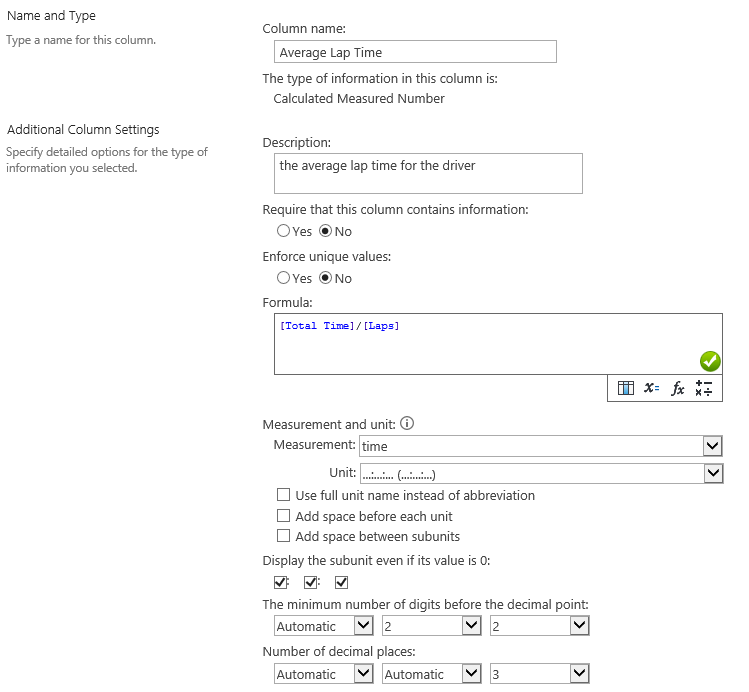
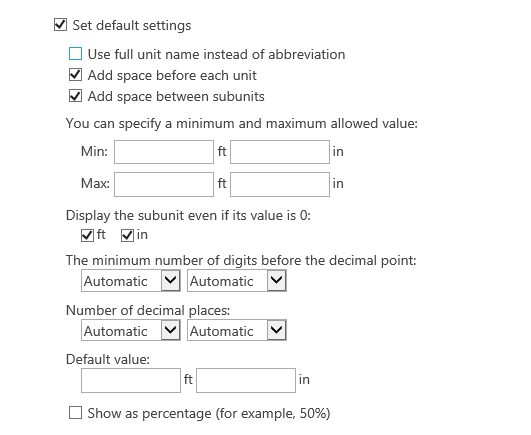
SharePoint Measured Number Column provides more capabilities to make it flexible, you can configure it according to your own preferences. Such as setting a standard display format to show the unit; specifying the Numerical range (min and max value); setting the default value and managing the units of measurement.
Explore BoostSolutions' product user guides, releases, tutorials, and more.
